After UPS delivered the new 12th gen Kindle Paperwhite last week, the first thing I wanted to do was compare it to the 11th gen Kindle Paperwhite 5 from 2021 to see if Amazon’s claims of improved contrast and the new Paperwhite being the fastest Kindle ever were true.
After getting the rather annoying setup process over with, I could immediately confirm the better contrast claim was legit after seeing some dark covers load on the home screen; I didn’t even need to directly compare both Paperwhites side-by-side. The black images have a darker, inkier black quality to them than what I’m used to seeing on the Paperwhite 5.
When I did compare both units next to each other, three things jumped out. One, the new Paperwhite is almost exactly the same as the old Paperwhite in terms of the overall design and how it feels in your hand; two, the contrast definitely is better on the new model; and three, the frontlights are very different, especially at the cooler end of the color spectrum.
The frontlight combined with the darker ink makes the screen look subtly nicer on the new Paperwhite. It’s not a huge difference by any means (it never is with E Ink), but it is noticeable, especially when using Dark Mode, and the text seems to cut through better in lower lighting when using regular mode.
Amazon claims the new Paperwhite has 25% faster page turns, and at first that seemed to be true, but then I updated my 11th gen Paperwhite to the latest 5.17.1 software update that was just released, and the page turn speed magically increased to match the 12th gen model. Most actions are a little bit faster on the new Paperwhite, but page turn speed is basically the same now after the software update.
The new Paperwhite has a slightly larger 7″ screen compared to the 6.8″ screen on the Paperwhite 5, but practically speaking the difference is negligible. The Paperwhite 6 is just a few millimeters taller and wider; the difference isn’t really noticeable until you try cramming the PW6 into a cover for the PW5 and it won’t fit.
Aside from the things mentioned above, both devices are basically the same otherwise. There weren’t many changes going from the Paperwhite 5 to the Paperwhite 6, not nearly as many as going from the 4 to the 5, but the screen upgrade is nice, so is the slight speed boost, and at least nothing got worse (that actually happens sometimes). Amazon did increase the price by $10 to $159 for the base Kindle Paperwhite model and $199 for the Signature Edition so that’s not great, but that’s how it goes.

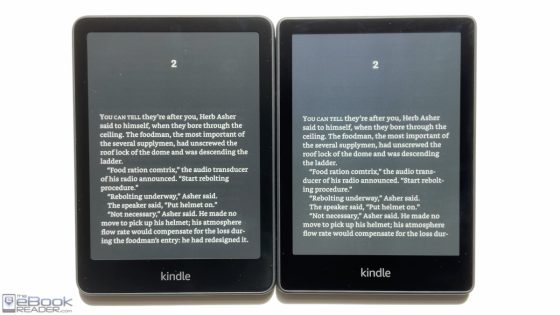
Big question is if it finally can match the Voyage screen quality?
I haven’t had time to compare them closely yet, but I’ll get around to it eventually. At first glance they seem really close in terms of ink darkness, but my initial impression is the micro-etched glass on the Voyage makes the screen look a little clearer. The frontlight is better on the Paperwhite, though, and so is Dark Mode since the Voyage doesn’t have that.
With the Voyage, I can use a nice sharp Bookerly size 2 (no boldness), but with my Oasis I have to go bigger and bolder.
I wonder if the Voyage doesn’t have a diffusion layer for the front light? Could also explain the not always great front light some have reported (I’ve never had that issue myself though).
Late reply but I had a chance to compare Voyage to PW 12th at Best Buy and the PW had a greenish tint and looked bad in comparison. Due to the skewed white balance the contrast looked worse. Warm light was turned off and I tried varying the frontlight but still looked greenish in comparison. 2nd Best buy was slightly less green but still not great.
Unfortunately seems most new Kindle devices skew towards green screen instead of more neutral despite having a warm light adjustment. With warm light you could adjust to your liking but that’s not going to work if you start with green and mix it with red.
As I’ve been playing with my new Kindle paperwhite for the past two days, I can’t help but to reflect and go back down memory lane 10 years ago, October 2014 when the Kindle Voyage was released. The sleek and slim premium looking Kindle with tapered edges and haptic feedback page turn sensors. The crisp 300 PPI screen that even 10 years later, no Kindle has been able to match in quality.
As I look side-by-side at the new Kindle paperwhite 6 I can’t help but feel that Amazon is regressing with their Kindle design.. if you would’ve asked me which is the newer product I would easily tell you that the Kindle voyage is the 2024 version aside from a having a micro USB. It looks more premium and more modern.
The Kindle Paperwhire 6 by all means looks just like a basic slab. There are no page buttons, nothing. Just a slab. Sure it has better contrast than the Kindle paperweight 5, yes, it is faster, which is very welcome and it does have the all important USB-C. But aesthetically speaking, it’s boring.
Now for the numerous problems with Amazon. Amazon is eliminating the ability to send to Kindle with a new Paperwhite 6as of now. Amazon is now at war with anyone that likes the freedom to remove DRM and side load personal books on the Kindle device. Kind of the same way the government wants to censor you. Amazon will ruthlessly and mercilessly delete your side-loaded books the moment you go on Wi-Fi. This has happened to me numerous times across many devices.
As a MacBook user the Kindle is now a nightmare to use with its MTP format, my MacBook no longer recognizes it. I have to side load a wonky android file transfer app so that my Kindle is recognized. Just an extra unnecessary tedious step.
Which leads me to my next problem, side-loaded fonts. Just as with the dreaded Kindle Scribe, the Amazon Paperwhite automatically defaults to the Bookerly font when turning off the device or when closing the book and reading another one. It doesn’t matter if you saved your setting, it always defaults back to Bookerly.
Another obvious problem is that the new Kindle Paperwhite has a very yellow hue light. This is drastically yellow as you can see from many reviews. It’s no longer a Paperwhite but a Paperyellow. I myself personally prefer a more sepia toned opaque screen because it’s easier on the eyes, but this goes beyond that and is straight yellow. Vomit yellow..
And of course, another main gripe is that Amazon doesn’t care to revamp nor update its software. We still have the same limited amount of font sizes, we still have limited boldness options for fonts. We still have the same dreaded three line spacing and three margin settings. There’s really no control to personalize your reading experience on a Kindle. This is something that Amazon will probably never fix unfortunately and no matter how many Kindle devices they release in the following years, you’ll never have full control of a perfect reading experience because of its limitations.
As for the new Kindle Paperwhite, it has better contrast, it’s faster and somewhat sharper text than previous Paperwhites. But it still pales in comparison, in every way shape and form to the quality of text and clarity of my Kobo Libra 2.
Ah, I should have known. Another Kobo user bashing the Kindle. It’s getting so boring.
No one is forcing you to read.
i mean to be fair to claude, rick didn’t mention it until the very end.
What do you expect when Amazon produces one horrible device after another and doesn’t listen to its customers. I own PW4, PW5 and Oasis 3 and I agree with everything Rick wrote.
Do you know what we say about people repeating the same mistake over and over and expecting a change?
If you think Kindle is so bad, why do you buy one after the other?
I like a lot of things about Kindle, but I dislike a lot too. I’m not a sheep blindly defending everything company does just because I own their products. And I mainly dislike a lot about the CURRENT lineup. The fact that they moved to MTP, the fact that they ditched Oasis, the fact that they didn’t change anything users actually wanted and the fact they they didn’t improve things that could easily be improved. They’re making changes for worse, so you can expect people to be upset. And BTW I don’t buy just Kindles, I also have Kobo, Boox and PocketBook. I just like ereading in general.
Agreed.
I just wanted to reply in case someone not familiar with Kindle is mislead by this comment:
– I don’t mind the “plain slab”, I have my Kindle for reading not looking at it – although I do like its simple design
– I agree the PW6 looks more yellow compared to my old PW2, no idea why, maybe the flush screen?
– However screen still looks great, love the “Dark Mode” and the bigger size and USB-C are great upgrades!
– You can still send files to the PW6
– I agree MTP is stupid and unnecessary
– I never had a side-loaded book remotely deleted and I don’t know which government you are talking about (possibly you are in China?)
– I use Amazon Ember as a font and it never goes back to Bookerly when restarting or switching book
– I am glad you enjoy your Kobo and that there are alternatives and competition…
– …However, not everyone wants 50 settings for spacing, 40 fonts options, and endless customisation which at the end of the day is just overwhelming or confusing
Amazon remotely deleting sideloaded books is a well-known problem going back a few years. Only books sideloaded via USB are deleted, not those sent via email or Send to Kindle. And only after the Kindle has been in the airplane mode for a while and then is connected to wifi again. If your Kindle is connected to wifi often or all the time, your sideloaded books probably won’t be deleted. But not everyone wants to keep their Kindle connected to Amazon all the time.
Again, from brief search it seems like this disappearing books was a firmware bug around 3 years ago rather than a deliberate attempt from Amazon to mass delete side-loaded books.
…but of course it became a conspiracy theory (unless I’m missing something).
I do send books via email as it’s convenient. However I agree it’s good to have the freedom to just do it via USB-C and that MTP is stupid and could possibly be a problem in 5-10 years. I also think this possibly creates a problem for users that copy large files (e.g. Manga or technical PDFs) via USB.
The disappearing books bug is still going on, it has not been fixed. I don’t think it’s deliberate either, but they haven’t bothered to fix it and maybe never will. This is a serious drawback for those of us who like to sideload via USB.
Looking forward to a Kobo Libra 2 v latest Paperwhite comparison. I don’t like the reddish “white” front light on the last round of Kindles and it looks like it’s been fixed this time.
So, now with matching screen sizes it will be interesting to see who has the better contrast and dark mode.
Sorry but it just doesn’t make sense to take the time to compare the new Paperwhite to a model that has been discontinued and is no longer available to purchase. Maybe eventually I’ll get bored enough to do a cursory comparison, but a full comparison review is unlikely.
But you said you’re going to compare it to the Voyage, which was discontinued many years ago? How does that make more sense?
I’ll compare it in a quick way for my own personal interest, the same as the Libra 2, but I probably won’t be putting together a video or an article about it. Maybe a “best screen” test could work, but in the end if the best screen is the Voyage or Libra 2 that doesn’t really help anybody out when those devices aren’t even available anymore.
The Kobo Libra 2 is still available on eBay. You can always buy it used, in like-new condition and there are even some brand new available options as I type this. It certainly wouldn’t be a waste of time to make a video comparison and have people decide since they can still buy it..
Good idea, and since you own both you can do a video comparing them. Let me know when you post it so I can leave a bunch of comments complaining about the same things over and over again.
Are you sure the Libra 2 is discontinued? As you are no doubt aware, Kobo continues to list the Libra 2 on their site. (Yes, I realize the Clara 2E and the Forma are listed too.) What is the point of Kobo advertising eReaders they have no intention of producing and selling?
It was definitely discontinued, but maybe they’ll bring back a BW successor at some point, though that seems unlikely at this point considering the Libra Colour appears to be Kobo’s most popular model now.
I will never buy it ,but:
More rounded corners make it more comfortable to hold in some positions
Contrast for images…to me more important than text, because you can bold text also
Awaiting the Colorsoft review. Have you any idea when are you receiving it? Maybe it’s being delivered soon than 30th
Amazon is still showing November 1st as the delivery day for mine, but maybe it’ll arrive a day or two sooner.
the more rounded corners of the device makes sense but i don’t know why they decided to also make the screen corners more rounded compared to the older paprerwhite. it just makes it look similar to a phone or tablet screen rather than a book page.
This. I find this design so ugly that the Paperwhite is a complete non.-starter for me.
Oh for an 8-inch new Oasis.
Thanks for the comparison video. Much more useful than other video reviews I’ve seen. I’d be interested to know if the PW6’s screen scratches as easily as the PW5. I had the same experience as you did with the PW5: small scratches that aren’t big/deep enough to be noticeable when reading, but can easily be picked out at the right angle.
I’ve seen people saying that the screen is too yellow. How yellow is this? Is it yellow in that when the frontlight is on, say, 11-13, without the warm-light on, it looks like the warm-light is actually one? it’s not a massive issue for me, but if it’s too yellow that could be off-putting.
Thanks.
It doesn’t really seem yellow to me at the cooler end of the light spectrum on the one I’ve got; it’s more of a creamy paper-like color. It definitely has a different look than the 11th gen Paperwhite and the basic Kindle, but to me it looks better. The text stands out more and is less washed out from the light.
Thanks for clarifying. That’s helpful. I’ll wait to see about the scratching issue. That was one of the good things about the Voyage, as its glass-etched screen avoided this issue.
I want to like the Kindle and it sounds like my experiences have not been typical but I am on my 3rd Kindle because of continuing issues. First one was bricked during a os upgrade.. It was fully charged and seemed to be ok but device was totally non responsive. I had no problems with the next but traded it in about the 3 year mark. Battery died on next one after just over a year. It could go 2 days tops without battery completely dieing. And this was with WiFi off and screen at about 75%. After just under 1 year my 3rd one (11th gen) has been getting slower in spite of factory resets. I feel like I am reading the web on a 56kb modem (to date myself). Even page turns are about 3 to 4 seconds and going thru the library (I do have over 1,500 books but less than 25 are ever downloaded at one time) is painful. I end up adding and deleting using the Amazon web site. Takes longer but I am not twiddling m6thumbs while the page scrolls slowly or going for a drink while the book opens for the first time. I see that the 12th gen is faster but the speed on the 11th gen was ok initially. With my track record just not sure I want to try for another one. Because of current lack of responsiveness I’ve gone to reading more on an iPad. While i miss the battery life and lightweight, I have gotten completely spoiled by the responsiveness (which is many times better than any kindle I’ve had) and found I like the screen more as long as I am not in the sun.
There’s definitely something wrong with your 11th gen. It shouldn’t be that slow, especially with only a couple dozen books downloaded. I remember reading people having similar issues with slowdowns after one of the updates last year, but it seemed like Amazon fixed that after more recent updates as you don’t hear about it anymore.
I agree, especially when comments above talk about how the update to 5.17.1.0.3 sped up the device (it did some). Just because I was getting frustrated with it (and my previous Kindles) I decided to try a Kobo Neo (it was on sale as a reconditioned really cheap) and found that it was faster than my paper white (have done a couple of test opening books, page turned, etc), screen was as clear though it was a bit more yellow than I like but so far I am happy with it (except for not being able to read my Kindle books and still using a micro USB for charging). I actually like that it is smaller, fits into a pocket now. I am keeping my paper white to read my Kindle books. I may go back to a paper white in the future but going to give Kobo a try for a while.
The Kobo Neo is actually a better name. They should use that. 😀