There seems to be a common misconception about how Kindles work with ebooks borrowed from public libraries through OverDrive/Libby.
Between Amazon randomly deleting USB sideloaded content and people trying to avoid getting automatic software updates that potentialy break things, especailly after jailbreaking their Kindle, some people feel like they’re asking for trouble by leaving their Kindle connected to WiFi all the time, and they’re trying to figure out a way to still get library ebooks without WiFi.
I see people saying you can’t use the Download and Transfer via USB option at Amazon (which is working again, by the way) to transfer library ebooks to Kindles, but that isn’t entirely accurate. You can use D&T to add library ebooks to most Kindles.
However, there is one big “if” attached to that. If you own one of the newer Kindles that were just released in 2024 you cannot use D&T to transfer library ebooks to them, and the same goes for purchased ebooks for that matter.
Amazon phased out the download and transfer via USB option on all the new Kindles for 2024, even the ones they didn’t change enough to warrant a new generation designation, like the new basic model and the new Kindle Scribe.
All the older Kindle models still support using D&T to sideload library ebooks; it’s just the new models that don’t support that feature anymore.
On newer Kindles the only way to get library ebooks on them is to use wireless delivery. Kindles don’t work with Adobe Digital Editions to load library borrows like other brands of ereaders do, and Kindles only work with OverDrive in the US, and Kindles don’t support other library lending systems either.
The library borrowing option is a great feature on Kindles, but there are more limitations when it comes to library ebooks than some other brands like Kobo, but you can still use D&T with most Kindles.

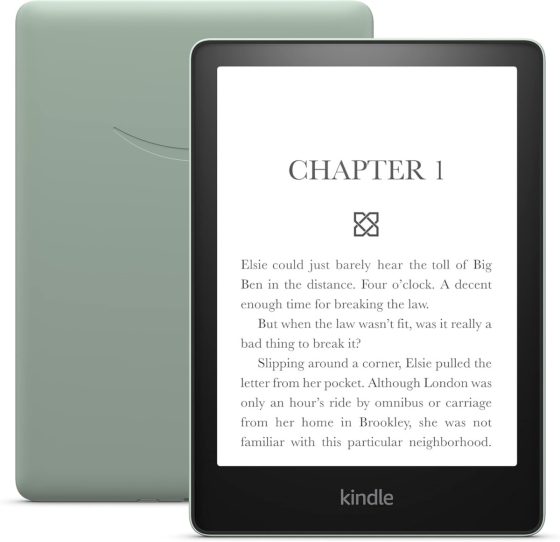
I updated my new PW SE from my old, 2017 MacBook, using the Amazon app that I downloaded from Amazon to my MacBook,. I have also updated some of my calibre books to my PW SE tje someway. I never disable my WiFi on my Kindle. I haven’t ever had and books removed that I didn’t remove myself. I have owned just about every Kindle Amazon created over the years.
I occasionally get library books from my internet library app and have it transfer the books to Kindle. But I haven’t done so with my new PW.
If you keep wifi always on, your books won’t get deleted. They get deleted if you keep wifi off for a while and then connect again. And they must be USB-sideloaded books, not sent via email or Send to Kindle.
Not everyone wants to keep wifi on all the time. Or use Send to Kindle.
I was able to side load an ebook from my Calibre library to my 2024 PW SE using the Kindle USB upload app on my MacBook, it went straight into my Kindle and wasn’t sent to Kindle but way of the Amazon website. The first time I mistakenly used the send to Kindle app.
To be able to access a 2024 generation Kindle from Calibre you just need to unmount it in system. Then it will appear in Calibre and works like the old one
Works for me with Calibre on a linux computer !