Amazon has started rolling out another round of software updates for Kindle ereaders and the Kindle Scribe, but this time the update is only available for certain models.
Amazon usually updates all recent models at the same time, but they haven’t been doing that lately. So far this latest 5.18.3 update is limited to 11th and 12th gen Kindles, the Kindle Colorsoft, and both versions of the Kindle Scribe.
The 10th gen Kindle Paperwhite and 10th gen Kindle are still on 5.18.1, even though Amazon says those models are eligible for updates through 2026 on this security updates page. The 10th gen Kindle Oasis is still on 5.18.2, and it’s supposed to get updates through 2028.
This is another one of those Kindle software updates where Amazon doesn’t say what’s changed in the release notes (for the regular Kindle models) so who knows what the update really does. I haven’t noticed any changes on my 12th gen Kindle Paperwhite after some brief testing (check that; there is indeed a big change and it’s mentioned below).
The release notes for the Kindle Scribe say they’ve added the ability to move any inserted Canvas by tapping and holding down, then dragging the Canvas entry on the screen.
Here are the release notes for the Kindle Scribe (the release notes for regular Kindles just include the bottom line, like every Kindle update ever released):
Version 5.18.3 – May 2025
Here’s what’s new:
Active Canvas – Move: You can move any inserted Canvas by tapping and holding the canvas with your finger, then dragging the canvas around on the page.
Performance improvements, bug fixes, and other general enhancements.
The 5.18.3 update is available to download from the Kindle Software Updates page at Amazon, or you can just wait for the update to automatically download and install on its own at some point in the future. You can’t trigger the update from the settings menu on Kindles like most people seem to think; that software update link only works when the update is already downloaded but hasn’t installed yet.
Update: It took me a few days to notice, but they added a bunch of new spacing options with this update. When you go to adjust the font settings from the menu, there’s a new section for Spacing. Kindles have had the same three line spacing options forever, but now there are five line spacing settings, along with the option to adjust paragraph spacing, word spacing and character spacing. Neat. Here’s a video showing the new spacing settings in action.

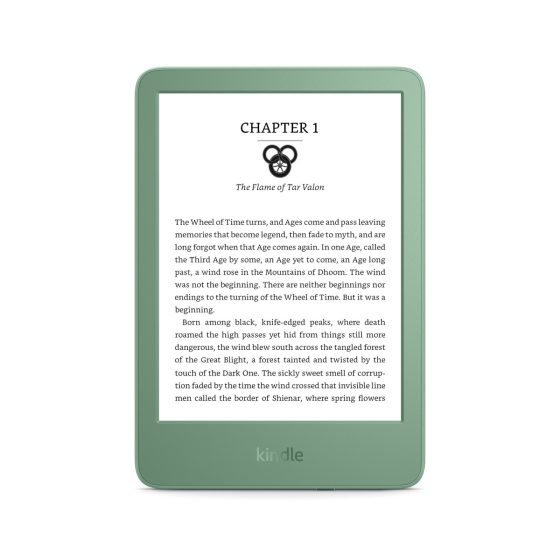
Do they not realize that the best update for the Scribe would be to be able to have a Book and Notebook open at the same time (Side by Side)?
That seems to be well within the software’s capabilities.
That would be a cool feature. Split screen view is something Onyx’s eNotes have had for a long time.
I love my Kindle scribe, but I totally agree. That would be a major improvement.
That would be awesome!
Not sure if this happened in the previous update but the new Paperwhite now (finally fixed as this was working fine in previous models) respects your back light settings when switching from light to dark mode if you have set the light to zero in light mode.
Be nice if we could read and listen at same time which is called immersive reading. So it highlights the words as it reads to you in audiobook so we can listen and read.
And what about this yellow line that I still have. Someone said it was going to go away after a bit and a few updates but still there.
“Immersive reading” on an eReader screen would be a nightmare. The screen would have to refresh every time a new word is highlighted so the screen would constantly refresh and flash. This isn’t a Kindle limitation, it’s a hardware issue with the eReader screen, so Kobo and other companies can’t do if either. If you have the Kindle app on your phone or tablet, the LCD screen can handle “immersive reading” just fine.
Regarding the yellow line, I think in a trade-in or a return should get you a better Kindle without the line. Pretty sure Amazon burned through their bad stock by now. If neither is an option, I’ve seen posts on Reddit that say keeping the warm light on a low level hides the line but won’t turn your entire screen yellow. I hope this helps.
Actually immersive reading works pretty well on Onyx’s devices using the Kindle Android app, especially on models with BSR. The screen doesn’t have to flash and refresh constantly. Amazon could add it to Kindles if they really wanted to but they’re too lazy.
But your right about the yellow line; that’s a hardware fault and it won’t get fixed with a software update.
You can listen to voiceview and read at the same time. It doesn’t highlight the word but it is workable.
I’m curious if this fixed the robot voice for Kindle unlimited? I bought the 12the gen Paperwhite 3 days ago, and debating on returning it (already have it taped up and ready to be shipped out) because of this feature being broken
Don’t send it back. A year ago it was sounding pretty good. It was the recent updates that ruined the quality of the voice. Rather than sending it back, send in feedback to Amazon asking that they fix it. I am hoping everyone will send in feedback.
Has anyone noticed Scribe 1 slowing down after the last update? I could be imagining it, but it feels slower.
Mine is a lot slower now, and the screen freezes three or four times a day. It’s driving me crazy!
Downloaded and installed the update to my 12th Gen Paperwhite SE. I don’t see the new spacing options, though. Does anyone know why?
Sometimes it takes awhile for new stuff to show up and sometimes it has to be enabled on Amazon’s end first so make sure WiFi is turned on.
I didn’t get these spacing options (Paperwhite 11th)
New spacing options have not yet appeared in original Scribe. The movable canvas box is there. Perhaps the new spacing is only for the new Scribe?
It’s available for both Scribes, but they’re just slowly rolling it out for some reason. There are a couple of other new hidden features too that I haven’t posted about yet because I’m waiting to do a video, but they’re slow to appear as well. But I now have the spacing options on three of my Kindles, and only one updated on its own.