I’ve been following Kindles since 2009 when I first started this website, and for as long as I can remember Kindles have always had the same three line spacing settings, with no option to adjust character spacing, word spacing, or paragraph spacing.
That is no longer the case. With the latest 5.18.3 software update, Kindles now have a bunch of new spacing settings. Amazon failed to mention that in the release notes, so I was surprised when I happened to stumble across the new settings.
You can find the new Spacing settings from the font adjustment menu on Kindles. Oddly, the setting is located on the Font tab, not the Layout tab like you’d expect since that’s where the line spacing setting used to be located.
The option doesn’t appear on older software so your Kindle has to be updated to 5.18.3. So far Amazon has released the new software for all 11th and 12th gen Kindles, plus the Kindle Colorsoft and Kindle Scribe. You can download the software update from Amazon’s website if your Kindle hasn’t auto-updated yet.
I’ve only tested it on the 12th gen Paperwhite, and the option wasn’t there immediately after installing the update. It’s one of those features that took some time to appear so be patient if you don’t see the new spacing settings on your Kindle right away. Triggering a sync or restart might expedite the process.
I was comparing the new software with the older 5.18.2 software on my 11th gen Paperwhite, and I didn’t find any other differences. The other font and margin and layout setting are still the same.
The new software retains the same line spacing settings as the old software, with two additional wider settings. Plus there are five settings each for paragraph spacing, word spacing, and character spacing.
Unfortunately there isn’t a negative range to the paragraph spacing setting so you can’t remove spaces between paragraphs like you can with some ebook software. I rarely see spaces between paragraphs on Kindle ebooks, but I have one ebook like that so I tested it and I was only able to make the paragraph spacing larger.
Nonetheless, it’s good to see Kindles finally getting some new spacing settings after having limited options forever. Hopefully they’ll add some extra margin spacing settings too at some point, and some additional font sizes. A lot of people would like to have greater control over font sizes, along with the option to have smaller margins.

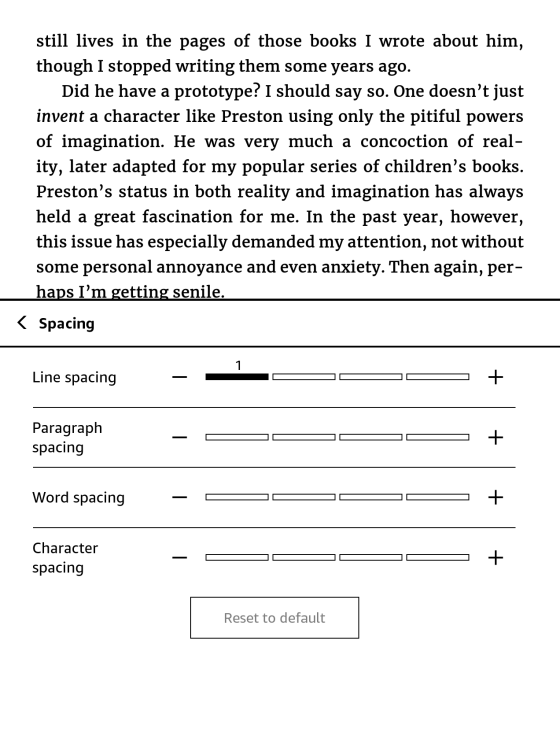
I found it on the Scribe. After I restarted my PW 11th gen it appeared. It has not appeared on my colorsoft as of yet. To be honest, not sure I would really make use of these extra formatting features. I’m fine with the basic formatting. I am not expecting my kindle to duplicate the book formatting. I focus more on the story. I noticed these formatting options do appear with sideloaded books through sendtokindle website.
As a follow-up. I checked my colorsoft and the new feature now appears. Now just hoping Amazon will do an update for my basic 10th gen to fix voiceview. It is totally broken. It crashes when you try to use voiceview.
Me, I’m fine with the the basics, i.e. about a 1.2 default for line spacing, and no spacing between paragraphs. That’s what a modest indent is for!
As for character and word spacing, I wouldn’t use them.
On the limited screen real estate on my 7″ Oasis, the very LAST thing I want is to increase spacing anywhere and limit the amount of text I can read even further, sigh. If only I could DECREASE THE DRATTED MARGINS!
I can get 6.5″ worth of text (measured diagonally on my Pocketbook Era’s 7″ screen. But only a mere 6″ on the Kindle Oasis. Same screen size, the difference is in the margins. What does Amazon think people want a larger screen FOR anyway, if not to be able to fit more text in?
Kobo gets it right. If a publisher does the right thing, and doesn’t set left/right margins, then you can read edge to edge on a Kobo if desired. Freedom for the customer to CHOOSE! Me, I go for a small sliver of margin.
I downloaded and.updated when the.update.first became available, I have restarted.the my Kindle.a.number of.times.and.even downloaded and reinstalled.the.update. i.am.in.the US and have.the 2024 Paperwhite SE and.I still don’t have.the new spacing option. With my vision it.would be.great to have.
Your video got me to update my Scribe for the first time in 2 years( I just leave it in airplane mode). The new settings have not materialized yet. Much needed improvements…margins settings to minimize would be great. Incremental font sizes would complete my kindle wish list….except for text to speech.
Too bad it comes nowhere near the customization that KOReader provides!
It’s available on my Scribe but not my Colorsoft. Both were manually updated and restarted. I hope my Colorsoft gets the option soon, being my main Kindle. It’s a good start to better customization and I hope similar features are added soon, especially more ways to customize the margin space.
That’s the single most significant update I’ve seen on Kindle in years. I love big spaces between paragraphs, it’s much more easy to read for me then. Hopefully I will get it on my Kindles soon 🙂
I appreciate the effort by Amazon, but this is a pretty much useless update especially in its current form. Paragraph spacing? Personally useless. I tried the line spacing option and in the very first setting it’s already too extreme. The gap is too big. The first setting should be the last setting. Try going to line spacing.2 and it’s laughable. Now looks at line spacing 3 and 4, And get ready to laugh out loud. Who reads like that?
So what does one have yo do to get the latest updates. I have had the 5.18.3 since it was released. I downloaded it and manually installed it. I have even downloaded and Refreshed it. And have done numerous restarts.
It’s one of those things where you have to be patient. There’s nothing else you can do. Sometimes it takes Amazon awhile to activate new features like this.
My Kindle basic matcha has it, and my Kindle Colorsoft says its on 5.18.3 update but I can’t find spacing on the font section. Don’t know what I did wrong with that.
My Kindle basic matcha updated on its own. The Colorsoft I had manually dragged it from the website to Kindle folder and it says 5.18.3 but its not sadly. Maybe I need to do a factory reset?
Sorry didnt want someone to say I used wrong file when I made sure to use the Colorsoft one. I had no issues doing a manual update for the page side tapping update.
Don’t worry about it. Amazon is slow to activate new features sometimes. It’ll show up eventually.
My 12th-gen (2024) Paperwhite is running 5.18.4.0.1, and I STILL do not have any new / additional line spacing options. I contacted Amazon customer support in July about this, and they said this has not been rolled out yet, despite what had been posted on some e-reading blogs at the time. I’m not sure where the disconnect is, but Amazon really should roll these changes out across the board asap. Having only 3 settings for margins and spacing is just not enough, and every e-book I have responds to those settings a little bit differently. It is now September.
Customer support is clueless 95.6% of the time. I stopped bothering with them years ago. The new line spacing options just make the spacing larger, which I don’t find useful at all to be honest. And ever since they added the new spacing options there’s now a bug that resets the line spacing to default on Send-to-Kindle books whenever you open an Amazon book and then go back to it, so I’d prefer not to have it, frankly.
Too little too late.
Bought a Boox, couldn’t be happier.
It Amazon released a new Oasis AND made the homescreen less of an ad-fest AND had a much better library management, I might consider giving it another go.
I have a Kindle Colorsoft and manually updated to the latest version of the OS (which is the same version number as the one mentioned in this document) this past weekend. The spacing settings look exactly the same as they looked before I did the update. The reported change does not seem to have migrated to all the OS updates for the different Kindle devices.
I am having the same issue with my 2024 PaperWhite SE. And no amount of restarts has helped.
Finally received these features on my Kindle coloursoft, in Australia. May be they started rolling these out internationally.