When comparing the new Kindle 3 to the new Graphite Kindle DX, you’d think that the Kindle DX would have a better set of features. But it doesn’t.
Amazon released the Graphite Kindle DX at the beginning of July. It was the first ebook reader to have the new higher contrast Pearl screen. But it didn’t get much for feature upgrades over the previous version.
When the Kindle 3 was released at the end of August, it too came with the new higher contrast screen and graphite color, and also came with a bunch of new features, leaving the Kindle DX out in the cold. I expected Amazon to release a firmware update for the DX to give it the new features of the Kindle 3, but it’s been almost two months and it doesn’t look like the Kindle DX will get a firmware update anytime soon. So here’s a look at the differences between the Kindle DX and Kindle 3.
Kindle DX vs Kindle 3: Where the Kindle 3 Wins
- Webkit Browser is much better than the basic browser still on the Kindle DX
- Built-in WiFi
- Page turn buttons on both sides
- New nav controller better than 5-way nav wheel on the DX
- Longer battery life
- Weighs 10.2 ounces less
- WiFi Kindle 3 costs $240 less
- Voice guide reads menus and selections aloud for the vision impaired
- New and improved fonts
- Support for non-Latin characters: Cyrillic, Japanese, Chinese (Traditional and Simplified), and Korean characters in addition to Latin and Greek scripts for certain file types.
- Keyboard is much easier to use (using the keyboard on the DX is awkward the way the device is balanced)
- Add notes with the keyboard
- Add highlights
- Look-up words in the dictionary
- Contrast darken feature works great for PDFs with light text
Advanced PDF features
Kindle DX vs Kindle 3: Where the Kindle DX Wins
- 3.7-inch larger screen size
- Larger screen is better for PDF viewing and larger font sizes
- G sensor auto-rotates screen
Kindle DX vs Kindle 3: Conclusion
Given the results of this Kindle DX and Kindle 3 comparison, I would recommend getting the Kindle 3 over the Kindle DX 9 times out of 10. The Kindle DX’s only advantages are the larger screen and accelerometer. The Kindle 3 has it beat in virtually every other category.
Why Amazon has chosen to give the smaller, less expensive device more features and better PDF functionality than the larger device that was in part designed for PDF use makes no sense.

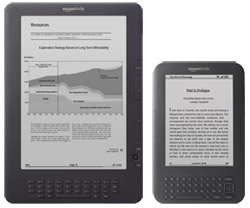
Maybe the fact they aren’t enhancing the DX much indicates they are developing a tablet, or that they don’t see the DX as filling a need in the business market as once hoped.
The DX seems to be a little over the top for me. It’s probably just personal preference, but I think I like the slightly more compact eReaders best.
What are the differences with the text to speech on the Kindle 3 vs the DX? For those with a print disability, is the Kindle 3 more limited. On either device, if you convert files to the amx format can the text be read aloud?
I am trying to figure out what the options are for individuals with significant reading challenges.
Thanks!
The text-to-speech feature is the same on both devices as far as reading a book aloud goes. There is a male and a female voice with 3 speed settings. The Kindle 3 has some added functionality in that it has a Voice Guide features for the vision impaired that reads menus and selections aloud as well as ebooks. They don’t support AMX format.
first im not a english speakerso you understand…….
i got to say thanks, really this page is special now i know , that i have to wait for the firmware update, if they dicide to do it, i will buy it, for sure, thank you really are helpfull… se lo escribire en español tambien GRACIAS ME SACO DE LA IGNORANCIA ojala hagan la actualizacion para comprarla pues de otra forma no me conviene.