One question that often comes up with regards to ebook readers and tablets is which is better for ereading? Some people have a hard time trying to choose between something like the Kindle Paperwhite and the Kindle Fire HD, especially when buying them as a gift for someone else.
The main thing to consider is how the device is going to be used. Personally, I feel that E Ink ebook readers are better suited for reading ebooks, and tablets are better for color and large-form content like magazines, comics, newspapers, as well as web reading and PDFs. Ebook readers can do all those things too, but when it comes to reading ebooks specifically, nothing can beat an E Ink ebook reader for the five reasons listed below.
#1. Easier to read for long periods, less eyestrain, better sleep: It’s a highly-debatable topic, but for many people reading on an E Ink display is less strenuous on the eyes than reading on a backlit tablet, especially when reading for long periods of time. It has also been shown in studies that staring at bright LCD screens before bedtime can adversely affect sleeping habits. While neither has yet to be proven conclusively, one thing that has is the simple fact that ebook readers are easier to hold for extended reading times because they are a lot lighter than tablets (for example, the Kindle Paperwhite weighs almost half as much as the 7" Kindle Fire HD). Plus ebook readers are generally thinner and smaller than tablets, making them a little easier to fit in a pocket or purse.
#2. Less distractions: One of the most underrated aspects of E Ink ebook readers is the fact that they are much more focused on reading than tablets. Reading is more difficult on a tablet because there are so many other things to distract one’s attention, such as email notifications, addicting video games like Angry Birds, movies, messaging, etc. Sometimes it can be hard to focus on reading with everything else at hand.
#3. Longer battery life, more energy efficient: One of the main advantages of E Ink is its energy efficiency. Power is only needed to refresh a page; no energy is required to hold an image on the screen. Thus a battery charge on an ebook reader like the Kindle or Nook can last anywhere from 2-8 weeks when using the device for at least 30 minutes every day. By contrast most tablets need to be charged every 6-10 hours of use.
#4. E Ink is highly readable in direct sunlight and bright light: Like the picture at the top of this article illustrates, another advantage with E Ink is that the display is easily readable in bright light and even direct sunlight, whereas LCD screens that tablets use become glare-ridden mirrors.
#5. Easier to use than tablets: Sometimes simpler is better. Most ebook readers have an easy-to-use interface that makes learning how to use them a breeze, especially for older folks and non-tech people who just want to be able to easily download and read ebooks. Tablets tend to have a lot more settings and apps and things that take more time to learn how to setup and use.
Well, there you have it. My five main reasons why E Ink ebook readers are better for reading ebooks than tablets. Make sure to check the flip side of this post where I list the top 5 factors that make tablets more desirable for ereading than E Ink ebook readers.

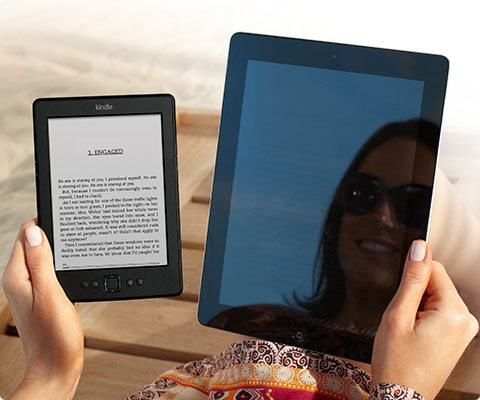
I think I agree with all the points made, except for #3. If a tablet lasting for between 6 and 10 hours was used for reading for half an hour per day (to compare with the ereader use-case) then the tablet battery would last for 12 to 20 days – ie. up to 3 weeks.
Granted, there is still a difference but not as substantial a difference as ereader manufacturers claim. My guess is that because tablets are used for very many other things the battery life feels way shorter in comparison with the single-use ereaders.
Hi, that’s not an entirely valid calculation. The tablet’s sleep mode still requires some energy, so there’s no way that it’ll make it to three weeks. The alternative would be to totally shut it off, but considering that most tablets take their time in booting up and shutting down, that would hardly be practical. But I think that type of use is pretty non-existent; a tablet is destined to fulfill more functions than just reading, and it almost always does.
The main reason why my Kindle lasts so long (either standby or reading time), is because it does nothing more than act as a reader.
There’s no background processes, apps,widgets,lcd lighting, etc. competing for battery power.
My Google Nexus 7 tablet just has far too much going on to get a fraction of the standby or in-use time that my Kindle does. Then again, tablets are a jack of all trades device.
So, I use tablet to browse internet /check email/read colored magazines.
Kindle for long-time text-only reading session; it’s lighter, no distraction. It’s just a book.
Ipod 80gb for music/video/podcasts.
It might seem silly to not just use tablet for everything. You can, but you’re limited by a shorter run time before you have to charge it.
I have to agree with you. I have both tablets and ebook readers and I prefer reading on my Kindle Touch or my 5″ Sony. The only time I read extensively on my tablet is on vacation as I prefer to pack only one device when traveling.
By default I send all my Kindle purchases to my Touch and I’ve yet to come anywhere close to filling the memory.
Agree with the article although I’ve found that if I use a tablet, I reverse the screen to have a black backgound with white lettering. It seems to give less eye strain, to me anyway.
A lot of people like the white letters and black background for reading, but for some reason my eyes don’t like it. I have trouble focusing on the letters after awhile and I kind of get a weird after-imaging effect.
And here I am reading this on my laptop!
I do a lot of writing and find that I also do much of my reading of news and websites on laptops, I am using a new ARM ChromeBook right now…
Yes, good point on number 3!
Also Nathan, on number 5 I would have it changed to SOME older folks 🙂
Oh, that’s what I meant :).
i agree that there is less eye stain but for someone like me i need the bigger screen for the lettering size. ever try to read large font on a small 6 inch ? doesn’t cut it .and i cant find a large screen that is e ink
same for me.actually there ARE some 9 or 10 inch e-readers using e-ink, but they are so expensive that i prefer a tablet!
Nathan, nice article and I agree, but I’m going over to read the tablet write up as well. I recently upgraded my smart phone to a Galaxy Note II and that 5.5 inch screen is almost the 6 inch e-reader standard and has more pixels. Tablets can be adicting as well.
One not oft-cited reason i prefer to read on eink devices is their matte screens which have much less glare and reflection than the glossy screens of lcd devices.