I decided to pick up a new Nexus 7 from Best Buy right after it was announced the last week of July. After the details were revealed about the specs for the screen, I thought the 2nd gen Nexus 7 had the potential to be one of the best tablets for ereading, so I wanted to get one to review.
I’ve been using the Nexus 7 II as my primary tablet for the past couple of weeks, and like all tablets it does have a few shortcomings but as far as ereading goes it does not disappoint.
Check out my full review below for the details. It also includes an 11 minute video walkthrough for a closer look at the new Nexus 7 in action. And make sure to check back soon for more in-depth reviews of specific ereading apps and covers for Google’s latest tablet.

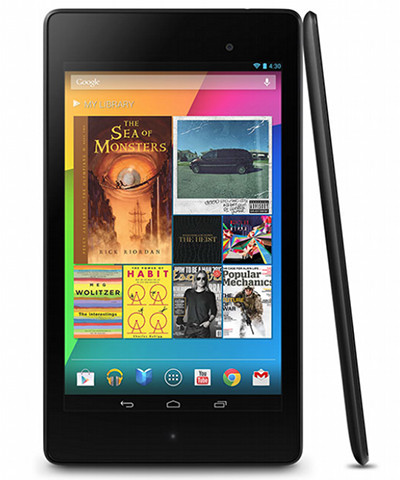
I’ve got mine as of yesterday, and so far am really liking it! The screen is great, I definitely notice a huge improvement over my Nook HD+ (254ppi), I can see slightly pixelated text on that, but not on the new Nexus! And the weight is very nice. I can definitely see reading on it, though I won’t be giving up e-ink any time soon.
As a woman with medium-sized hands and long fingers, it is NOT very comfortable to hold with fingers gripped around the sides. The side bezels are ridiculously thin, so holding with fingers at the back and a thumb on the bezel does not feel secure, thanks to the very slippery feeling glass screen. This device screams to have a case. The top and bottom bezels are nearly half again as wide as my thumb, I’d have preferred a little less bezel top and bottom and a bit more on the side, but then I will never be carrying this in a jeans pocket. (Seems like the extra height would only make it pickpocket friendly, but to each their own, LOL!)
The camera is adequate I suppose for taking a quick shot to share, but is not great. For video, don’t expect the autofocus to work well unless you have good light!
Anyway, it seems to be a great tablet, and I was happy to pay for the good screen, my eyes see pixels in text easy. Remains to be seen if the price increase hurts sales. On the other hand, I like Google’s take so far, an Amazon tablet for less with the same screen still would not interest me, I’m loving the pure Android experience and no lock-in.
I agree. I wish the side bezels were a little wider too and the top and bottom a little smaller. There’s not really enough room on the sides for a thumb. I’ve gotten used to it after a couple weeks; it doesn’t bug me as much as it did at first.
One can get used to most things, I know I’ll prefer a case to make holding it easier. I tried a bottom hold, but it’s long enough to feel rather top heavy holding like that. I’m guessing Google is orienting it as a movie, video, games device, and for that the bezel makes more sense. For reading and many apps, not so much.
I really like Mantano as well, worth the $7 to me totally.
Nathan, do the specs make any mention if the slim USB port is really a host port? If so then just use a slim USB to USB 2.0 port and you’ll be able to connect almost anything to it, memory card readers, passport drives, thumb drives, etc.
Nope. I tried that and it doesn’t support external drives
that way, same as the old Nexus. Probably has to be rooted and use an app like Stickmount. USB only works with keyboards
and such.
Nathan, when you review e-reading apps on Nexus, please
consider Mantano reader. IHMO its even better than aldiko.
I hear lots of love for Mantano, but I don’t know, $7 is pretty steep for an ebook app.
Nathan, I’m a Mantano fan as well and the $7 is worth it. I tried all of the other .pdf readers for Android and this one is tops, especially for cropping pages. Where all of the e-book apps struggle is with rendering .epubs. They ignore a lot of the formatting.
There’s a Mantano “Lite” in the Google Play store, which is the free version, and it’s fabulous. I use it on my Samsung Galaxy 3 and have abandoned all other reading apps…everything else is a disappointment after Mantano. To make the book brighter, you drag your finger up the far left side of the screen, or for a darker screen, do the opposite. Larger font -slide up center screen. Smaller font – slide down center screen. And you can install your own fonts.
I was thinking the free version expired after a week or so. Guess I was thinking of something else. I’ll have to give it a try again.
Nathan please if/when you review the kobo app please take notice if you have to tap the screen several times (not always) to page forward. Thanks in advance
Will do. I’ve got a couple Kobo books I need to read.
Nathan, I was about pulling a trigger on Nexus 7 2nd gen but I just saw Walmart has Hisense Sero 7 PRO on sale for $129. That is incredible value given such a positive review from you on this device. Basically half the price. So it is really becomes a question of higher res Full HD screen vs standard HDMI and SD card slot for half the price. Leaning toward Sero… Thoughts?
I just heard that today as well and will probably do a post for it in the a.m. Prices just keep getting crazier all the time for good Android tablets. I don’t know, I’m glad I don’t have to choose between the two. I still use the Sero 7 Pro, albeit a lot less since I got the new Nexus 7. But I like it for streaming Netflix to a TV with the HDMI port, and the microSD card slot does come in handy for all kinds of things. Still, the display on the Nexus 7 is as good as it gets (well, at least for a few months anyway). I would rather use it for web browsing and ereading. I’ll have to do a comparison review to sort everything out…
I bought one of these on Tuesday and returned it Wednesday. It just did not trip my trigger. It seemed to narrow and the fact that it didn’t have a micro SD slot was weighing on my mind. Anyhow, one of the big things that I didn’t like about the Nexus is that the Settings window is so different than the Samsung settings window. I did mess around with it all of Tuesday night, loading my apps on it, etc. It just didn’t seem much better than my Anyhow, one of the big things that I didn’t like about the Nexus is that the Settings window is so different than the Samsung settings window. I did mess around with it all of Tuesday night, loading my apps on it, etc. It just didn’t seem much better than my Samsung Galaxy Tab 7 Plus.
(Actually, on MONDAY I bought the Nook HD+ and messed around with it for about five hours and returned it Tuesday – why? Because some of the apps that I use on my SGT7+, weren’t available via the Play store for the Nook HD+. I suppose rooted with a custom ROM would have taken care of that, but I didn’t want to root it if I wasn’t sure about keeping it.)
So… Wednesday I bought the Samsung Galaxy Tab 3 8.0 and I really like that. (I looked at the 10″ version but that seemed a little too big.)
On a side note, I bought all of these at Walmart. They have a 15 day return policy and no restocking fee.
I recently bought the Nexus 7 (2013 Razor) 32GB Wi-Fi from Best Buy in the United States.
This is my first tablet – I do not have the first Nexus, or any Apple iStuff [iPod, iPhone, iPad].
I downloaded a bunch of free apps and only paid for Nexus Media Importer ($3.99 USD) after going to Fry’s Electronics and purchasing a Micro USB to Female USB Adapter ($5.99, bought two).
Truthfully, the Nexus 7 with an SD Card slot would be golden [like everyone has noted], or Google needs to go into the 128 GB range.
I transferred a bunch of files [DOC, XLS, PPT, PDF, MP4,M4V, M4A, MPG, MOV, Divx, MKV, AVI, MP3, ePub, etc] over and began testing.
It fits the hand perfectly and I just need to buy a case so I can test the GPS function (with Cached Downloaded Maps b/c no LTE].
I have been reading a lot more than I realized and now I don’t have to carry my laptop/fan in bed or outside to watch media/listen to music.
I would recommend it – you do need ES File Explorer and Nexus Media Importer
Thanks for mentioning Nexus Media Importer. I forgot about that option. It’s doesn’t require the device to be rooted like Stickmount.
Folks are having some trouble keeping GPS lock for navigation, sounds like it is affecting all devices. It happened on mine, got a lock, then lost it, had to reboot. GPS is not a primary use for me, so I’m still keeping my tablet, I love it! But anyone who NEEDS the GPS working should be sure to test it and Google what people are experiencing while still in the return window on the purchase.
Nathan – I’m getting ready to jump into the tablet world and appreciate all of your advice above. I’d like to use my tablet for text-to-speech reading of eBooks. Are effective applications available for most tablets or is Kindle Fire currently the only option? Also, I was going to just go with WIFI since I don’t have a data plan. Is that going to be a problem?
That’s a good question, Mary. I would say that the Kindle Fire is one of the better tablets for text-to-speech simply because Amazon is the only company that actually puts any effort into it, plus they have the audiobook tie-in where you can sometimes get the audiobook at a discount and have the book read aloud with professional narration instead of a robot, which of course sounds a lot better. The other major brands don’t offer TTS natively in their apps, like Kobo, B&N, and Sony. So generally if you wanted to use TTS (the iPad’s read aloud accessibility feature will work for them but it’s really a pain to use) for books bought from them, you’d have to go through the trouble to strip the DRM and load the ebooks into a different app that supports TTS, although there may be a few apps like Mantano that support Adobe DRM and have TTS. I haven’t used TTS in awhile so can’t speak on the quality from app to app. The Google eBooks app has TTS now, but I noticed that it requires an internet connection if you want it to read with the high-quality voice.
In China is new model Pipo M9Pro RK3188 with Screen 10,1 inch 1920×1200, IPS G+G 10 Point Touch almost like nexus 7 but bigger, can you get it and make review?
Can you do a tips and tricks video?
Sure. I’ll add it to the list. I just got my video setup re-situated so that I can start doing a lot more videos again.
Ok cool