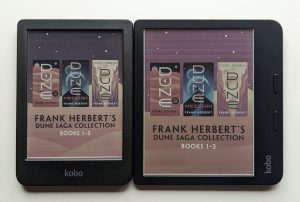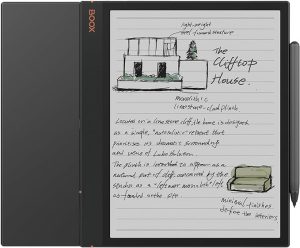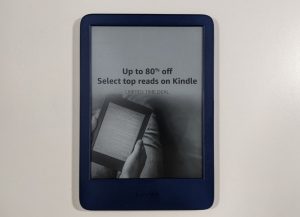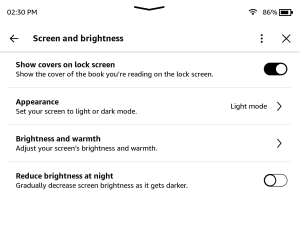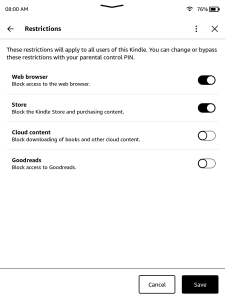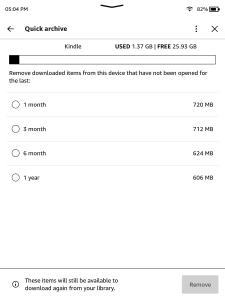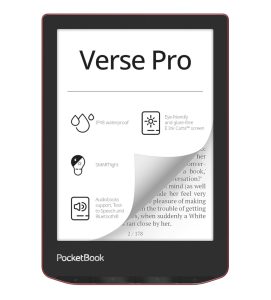The Kobo Libra Colour and Clara Colour are Kobo’s first ereaders to come with color E Ink screens, and some people are noticing differences in color quality compared to other devices with color E Ink screens due to different color and saturation settings on the new Kobos. The color settings aren’t adjustable normally on Kobo’s […]
How To
Video Tutorial of Notes App for Onyx’s Boox Devices
Onyx has uploaded a YouTube video that demonstrates the built-in Notes App that comes with their eNote devices like the Note Air, the Tab Ultra, and the Tab X. It’s actually a really well put together video that’s nearly 10 minutes long, and it shows a lot of the features that are available with the […]
Quick Tip: How to Remove Kindle Ads for Free
If you have an ad-supported Kindle that shows advertisements on the off-screen, there’s an easy way to get those ads removed for free but not everybody knows about it. There’s a well-known trick that’s been around for years, so this isn’t anything new, but anybody with a registered Kindle can do it. All you have […]
Book Cover Setting Changed on Kindles After Software Update
Ever since Amazon changed around the settings menu on 10th and 11th generation Kindles with the last 5.16.6 software update, there’s been some confusion over the Display Cover setting that shows the cover of the book that you’re currently reading on the screen while your Kindle is turned off. I’ve seen some comments here and […]
How to Disable Web Browser and Store Access on Kindles
People sometimes ask if it’s possible to restrict access to the Kindle store and the web browser on Kindles, so for this post I’ll show you how to do that. If you’re going to loan your Kindle to someone, or if you’d like to use it as a kids Kindle without all the restrictions of […]
Use Quick Archive on Kindles to Free up More Storage Space
I was digging around in the Kindle Paperwhite’s newly-redesigned settings menu after the new software update that was released yesterday, and I rediscovered the Storage Management section now that it’s no longer hidden below the list of other settings like it was before. Among the Storage Management settings there’s the option to “Quick Archive” downloaded […]
How to Set Custom Screensavers on Boox Devices (Video)
Onyx sometimes uploads tutorial videos to their YouTube channel showing how some of the various features work on Boox eNotes and ereaders. They recently added a video showing how screensavers work on Boox tablets. They have a lot more options available than other E Ink devices, including the option to show custom images, or memos […]
How to Add Custom Fonts to PocketBook eReaders
While reviewing the new PocketBook InkPad Color 2, I was critical of PocketBook’s seemingly random selection of font choices that don’t appear to be optimized for E Ink screens at all, and I posted an article complaining about how PocketBook doesn’t support adding your own fonts to their ereaders. Some folks were kind enough to […]