Now that Barnes and Noble has released a new Nook, some people are wondering how it stacks up against the Kindle Paperwhite.
Both sell for the same price ($119, although the Kindle is $20 more without ads), and both are in the same mid-level class of ereaders as far as hardware is concerned.
It feels kind of strange to compare the Nook Glowlight 3 to the Kindle Paperwhite 3 because the latter seems like it’s been out for half a decade now.
In fact the Paperwhite has been out that long, but the 3rd gen model was released in July 2015 so it’s not quite that old yet, but it is due for an update.
Barnes and Noble updates their ereaders about every 2 years. The Nook Glowlight 3 kind of goes back to its earlier Nook roots in terms of design.
On the other hand the design of the Kindle Paperwhite has remained unchanged for over 5 years; it gets slight hardware upgrades every couple of years instead.
Both devices have 6-inch 300 ppi E Ink Carta displays, and both have frontlights, but one of the main differences between the two is the fact that the Nook’s frontlight can be adjusted from a cool blue to a warm orange color.
The Nook Glowlight 3 also adds two sets of page buttons on each side of the screen, along with a “N” button below the display to go to the homescreen.
The Kindle Paperwhite doesn’t have any page buttons, just a capacitive touchscreen. One advantage with that is it supports pinch-zooming, whereas the Nook’s infrared touchscreen does not, and it’s indented farther for the sensors.
The Nook has twice as much storage space as the Kindle Paperwhite with 8GB, but only 1GB can be used for sideloaded content. Neither has memory card slots.
Both have WiFi and micro USB ports for charging and transferring content, and both have similar battery life claims.
The Nook supports ePub and PDF formats, including Adobe DRM.
The Kindle supports MOBI, PRC, PDF, TXT, KFX, AZW, and AZW3 formats, and others through Amazon’s conversion service.
The Kindle Paperwhite has several software-related advantages. Generally it’s faster and quicker to respond. And it adds extra features like Word Wise, X-Ray, there’s a vocabulary builder, landscape mode, notes are exportable, it has a basic web browser, you can use custom dictionaries, search Wikipedia, and you can easily email and send documents and ebooks wirelessly. PDF support is also more advanced on Kindles (Kindle Paperwhite PDF review).
The Nook Glowlight 3 runs Android 4.4, but it’s closed off from installing apps or customization. However, like usual there are workarounds. Some folks at XDA have already rooted the new Nook and found a way to install apps without rooting.

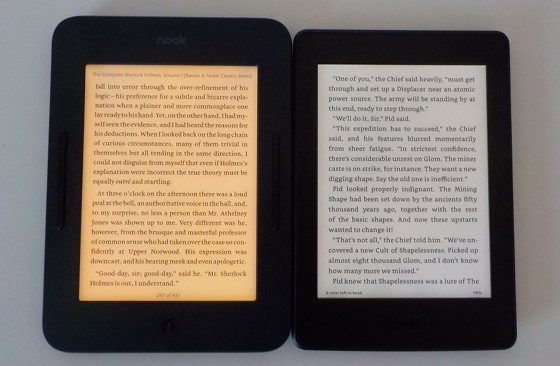
I tried one out last night and totally noticed the speed difference compared to my Paperwhite 2. Kindle OS is just so much snappier.
Is the Nook free of ads?
Yes. Only Amazon does the ad thing.
True, but the Nook does show recommended content on the homescreen that you can’t turn off like Kindles.
The Nook also supports PDF.
Also, the Nook is just as fast with navigation within a book, e.g. page turns, etc.
I tried a Nook GL3 today. It was lighter, and the page turns were quicker. Overall, I thought it was an improvement. I did not like the lag time when I tired to access the settings.
DoNot purchase any Nok product. B&N charges for books twice; device constantly not charged. Books in library erased and when trying to bring the library back: lists everything as new.
Anything but aNOOK
I have had Nooks for years and bought many Nook books and still have them ALL in my library. I have never been double charged or had any erased, etc. Sounds like you need to speak with customer service.
Bottom line, what you are saying seems to be a non-issue.
If the Glowlight 3 or current Paperwhite had a microSD card, I’d snap it up in a heartbeat. As it stands, I don’t really see a compelling reason to upgrade.
PS Like Nevermind, I’ve never had a problem with my Nook books disappearing; however, I currently have a problem with thousands of books missing from my Paperwhite library (tech support is working on it and I can still see the books in the cloud, so they’re not gone-gone).
I have been using a nook tablet until recently, having received a Paperwhite for christmas. I’m an avid reader, and have meny nook books archived. Can these books be transferred from Nook to Paperwhite or Kindle?
Not easily. They are different formats with different DRM. You can remove the DRM and convert formats, but dealing with Nook books is more of a hassle than most. Just Google Apprentice Alf’s blog for directions.
I did have a Nook book deleted – apparently, the publisher/vendor/author ? no longer had a contract with B&N for the book !?. Looking into upgrade. Would love to be able to download from elibraries with Nook eReader. Checking it out now !!! Wish me luck.
Is it easier to get ebooks from the library on a kindle or a nook
It’s a lot easier on a Kindle because you can have the books wirelessly delivered to your device. With a Nook you have to use a computer with Adobe software to transfer the books via USB, and sometimes Nooks flake out and don’t recognize properly.
I bought a new Nook GL 3 for myself for Christmas 2019. It worked great for about 3 weeks then when I tried to download my 4 library book I got the error message that there was a problem with the Nook “a problem with this drive” & the Adobe DRM Settings were gone. Took it to the B&N store and after much trial and tribulation they felt I needed a new one as this one WAS bad. After my first library download was getting ready to download again, plugged into my laptop and got the error message “a problem with this drive” again……so back to store today 2/3/2020