Amazon has officially made available a firmware update for the new Kindle 3 that addresses freezing issues that some users are experiencing and adds the ability to create a new Amazon.com account directly from the device itself.
Some new Kindle 3 owners have been reporting trouble with frequent freezes, especially when using the web browser. I’ve experienced a few instances where the browser would freeze up or not load when opened, then the Kindle would automatically reset. Another odd thing, the other day I turned it on and it reset and then forgot where I was in a book and put me back 30 or so pages to where it had been before I last read the book—weird.
I loaded the new firmware yesterday and so far so good. The web browser is working fine (no issues yet) and actually seems to be loading faster.
The new firmware will automatically be pushed to all Kindle 3’s over the next couple of weeks, or you can download it here from Amazon and install it yourself. It’s really easy. Just download the appropriate version, plug the Kindle 3 into your computer with the USB cable, and drag the downloaded file to the Kindle’s root directory (put it in the main part with the folders, not in a folder).
After that, just eject the Kindle and unplug the USB cable, go to the homescreen and hit menu, then settings, then menu again, and select “Update Your Kindle”. That’s it. It will load the update and reboot, and will be good to go in a couple of minutes.

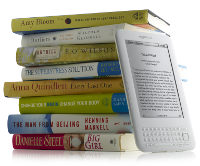
Have had 3.1 for a few weeks now and really don’t like it.
First issue was that the upgrade was forced on me without either acknowledgement of any form of ntoice.
Second issue was that I had none of the ‘screen freeze’ issues previously, but I do have problems now. The Kindle has always has ‘little pauses’ of a second or two where it remains unresponsive to commands. These are now longer (up to 30 secs) and more frequent.
Third issue is that the permanent display of the ‘location’ has been removed as part of the upgrade. Total pain for me.
Fourth issue is that I’m not really interested in any of the great new stuff.
So it’s a lose-lose situation for me. Have asked Amazon for a roll-back to the previous software version, but am still waiting for a response.