This SiPix vs E Ink review compares the Kindle 3 and Kobo WiFi’s E Ink screens with the new Pandigital Novel’s SiPix screen.
The Kindle 3 uses the latest screen technology from E Ink called Pearl. E Ink’s other brand of ereader display is called Vizplex, used on the Kobo WiFi and many others. You can see a comparison between Vizplex and Pearl on this earlier Pearl vs Vizplex blog post. Basically, Pearl screens have better contrast with darker, sharper text.
E Ink and SiPix are two different companies that make the electronic paper—epaper—displays used in the majority of dedicated ebook readers today. The purpose of epaper is to mimic the look of ink on paper. This is achieved through a process called electrophoresis, and E Ink and SiPix each have a slightly different way of making their electrophoretic displays work.
E Ink
In E Ink’s Vizplex and Pearl displays, there are millions of microcapsules about the width of a human hair that contain positively charged white particles and negatively charged black particles. These charged particles are suspended in a clear fluid within each microcapsule. When turning pages or making a selection, an electric field is applied to the screen to rearrange the white and black particles accordingly.
SiPix
SiPix epaper displays are created by inserting electrically-charged white particles into a black dielectric fluid within Microcups. When an electric field is applied (when turning pages, making selections, etc), the charged white particles move either to the top or the bottom of the fluid, depending on the polarity of the electric field applied.
SiPix vs E Ink Pearl
This picture illustrates the difference between the Kindle 3‘s Pearl display from E Ink and the Pandigital Novel‘s SiPix screen. Click the image to see it in full size. The Kindle 3’s screen has a much lighter background and darker text. You can’t really tell from the picture but the text on the SiPix screen appears dark gray instead of black. The difference is considerably more noticeable in person.
SiPix vs E Ink Vizplex
This is the Kobo WiFi’s Vizplex screen next to the SiPix screen. It’s hard to tell from the picture, but the Kobo’s text is a little darker, not much. It’s mostly the difference in background color that makes the Kobo’s text appear darker.
SiPix vs E Ink Conclusion
Seeing as how the Pandigital Novel is the first ereader in the US to get a SiPix screen and the first and only SiPix screen that I’ve seen in person, it’s unclear if all SiPix screens are exactly like this one. It certainly appears as if it could easily have darker text with an embolden setting, but that still doesn’t do anything about the darker background.
As it stands, the E Ink screens—both Vizplex and Pearl—are clearly superior. The background is lighter. The text is darker, sharper. More like ink on paper. Thus the reading experience is better. That’s not to say the SiPix screens are rubish—you can read on them just fine, not as well in low-light—but in a direct comparison E Ink wins.


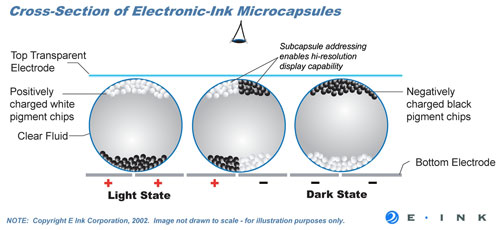


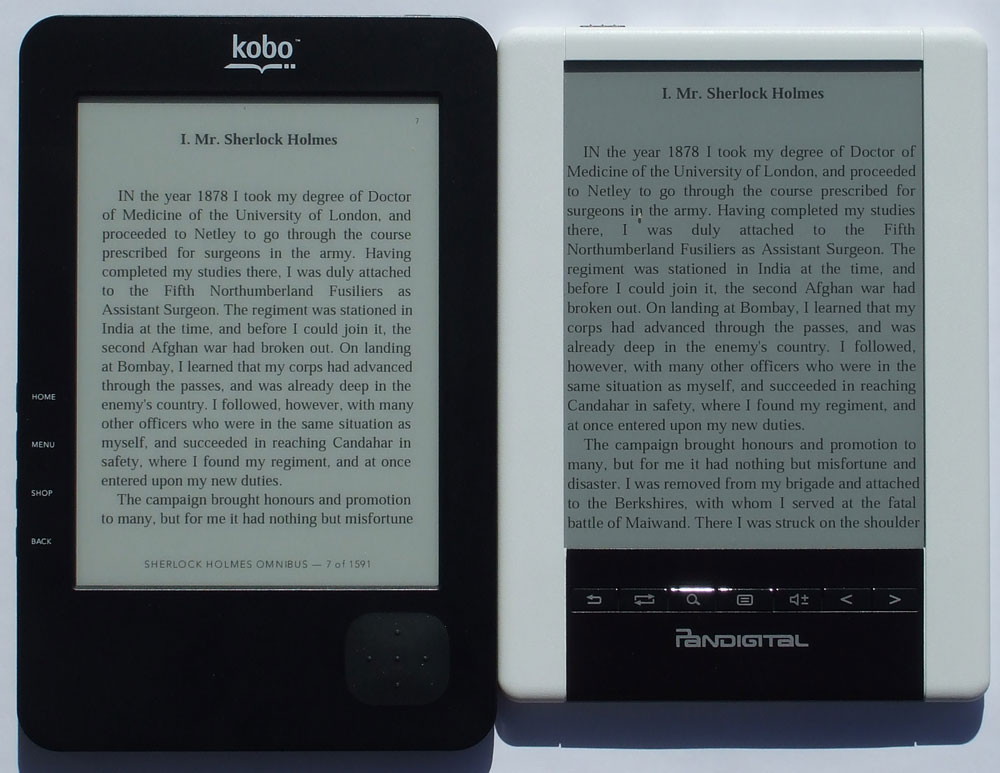
Thanks for the review! It will be interesting to see how many more SiPix screens come out.
Steve
With respect, asking us to make a decent judgment about vizplex versus SiPix based on two separate comparisons with a Pearl screens is not exactly fair for either Vizplex or SiPix. Different lighting conditions, settings on the readers (settings in the ePub!), etc. can make it hard to get a decent idea of the merits and disadvantages of each.
Clearly Pearl is the gold standard of eBook Reader screens, but Vizplex is still the most common screen out there (between used readers, the Nook, and all the other eInk ereaders available out there.
Point taken. I went ahead and updated to add a picture versus the Vizplex screen.
Thanks Nathan. Obviously it is hard to get a good idea from just a picture. I think the SiPix screen is fairly close to the Vizplex in terms of readability — its biggest disadvantage (looking at purely the pictures) is the darker background… though that can be a biggie.
Still, considering how good Pearl is… well unless you want a touch screen reader relatively cheap, or must have a touch screen and wifi, it would be hard to justify this over the Sonys.
The darker background of the SiPix screen is a serious drawback and in fact a decline in readability compared to the next generation e-Ink Pearl screens.
Unfortunately several new e-Reader devices use the SiPix screen, like:
– OYO Reader
– Sagem Binder e-Reader (Fnacbook)
– Bookeen Cybook Orizon
Looks like the e-Ink technology is still not mature. Let’s hope this will change, so the LCD screen tablets don’t overtake it all, for e-Ink is still the best screen technology for e-Reading devices.
Hi Nathan,
This Sipix screen is latest “new generation” ones, just shipping to market, from SiPix/AUO, or old ones? Do you have tech. specs and real contrast ratio data for these screens? … seems Sipix don’t like to publish, while E-Ink specs for both Vizplex and Pearl are in their Website.
However, the “microcapsules” and their explanation and design are not too much accurate in real world, while Sipix working one is somewhat more.
Very good photos and video for real world here:
http://www.lectoreselectronicos.com/showthread.php?6335-Pantalla-aumentada-200-veces
Uncompressed video: http://www.lectoreselectronicos.com/showthread.php?6335-Pantalla-aumentada-200-veces&p=68867&viewfull=1#post68867
Compressed video: http://www.lectoreselectronicos.com/showthread.php?6335-Pantalla-aumentada-200-veces&p=68944&viewfull=1#post68944
Regards.
I assume it’s the latest SiPix screen seeing as how the Novel was just released, but I don’t know for sure—like you said there isn’t much info provided by SiPix.
Did somebody consider that here people are comparing touch screens with normal screens?? That’s absolutely uncomparable, even children know that touchscreens are darker because of the hardware related to the “touch” system. Of course normal screens are brighter but without touch system, it is a trade off, usually partially solved with wacom system. Just as example has somebody checked the last sony ereader, that device is absolutely ridicolous, ok a nice touchscreen (e-ink technology) very sensitive, but the contrast is absolutely ridicolous, it is like old 80’s calculator, the background is a kind of dark grey and no contrast at all. Moreover the surface is full of glares.
Peter, the latest Sony prs 650 uses an infra-red detector and there is no layer over the e-ink screen. The screen is exactly the same as the Kindle 3 screen.
I think LCD has potential to become a competitive E-paper. Aluratek has it in a b&w ereader and one in color. LCD can be made to be cheaper and more versatile than E-ink and SiPix, and make a better color E-paper than the others. All it needs is some tweaking.
Color E-Paper is already here. Libre Color has it. I have seen both of Aluratek’s e-readers, they are LCD without backlight. The Libre Pro has a black & white 5-inch screen that functions as e-paper, but it looks better than even the E-ink Pearl. The Libre Color has a 7-inch screen that’s made from the only color-screen material available, LCD, the same stuff that’s in every other color screen. However, this particular screen acts like it is a whole new material, a color screen that is as easy on the eye as e-paper, but superior to e-paper in every way. It’s safe to guess this color LCD is better than even the newest color e-paper screens which won’t yet be for sale any time soon. Both Libres have page turns as fast as lightning, among other advantages over all e-readers under $200.
The SiPix display seems to be better implemented on the Booq Avant. The Booq Avant is the same device as the Pandigital Personal. I’ve seen the Booq firmware running on the Pandigital. Unfortunately, the Booq firmware is in Spanish. If Booq released an English version of their firmware, then I’d just update to their firmware. The Booq firmware allows for improved contrast, and larger fonts.
http://www.youtube.com/watch?v=RKaD8J1Nbdo
I just bought a refurbished Pandigital Novel Personal 6″ e-reader (with the SiPix display) for $25. I compared it with my friend’s ~2yo Kindle (either a “Kindle 2” or a “Kindle Keyboard,” I’m not sure which).
Looking first at one device then the other (on opposite sides of the room), I first thought the displays were identical. The two displays are exactly the same size, and both are very readable. But when I put them side-by-side I could see that the “white” (background) is a slightly lighter shade of grey on the Kindle’s eInk display than on the Pandigital’s SiPix display.
The text looked equally dark, and appeared to be equally crisp and clear on both devices.
Because of the slightly lighter background, I’d have to rate the Kindle’s display as better, but not by much.
Really, it’s a fabulous display technology: When I took my $25 Pandigital and my $400 Toshiba laptop outdoors, the Pandigital display was gorgeous, even better than indoors, but the laptop computer display was almost unreadable, even in the shade.
Both frames should be of the same color!
You should compare both devices with the same frame color, if not you get the delusion that one screen is darker.
The eye is playing tricks on you.