One of the more common questions I get asked here lately is how the Nook Touch handles PDF files. So here it is, the Nook Touch PDF Review, complete with a ten minute video tour.
The review covers both the Nook Touch’s stock PDF functions as well as some different Android apps on a rooted Nook Touch. If you’ve used any of the other Android PDF apps not mentioned in the review, please let us know how well they work in the comments section below.

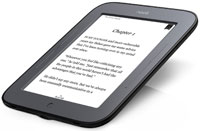
Thanks for the review. I was wondering how well it worked with ezPDF Reader. Looks like it will work for me!
Wonderful job.
Thanks.
I rooted my Nook touch.
Do you have any ideas how to add a password to the Nook ? at least for the market and the emails?
Most Android devices have an option in the settings for having to enter a password to wake up the device, but I can’t find any such option anywhere on the Nook Touch. You can set it to prompt for a password when making purchases from B&N. Perhaps there is an app for that…
Thanks a lot for your answer.
I have failed to find such a setting in the Nook Touch.
I can have my Nook color protected but not my Nook Touch.
I posted my question on xda forum as well. so maybe an answer will pop up.
I will look in the market to check on apps.
I also used your blog for rooting my Nook Color. Thanks for your review.
It is really wonderful to have a device to read kindle books, epub from my public library and ebooks bought from other provides as France’s ebooks stores.
Thank you so much Nathan!!! This was extremelly helpful.
I think you’ve pulled out the most comprehensive source of info regarding the nook touch 🙂
Any good app to read .rtf, .doc, and .docx?
Niko
Nathan
Great review on the Rooted Nook for PDF. I like the EzPDF idea. I still am not sure if I should go with a 6in since I need it for reading PDF.The Nook Touch Rooted looks interesting also good price, should I go that route?
But what about a good 9.7in There are very few in the USA, and very pricy!!!
I have seen The ONYX BOOX M90 has 9.7″ E Ink® display, is this a good ereader? I need help, I am looking for a 9in Eink reader with touch screen. What do you recommend?
Thanks Russell
Yeah, the large ereader market is pretty limited. There’s also the PocketBook 902. I haven’t tried the Onyx so I can’t really comment on it. The Kindle DX is okay if you just want to read PDFs but it doesn’t have any advanced formatting options or settings. The PocketBook 902 on the other hand has a ton of features. The only thing it lacks is a Pearl screen; PocketBook are still using Vizplex.
ezPDF Reader is okay on the Nook as long as you can get by with a smaller screen and can put up with a lot of screen flashing. The Sony Readers are pretty good for PDFs too, and Sony will be releasing a new one in August. I doubt they will release anything with a screen larger than 7″ though.
Thanks Nathan
Is the PocketBook 902 Touch screen? I don’t think so.
I will be looking for the Sony 7in They seen to be very good
Thanks Again, all your reviews are VERY helpful, GOOD JOB.
Russell
Nope, no touchscreen. The PocketBook 903 is the one with a Wacom touchscreen but for reasons unknown it still hasn’t made it to the US.