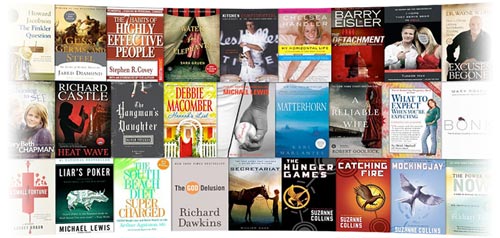It turns out the rumor about Amazon introducing Prime eBooks was true. Amazon has launched a Kindle Owners’ Lending Library for U.S. Amazon Prime members that allows Kindle owners to borrow ebooks for free, up to one ebook per month per account.
The selection is surprisingly plentiful. There are already over 5,000 Kindle ebooks to choose from across various subjects and genres, including more than 100 current and former New York Times Bestsellers. It shouldn’t be too hard to find one interesting ebook to read each month.
The Kindle Owners’ Lending Library is accessible from all Kindle devices. Open the Kindle Store, then select “see all” under Browse, and it’s at the bottom of the list. You can choose to sort by sub-categories too.
But for some reason Amazon makes it difficult to find the actual list of eligible ebooks on Amazon.com. So here’s the link for the list of Prime Eligible Kindle ebooks at Amazon. Make sure to bookmark the page because I can’t find any obvious way to get to it from the Kindle Store. It makes it easier to browse by categories and to add ebooks that can be borrowed to your wish list for future downloading. And if you don’t have an Amazon Prime membership you can see if the ebooks are worth it.
What is Amazon Prime?
Amazon Prime membership costs $79 per year, and Kindle ebooks are the latest addition to the benefits. Prime members get free two-day shipping on most items from Amazon.com and unlimited access to Amazon’s streaming video service, which is essentially a trimmed-down version of Netflix.
By the way, if you are getting or plan on getting a Kindle Fire, it comes with a free 30-day trial of Amazon Prime.
What You Need to Know About Borrowing Prime Eligible eBooks
- Requires Amazon Prime Membership.
- Must own any Kindle device; doesn’t work on Kindle apps.
- Available to U.S. residents only.
- Borrow one ebook per calendar month. No “roll-over” or accrual of unused borrowing time.
- The Kindle has to be registered to the same Amazon.com account as the eligible Prime account.
- No due dates.
- No waiting lists, borrow ebooks instantly.
- Borrowed ebooks can be read on multiple Kindle devices on the same account.
- Any bookmarks, notes, and highlights added to borrowed ebooks gets saved to your Amazon account so that they are accessible if you buy or borrow the ebook at a later date.
How to Return a Borrowed eBook
To return a borrowed Kindle ebook, just select a new Prime Eligible ebook to borrow from your Kindle device and you’ll be prompted to return the book you are currently borrowing.
Another way to return a borrowed ebook, and this goes for lendable and library ebooks as well, is to visit the Manage Your Kindle page. From there you can choose to return it from the Actions menu.