I came across this new ereader today, the Ematic eGlide Reader Pro. It’s listed on various retail websites. Walmart has it for the cheapest at $109.
As you can see from the picture, the Ematic eGlide Reader Pro is one strange-looking device. I’ve never seen an ereader with a keyboard below the screen on its side like that. It’s also got a little kickstand on the back to prop it up. Ematic is always good for a laugh. Remember the Ematic Twig?
The Ematic eGlide Reader Pro comes with the Kobo eReading app pre-installed. It runs Android 2.1 so it is a tablet in addition to an ereader, although a tablet without a touchscreen is bound to be difficult to use. The description at Walmart even claims it has access to the Android Market—a typo for sure. There’s no way…
The Ematic has a 7-inch screen with a resolution of 800 x 480. It has 4GB of on-board storage, an SD card slot for cards up to 16GB, Wi-Fi for connecting to the internet, and it supports 720p HD video playback. That’s it for details, unfortunately. A couple of other websites list it as having an HDMI port and voice recorder, but Walmart doesn’t include those details in their description.
I can’t see this device being very popular but if you happen to get your hands on let us know what you think.

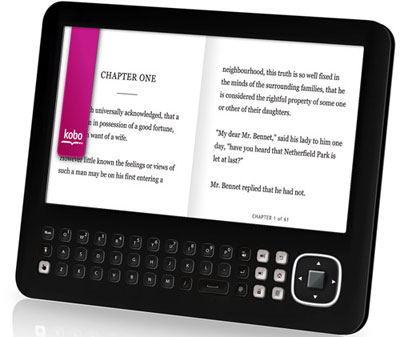
I just got one of these things and yes it is a bit clumsy to use but i’m getting used to it. it would be a great value for the money if the damn thing would stop freezing all the time. I think I might just be returning mine.
I got one for Christmas, and you are absolutely right – a tablet without a touch screen is not just difficult to use, it is nearly impossible.
The browser it came with had no ability to scroll with the keyboard – it wanted some kind of swipe motion. I eventually installed Dolphin which would work with the keyboard up and down arrows, so that helped. The Kobo software … same thing. How do you flip pages without a swipe or a tap? No way I could figure out. Aldiko worked with the arrow keys, so that was okay …
It doesn’t support DRM, doesn’t work with the Android Market, and finding apps that would work was challenging. I did eventually get it working satisfactorily, though …
… and it died on me.
I got an error about Android being unable to run, and of course, I had nothing with which to reinstall. Customer service did not get back to me, though eventually, after filing a BBB complaint, I have now gotten their attention and am receiving support. They are going to investigate and send me a replacement unit – either the same thing, if my inability to make it behave without a touch screen turns out to be “pilot error”, or with an upgraded one that does have a touch screen. Rather late and only in response to unhappy noises on my part, but at least we are now getting somewhere.
I would strongly recommend *against* purchasing any non-touch screen Android device unless you can assure yourself that there is some kind of alternate ‘equivalent’ for the touch screen that has been properly implemented.
Just got two for kids.
Yes, it isn’t easy to get used to but works ok after spending a little time with it.
Installed reader works fine using directional pad to flip pages.
Pointing device works as well as any notebook pad.
However I find it difficult to get it to recognize any sd card I try.
The support page is in Chinese so not much help.
Web browser is fine and works.
No flash support so youtube and Netflix are out.
Will probably see if I can hack them to get at least flash support.
Video playback was surprisingly good and sound has decent.
For an reader it is good but only low end for a tablet.
For 50 bucks each for the kids these are fine.
Supports email and Web.
I am sure social networking and instant messaging work but I have not tried yet.
Overall an okay buy at 50 bucks.