If you’ve ever considered rooting your Kindle Fire and installing the Android Market to get a richer tablet experience, now is the time to do it because the process is easier than ever and requires virtually no technical work.
I just rooted and installed the Android Market on my Kindle Fire and the entire process took like 5 minutes. And I wrote down everything I did in an easy-to-follow manner so that you can quickly get through the process without getting bogged down in all the misinformation out there too.
At first it was really frustrating because I tried following other people’s directions and videos and they were all doing these complicated steps that I don’t see the purpose for. I think it’s because the directions are from a month ago or more when the process was different. Now the Kindle Fire Utility has everything you need so there’s no sense is using the command prompt and downloading all these extra files.
So, for this tutorial I’ll focus on the basics—using the Kindle Fire Utility package to root the Kindle Fire and install Google apps, including the Android Market of course. Then I’ll put together separate how to guides for installing custom ROMs for CM7 (Android 2.3), and a couple of versions of CM9 (Android 4.0).
After rooting the Kindle Fire and installing the Android Market it’s basically the exact same as it is normally, just with the added capability of being able to download apps from Google and being able to use Google apps. I’ve read about Amazon’s videos not working after root but I was able to stream a couple of test videos from Amazon without a problem, so I’m not sure what the deal is with that.
Here’s a video showing my Kindle Fire after rooting it and installing the Android Market for those of you wondering what to expect. Rooting is basically gaining access to files normally hidden from the user so that you can make changes to do stuff like adding support for Google apps and the Android Market.
Rooted Kindle Fire with Android Market
Follow these directions at your own risk, and make sure to read them through first before beginning. I’m not responsible if your Kindle Fire breaks or blows up or starts demanding pickles for breakfast.
How to Root the Kindle Fire
1. Enable 3rd party application installs on the Kindle Fire by going to Settings > Device > Allow Installation of Applications.
2. Download the latest version of the Kindle Fire Utility from XDA to your Windows computer and then extract it. I used version 0.9.3 for this tutorial.
3. Open the Kindle Fire Utility folder and double click the install_drivers.bat file. You have to accept the permissions when prompted, including installing drivers from an unknown publisher. This could take a few minutes for the drivers to install; Windows will let you know when it is finished.
4. After the drivers have installed successfully, plug your powered-on Kindle Fire into your computer with a USB cable. It will go into USB connect mode and your computer will recognize it and will say installing drivers. Then auto-run may want to open the Kindle drive but just close the prompt and go back to the Kindle Fire Utility folder and double-click the run.bat file.
If the drivers installed successfully (mine did first try!), you will see a screen like this that says ADB Status: Online:
If it says ADB status offline and doesn’t show 4000 for boot status, then there’s an issue with the drivers. First, try un-plugging and re-plugging your Kindle Fire’s USB cable and see if that works (then you’ll have to hit 0 then enter to refresh the utility). If not, see this post at XDA for troubleshooting drivers.
5. Now the easy part: rooting. Hit 2 and then enter to root the Kindle Fire with BurritoRoot. Lots of code will scroll on the screen for a while and then it will let you know when it is finished, at which point you’ll be asked to hit any key and the utility will return to the main menu.
Now that your Kindle Fire is rooted, let’s move right on to installing Google apps and the Android Market…
How to Install Android Market and Google Apps
1. From the Kindle Fire Utility’s main menu, hit 7 and then enter to go to the Extras menu. From there select 2 and then hit enter to install Google apps, including the Android Market, as well as GO Launcher.
This process will take a little while as it downloads the app package and installs everything. At the end it will say it’s finished and to hit any key to return to the main menu. The Kindle Fire will automatically re-boot.
At this point you can close the Kindle Fire Utility and unplug the Kindle Fire from your computer because it should now be rooted complete with a whole new Android Market not sheltered by Amazon’s whims!
2. Before you can install apps from the Android Market and use any Google apps, you will need to add a Google account to your Kindle Fire. Open up the Sync Settings app (two arrows pointing at each other in a circle) and select “Add account” at the bottom and then select Google from the list and proceed to login.
You’ll notice that the Android Market app icon doesn’t appear in the Kindle Fire’s app drawer or on the carousel. You have to use GO Launcher to get to it from its app drawer.
Installing TWRP and Custom ROMs
The next thing to do after rooting the Kindle Fire is to head over to this second tutorial to install TWRP Recovery to create backups and to install custom ROMs.
This section will be updated to include links to future tutorials and videos for installing custom ROMs on the Kindle Fire. Subscribe to keep updated.


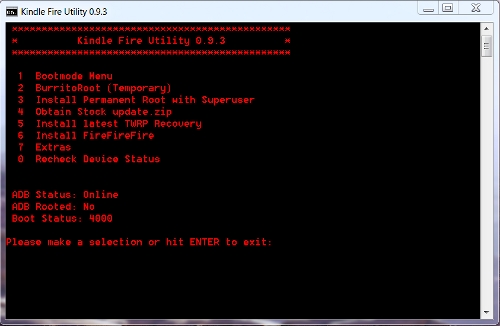
Any way to do this with a Mac?
Hi
Nice video on how to root the Fire! I have 2 questions:
1) Will I be able to change languages once the Fire is rooted. I used a N2A card on my nook and was able to change languages whereas before the regular Nook wouldn’t let me
2) I have installed the Nook App on both the rooted side of my Nook and the Kindle Fire and it can’t open any books. Any idea how to overcome? I get the error message “file type not supported” when I click or try to download a book from my Nook Library
Thanks in advance
Jerry
1. Rooting doesn’t add anything so there’s not going be any new languages, but you can install CM7, which is the same exact operating system as the N2A card, and change the language that way. I’m going to post a CM7 video and review later today.
2. No idea; it works on my end. Try installing a different version from somewhere else.
Feb 26 2012;
I thought I read that the updated Kindle Fire cannot be rooted. So is your process something new?
My ‘System Version’ in settings says
“Current Version: 6.2.2_user_3205220”
Thanks for any tips.
jrc
That was only for about two days until developers figured out the fix. It will work with the latest 6.2.2 firmware.
I had to reboot Windows first, otherwise it works great!
How can I un-root my KF?
Hi,
sorry but I did not understand yet,
my kindle is version 6.2.2_user_3205220
This tutorial works in my kindle?
thank you veru much
I used your easy root and got the android market and works great. My problem is I installed ZT-180 Adhoc Switcher (to tether to my phone) and when it goes to open the Kindle says kindle has to be rooted for this application and it doesn’t seem to be rooted. Tried downloading it several times. Can you help me out.
Thanks.
Bill
I don’t know. The SuperUser app should prompt when opening to grant that app root access. Have you tried a reboot?
hi its showing me ADB status offline and doesn’t show 4000 for boot status,
i did all things from the xda link, and nothing worked,
what can i do??
Try using a different computer. I didn’t have any problems in that area so that’s about the best advice I can give.
thanks for posting these instructions, looks like it should work great. however, now whenever i try to do anything i get the message “The process com.google.process.gapps has stopped unexpectedly. Please try again.” any idea how to stop that?
Nevermind, I think I got it. Thanks again!
Hi Nathan,
I’ve just received my Kindle Fire but the touchscreen is not working properly. Do you think that custom roms will work fine on Fire, i mean the touchscreen, of course?
I’ve seen millions of touchscreen issues on amazon customer forum, but no one mentioned solution for that except manufacture replacement…
So please if you have experience about this, help me.
I would send it back if you are having problems. Amazon is like the easiest company with returns; you’ll probably have a new one in your hands this time next week. Once you start installing ROMs, that technically voids the warranty so you might have more problems getting a replacement if the touchscreen still doesn’t work right.
You’re right. I thought if something might goes wrong I’ll upload the original rom via update.zip like here:
http://www.jayceooi.com/2011/12/28/how-to-restore-stock-software-on-kindle-fire-video/
I’m just really disappointed because of the touchscreen.
I’m in Hungary, I got my kindle from US by my friend (he was in a business trip) and it takes 2-3 weeks to send it back and manage to receive the replacement from my friend in the States. So that’s why i wanted to give it a try. But if it is a hardware malfunction you’re probably right. I’m just not sure what would be the best choice.
Yeah that does complicate matters. How bad is it? Just certain spots or all over?
It’s all over. Even hard to unlock it…
Entering wifi password is almost impossible. So kind of unuseable right now 🙁 this is why i wanted to give a chance before i send it back. I wanted to root it and upload custom rom anyway… but i don’t know if it helps or not.
i think i send it back whout hasitation
The install_drivers.bat isn’t working. Where can i find the drivers for my fire?
can i install android market with kindle fire utility’s 9.5 with my kindle fire 9.3 update after i root it like you on youtube? i’m afraid about r/w en r/o will not work?
Yes. Everything still works the same after the update. In fact mine updated and stayed rooted so I didn’t even have to redo it.
i’m sorry mine kindle fire is update to 6.3 can i install android market with kindle fire utility 9.5 like in your video after root?
What I’m saying is that it will work with any firmware, old and new.
So, is this possible with a Mac? Guess I can just try and see, but don’t want to mess anything up…
Probably not a Bach or command prompt type file is a windows thing its the “windows Bach file” just use a friends pc
I did it with my kf 6.3 but now I want to unroot completely, help please!!?
I had to Factory Reset my kindle fire and then I tried to redownload the Android Store(or Google Play Store), but then everything downloaded but the thing I actually wanted, the Google Play Store!
hi there,
so I downloaded the kindle fire utility and I think that I rooted my KF because it’s running Go Launcher, but I don’t have the market on there, and I can’t access the calenders or access to any google apps.
help, let me know.
I don’t see BurritoRoot as a choice in the Kindle Fire Utility 0.9.5.
I am having the same problem as Larysa missing the marketplace
It’s called the Play Store now instead of the Android Market. Should be a white icon with a blue play logo.
The Play store is still missing when I rooted with Kindle Fire Utility v0.9.5 do you have any Suggestion on getting the play Store
The only method I know is written above. I would suggest hitting XDA for troubleshooting.
Hey Nathan! I just got a Kindle Fire and I want to root it. But every time I run the run.bat file in the Kindle Fire Utility folder a window pops saying obtaining latest file list and a few things and then shuts down. All drivers are installed successfully, I think. But why is this happening?
Make sure you are connected to the internet. Or their server may have been temporarily down.
Thanks! I got the Fire rooted now. But now I can’t find the Android Market/Google Play Store anywhere in the Go Launcher. Will this problem be solved if I install a custom rom?
Everyone keeps saying that lately; I don’t know what the deal is. ROMs should have Google Play but then again so did this when I tried it.
What is a ROM? I justgot my kindle fire never had another.
I have an iphone. Is the aneroid market like the app store? I really want to root my kindle just want to make sure its worth it.
Thanks!!!
A Rom is essentially installing a different operating system. And yes, the Android Market is Google’s app store. Now called Google Play.
I hit 2 to root and let it scroll for awhile. The last thing it says is “Attempt to remove root checker…Please wait….” and nothing else. The device powered back on and seems to be working fine, but no root. What did I do wrong?
Whenever i try to install the drivers it won’t let me because it says it doesn’t have a VIRTUAL SIGNATURE how do i fix this, PLEASE HELP ME!!!!!!!!!!!!!
Will unrooting my device give me my warranty back? I’m asking because my kindle wont charge. I know it isn’t just the charger that isn’t working it’s the deviice that wont work properly.
To be perfectly honest I don’t know the answer to that…. You’d probably have to ask Amazon customer service to get the truth.
Thanks, if you have any other suggestions please let me know 🙂
i have rooted my kindle succefully to a friends computerlaptop but now i want to transfer files from my laptop to kindle and my computer doesnt recognize kindle because it says that there is a problem with amazon…What should i do please Help
ok, i installed the kindle fire utility and extracted it but when i try to install the drivers it says install failed(unsigned). What do i do now.
Check the troubleshooting drivers thread over at XDA that was referenced in the article.
I have mine rooted, tootle play installed, but a lot of the apps such as friendcaster don’t show up in the market. Did I do something wrong?
I’d like to suggest an update to section 2.
If you have two-factor authentication set up on your Google (Gmail) account, DO NOT use your normal gmail password to log in. Go to http://support.google.com/accounts/bin/answer.py?hl=en&answer=185833 and follow the instructions there to generate an “application-specific password” and use that.
I spent ten minutes trying to enter my @#$@#4 password before I remembered this trick.
what if the driver says it cant find the kindle
i have a different screen coming up this is what i have
1 bootmode menu
2 install poermanaent root menu with superuser
3 install latest twrp recovery
4 install latest clockwork recovery
5 latest fire fire fire
6 extras
0 recheck device status
ADB status offline
boot status unknown
i also am running on the kindle version 6.3.1 i have been reading on the developer site that its suppose to be a non rootable?
Yeah that’s the KFU looks like now. My Kindle is on 6.3.1 so that’s not an issue. It made TWRP not show a triangle at boot up though so I had to install FFF to access TWRP.
When I try to install the install drivers.bat file I get an error. Any suggestions?
Yeah. Try again a different way :).
So i take it with the update I can’t root it?
Updates and rooting aren’t an issue. Every time Amazon updates the Kindle Fire, the devs at XDA update KFU to accommodate any changes in the rooting package.
why i have to reboot it every time and then not finding kindle?
i got it rooted by now i am worried about the password issue…it was posted to use app specific password is that needed or using my regular google password ok?
I don’t know what you are referring too.
my fault previous thread ssaid something about making a new password if you use double verification.
I have had it rooted for about 3 days but it keeps saying there is an updated version of the ROM I click to download but it wont let me install it. Dont know what to do? I did a back up of what is on it and then in the rooting twrp menu i go to install and it has the new file in a zip but when i click to download it none of the icons work it says app not installed and that is on all apps except for the browser. I must be missing some sort of step in the updating
I saw that too but haven’t tried updating yet so don’t know for sure. There are probably directions somewhere in the original thread at XDA but it’s 46 pages long already. Did you remember to wipe cache/dalvik cache after updating the ROM?
I tried doing that but it didn’t work none of the apps worked now I see update to ROM and apps if I try to install update should I do update then app o app then rom
none of the updating works i must be doing something wrong. i can download the apps and the ROM but when i try to install it nothing works. can someone dumb it down to me how to update please?
Im not admin cant open first installation batch file, any tips on how to pass admin?
Never mind got the password
I can`t find Go launcher or Sync settings app. any suggestions?
i dont know i think this thread died i am still waiting for an answer on updating without losing my items
My computer dosn`t recognize my kindle as plugged in and my kindle says it plugged in via usb, it only my computer. Is it the drivers, or something else
Hey- trying to root mine. I can’t get past the step to ‘double click install_drivers.bat. I keep getting an error message from the driver wizard that states:
Google, Inc. (WinUSB) AndroidUsbDeviceClass (12/06/2010 4.0.0000.000000)
With the status as “Install Failed (Unsigned)”
Any thoughts on this?
Ive tried everything to root my kindle fire and nothing works everything i try gets me stuck on twrp and even though i can restore it it still gets annoying what am i doing wrong
rotting was very easy…thanks, I will donate. One problem though, I can no longer stream Amazon instant video. It keeps saying there is an error. Any ideas? I already de-registered and re-registered the device.
correction; rooting 🙂
I rooted and seems to be running fine…but I can’t seem to access any of my books I have on my kindle (from Go or Kindle Launcher?!)
There is something I did not quite understand.
1)Is it still the 0.9.3 version of Kindle Fire Utility from XDA that we have to use or is it a new one, since there must have been many new updates between February and now?
2) If I root my Kindle and I see something is deeply wrong, will I be able to make it go back to its initial state?
Anyway thanks a lot for your article, and Merry Christmas!!
You’ll need to use the newer version of the Kindle Fire utility and things may be a bit different now. And usually you can always go back to stock, I just haven’t ever tried myself so I could say for sure on the process.
does this work on the kindle fire hd model? really wanna root mine.
Nathan I tried this and everything works fine except for the android market it is not downloaded once i install google apps, any help would be appreciated
Sorry but the last I tried this was like a year ago so I’m not going to be much help. Some details have probably changed. You can check over at XDA for updated info.
Hi i have a question will you do the rooting for me if i pay you?
No can do. Sorry.
There’s something truly ironic about installing a Linux system using a Windoze system. (-: Seriously, you should put Windows in the title of this article or up front before the sell-job at the top of the article.
Will this work on the 2nd generation Kindle Fire?
No. First gen only. The process is probably similar but you’ll need to get the correct files for the 2nd gen Fire at XDA.
not admin how to hack the admin password any tips
The install_drivers.bat gives me an error when I install it. It says the installation failed and I don’t how to fix it.
Does this work on the kindle fire hd as well? Will any of my applications be deleted? Books especially? Also will rooting reset my kindle fire hd?
Rooting won’t do any of those things, but you don’t want to use this package on the Kindle Fire HD. You have to get the files for your specific model, be it the 7″ or 8.9″. There are directions over at XDA forums, but I haven’t gotten around to trying it on the KFDH yet, although I plan to eventually.
does it work on kindle fire 2nd generation
No, 1st gen only. Search xda for your model.
can I use this root program with the kindle fire hd 8.9 version 8.3.0
does rooting the kindle have any effect on my kindle books or my kindle registration and does it have any perks?