If you own a Kobo Touch ebook reader you can expect it to get a firmware update this week, firmware version 2.1.4.
Hopefully this update goes a lot smoother than the 2.0 update that gave many Kobo Touch owners problems over the summer.
This isn’t a major update by any means, but it does add the following new features.
Kobo Touch Firmware 2.1.4:
- Install dictionaries in your preferred languages (available under settings, then language).
- Enjoy faster page turning and book loading.
- Benefit from better text selection, highlighting and Wi-Fi performance.
- Watch a new Quick Tour (available in Help).
There are some additional changes not mentioned in the release notes too, such as improved book shelves.
Kobo also says that moving forward they are going to be distributing firmware update packages to devices based on specific criteria, making the updated incompatible with certain devices, so they don’t support sideloading updates—it probably has something to do with the fact Kobo sells their ereaders in different countries.
To download the update just hit the sync button on your Kobo Touch or you can use the Kobo Desktop Software. Kobo is doing a staggered release of the update so it may be a few days before it’s available.

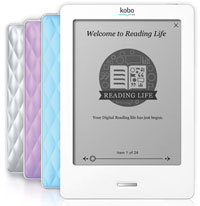
so can we assume these dictionaries will be available on the new kobos as well?
p.s.
Being that dictionaries often give meaning to the words we read, I consider this update “major”
This new update is a MAJOR step forward!
Now you can select the dictionaries you need, and download new dictionaries – for instance there’s a Spanish-Spanish dictionary which is much more complete than the old english-spanish dictionary.
Besides now in order to look up a word in the dictionary it’s enough to touch the word for a moment, then the definition pops up directly.
This changes my life. Now my Kobo meets perfectly my needs.
I am surprised and very disappointed that my kobo touch does not have a Chinese dictionary installed. Also it seems to me that,when I tried to install my Chinese, French and other dictionaries onto the device, they will not work. So to my friends, I have to recommend kindle.
I just opdated and now i cant read my books on my extra memory ds. card. Who can help?