Last week OverDrive announced that the OverDrive Media Console app for Android is now officially available for the Kindle Fire and Kindle Fire HD tablets directly from the Amazon appstore. Previously the app worked but it had to be sideloaded; now it is officially supported.
With the OverDrive app you can download ebooks and audiobooks from libraries for free. Plus the app supports sideloading ePub ebooks. This is bigger news than it may sound.
Amazon’s appstore carries several ePub reading apps, but Amazon intentionally hides most of them from appearing on the Kindle Fire tablets, saying they aren’t compatible, when they clearly are because they work just fine once sideloaded.
Now Kindle Fire owners don’t have to mess with sideloading an ePub reading app if they don’t want to; they can just load in the OverDrive app from the Amazon appstore.
Unfortunately the description for the OverDrive app says it can only sideload DRM-free ePub ebooks. The app supports Adobe DRM for library ebooks so that seems like a nonsensical limitation.
Nevertheless, the OverDrive app makes it easy to search for and download ebooks and audiobooks from libraries directly to the Kindle Fire itself. You can still rout borrowed library ebooks through your Kindle account to get them that way too, but not all libraries have as many Kindle library ebooks as Adobe ePub, so this provides access to all of a library’s available ebooks, not to mention audiobooks.
The OverDrive reading app has plenty of customizable features too, so that’s a plus. There are different font choices, sizes, themes, line spacing and margin adjustment, bookmarks, dictionary look-up, and sharing options. No notes or highlights though.

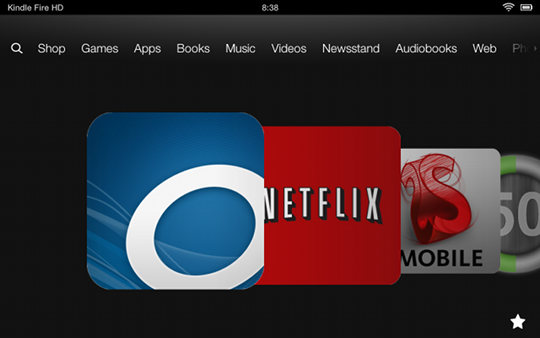
Good news for Kindle Fire owners. A caveat for iPad and Fire owners, the book can only be downloaded to one or the other, as many android devices as you own or vice versa. (Android phone + KFire or iPhone + iPad).
I have a 1st gen Kindle Fire & the Amazon Appstore link seemed to work OK as did the install process. When I clicked on the Overdrive icon on my Fire I was able to download & play their audio welcome, but that’s it. I don’t see any tab or navigation button to search for libraries/books. I have an adobe userID & password, but they weren’t requested. So, any help in where I go next would be most appreciated. My hope is to be able to download audio books to my Fire. Thanks for any/all assistance…Dave
From the bookshelf there’s an icon in the upper right corner that takes you to the screen to add libraries. The settings menu is in the upper right corner too for adding your Adobe ID.
Thanks for the suggestions, Nathan, but it didn’t quite work that way for me. Nothing visible on the bookshelf except the audio intro file. However, I navigated to Overdrive’s site, found my library with their search and was able to load an audio mp3 directly to the Kindle (it didn’t ask for my Adobe ID.) I then checked out an Epub book & then it did ask me to sign on to Adobe…Dave
This new is good enough for owner of Kindle for the USA or other country with Amazon store,but for Brazil it does not work.
As Brazilian user of Kindle Fire (I have bought three already since the first one)I cannot get free or even buy applications or music, only books and magazines. This is very funny for a copany that intends to be international.
Therefore I ask you where I can obtain the Overdrive out of Amazon.
Jose Felix Silva Junior
I am not sure how much use it is to a non-USA resident since the biggest advantage of the Overdrive app (over other simliar apps) is that you can get library ebooks from your local library for free.
It also allows side loading epub books, Nate has a list of apps for the Kindle Fire that let you do that, below is the URL:
http://blog.the-ebook-reader.com/2011/11/29/how-to-read-epub-ebooks-on-kindle-fire-android-epub-app-list/
Could Overdrive say it only sideloads DRM free epubs because kindle has their own format through Overdrive? Has Kindle ever accepted Adobe DRM ePubs with Overdrive? Yes, nonsensical is right.
If you want to read epub books then install the Nook reader! Naturally it’s not available in the Amazon store but provided you have an Android phone or tablet running Android 2.3+ it’s a simple process detailed at http://avestedinterest.blogspot.co.uk/2013/01/fallen-out-of-love-with-kindle-fire-yet.html
It’s possible to download other epub readers also. My personal favourite is Moon+ Reader Pro since it will read books to you just as the original Kindle keyboard would.
You can get Nook, Kobo, Coolreader, FBReader, Aldiko, Bluefire, and a whole lot of other free apps on a FIRE without going through hoops.
Just enable running apps from “”unknown sources” and then browse to the 1Mobile website. From there you can install their appstore app. FIRE does not object.
Search for Nook, Kobo, Bluefire or the app of your choice and install it.
That’s it.
It is petty and counterproductive of Amazon to pretend these apps, most of which are in *their* app store are “not compatible” with the FIRE. But at least they don’t stop you from using them.
Half a brownie point…
Here is a free ebook tool for you.
You can easily convert your ebook from epub to pdf,epub to mobi, epub to kindle, etc.
It provides you with the best mobi to epub converting experience.
You sneaky spammer, you got me the first time but you aren’t getting me again. Now I’m going to remove the link from your last comment too. You shouldn’t have got greedy.
hey, how do I delete library books from overdrive medi from my Google nexus 7