I was trying to finish up the Nook HD+ review today but it’s just not going to happen, and it’s already getting too long to include a list of recommended apps, so I decided to go ahead and put together this separate post of must-have apps for the new Nook HD tablets.
B&N’s appstore is pretty slim on selection, and unfortunately not all of their apps work on the HD tablets, so finding good apps can be a bit of a challenge. Here are 10 free apps I found to be useful while reviewing the Nook HD+.
Open Explorer – This is the only file manager app I could find for the Nook HD+ and it seems to do the job pretty well, especially for moving and sorting files when using a microSD card.
OverDrive – With this app you can search for and download ebooks from public libraries for free, audiobooks too. This app will also read sideloaded ePub ebooks.
Evernote – This is a fairly basic app for note-taking that includes some advanced options for syncing notes and sharing them, including voice and audio notes.
Pulse News – This is the only free news and RSS reader app I could find in the Nook store. It’s a nice app for reading RSS feeds from around the web, and you can import Google Reader feeds.
Dropbox – Dropbox is a cloud storage utility that makes transferring files to and from the Nook HD easy. Works with photos, movies, documents, ebooks, PDFs, and more. Comes with 2GB of free storage space for signing up.
ForeverMap 2 – One of the biggest cons with getting a tablet not certified by Google is the lack of Google apps. The only map app available on the Nook platform is ForeverMap 2. The free version works online only, whereas the paid version works offline. This is a very basic map app for getting directions from point to point. No street view. No satellite view. Nothing fancy.
Twitter – There’s this thing called “Twitter” that seems to be quite popular :).
Astrid Tasks/To-do List – A simple app for creating to-do lists on your Nook.
250,000+ Recipes and Grocery List: BigOven – This is a handy app for finding new recipes.
Dolphin Browser – Personally I find the default browser better, but we all have our preferences. Dolphin is a solid alternate web browser for those that don’t like the default browser.

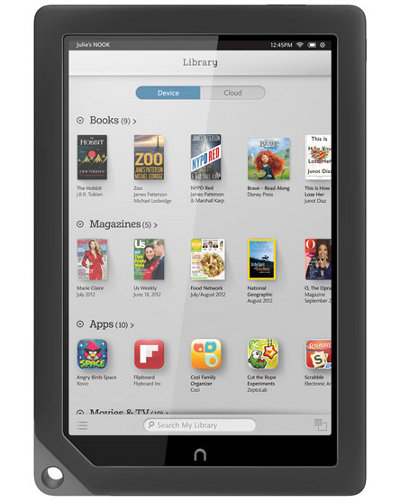
Thanks Nathan! I only have like three apps and the Dolphin Browser on my device: Evernote, Dropbox, Pulse, and the Dolphin Browser. My local library has the worst eBook collections ever (like 100 titles), so I will pass on OverDrive for now.
By the way, DropBox does not start you out with 5GB of free storage. You only get 2GB :(. You can earn more free space through referrals and Facebook/Twitter links, but other than that, it is pretty paltry. More than enough space for eBooks and documents though.
You’re right it is 2GB. Updated. I was thinking of SugarSync.
I think I will sign up for a SugarSynch account now that you mention it. Between Google Drive, Dropbox, and SS, you can get at least 12GB of free cloud storage.
SugarSync has lots of ways to get more free space too. I checked yesterday and am up to 34GB of free space!
Is there any way to get more apps than offered in the B&N appstore? I’m really shocked by the lack of apps and the apps for pay in B&N that would be free in apple’s appstore. If I’m big on free apps would I be better off with a different tablet?
Not unless it is rooted or you get a ROM to run of the memory card, which aren’t out yet but it’s looking hopeful. B&N is definitely the worst for apps and especially free apps.
There are actually very detailed instructions provided by B&N on how to side load apps onto your nook HD and HD+. You need to install a driver (this is not rooting the device) and then get it to recognize the nook HD by changing a .ini file. Then you can load any apk file you want. You cannot load google play or amazon app store and download as they will be blocked, but any app you could get from there can be loaded (I can run kindle, temple run, facebook, yahoo mail, pretty much any app available. Getting apk’s is as simple as downloading off the internet, or using ES file explorer on an android phone, backing up the app by long holding, then copying it over to your computer and then loading it through command explorer adb install “xxx.apk”
Intructions:
https://nookdeveloper.zendesk.com/entries/21846516-quick-start-for-android-developers
Nathan,
Did you see that the N2A built a card for the Nook HD+ now? Are you going to do a review with the sd card loaded?
Yeah, I got an email about it and look forward to trying it out tomorrow :).
The nook hd and hd + have a new update that gives them google play etc like a regular android tablet do alot more apps avaliable now
Indeed. This post is pretty much irrelevant at this point :).
Google Maps works just fine on the HD+ and has many more features than the free version of ForeverMap 2. Download it from the Play Store.
Thanks for the list. The Kindle app is a must for me since I have a huge Kindle library. I like that I can read Kindle books on my HD+.
Hey, I need a task mr app for nook hd I got for xmas 2013 and the one I like on my samsung phone is for phones… what free app is out there for use on a no phone nook hd?
Sorry but I never use task manager apps so I can’t offer any advice on which one to choose.