Barnes and Noble has started rolling out firmware updates for the Nook Simple Touch, GlowLight Nook Touch, and Nook HD and HD+ tablets.
According to B&N, the software update is minor. In fact it’s so minor all they give as a description for the Nook Touch is, “The NOOK Simple Touch Ver1.2.0 update provides minor system enhancements.”
Some early testers at MobileRead who have installed the update say that the missing shelves problem has been fixed, and so has the bug that makes it so some books get stuck as showing page 1 of 1.
The update will download automatically to the Nook Touch over Wi-Fi or you can manually install it by following the directions on the Nook software update page at Barnes and Noble.
Apparently there’s an 1.2 update for the GLowLight Nook Touch as well, but B&N still doesn’t have software update pages for any of their newer devices.
Regardless, the updates may cause problems with rooted Nook Touches and Nook Glows so proceed with caution.
As for the Nook HD and Nook HD+, to download the new update go to Settings > Device Information > Software version > Check for Updates.
The new software is version 2.0.4, and the changes appear to be minor. The only thing B&N says about the update is it includes UltraViolet account linking.
One other thing I noticed, and I’m not sure the update had anything to do with it, but Pandora Radio is now available on the HD and HD+. Nice.

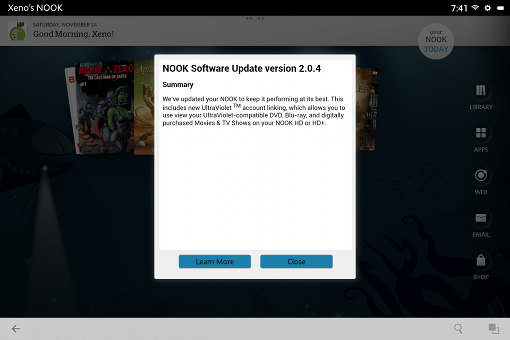
Wow. So the rooters at XDA might have to begin again? Do you know if the HD+ closed the ADB loophole?
ADB isn’t a loophole; B&N intentionally left it in for developers. Hence the sideloading directions they provide. But yeah, I wouldn’t be surprised if the update did screw up the rooting process.
The update to nook touch also makes a great improvement on the dictionary. You can now look up a word you type in. Plus, the dict. seems to be an expanded version (no sure on this).
I installed in on my Nook Glow yesterday and I agree…very nice improvement to the dictionary!
Strictly anecdotal, but I tried to root my NST with the 1.2 update (2 days ago) and failed with both touchnooter and SalsichaNooter. Both hung on the reboot. I didn’t spend alot of time on it, just downgraded to 1.1.2 and rooted fine.(I have rooted this before with 1.0 and 1.1, so it wasn’t a new thing for me; I needed the improved wifi, which I now have).
BTW, thank you for your how to guides! That is why I bought a Simple Touch in the first place, and I have loved it.
Dang and I was just thinking of rooting my Nook Touch after reading Nathan’s article the other day on the “The Best eBook Readers of 2012” I was going to do root months ago but got interested in other stuff…
I guess I’ll have to wait for word that it’s okay to root with the new update. Funny how the update came on the heels of Nathan’s post saying that “the Nook Touch is still a solid choice for a hackable ereader” 🙂
I wish B&N would put out an update for the NST and Nook Glow to add on-screen annotations.
I tried to update my rooted NSTGL manually because I am not sure that the automatic update will work in Switzerland.
If I have copied the *.zip in the root directory of my Nook, it appears there correctly.
Then I did as described from Nook Supprort and the Reader seems to do something (but it stays on the wallpaper, no sign of “I am updating… or something else).
Then the nook starts again, works as before but shows still the version 1.1.5.
The *.zip-file in the root directory has dissappeared.
Does anyone have an Idea?
Or must I reroot the 1.1.5 and then update and then root again?
Thanks for giving more detail about what this update changes. I like to know before things happen. And thanks for the info about Pandora. 🙂
It seems by what I’ve read on the B&N forum that that update is linking Ultraviolet movies but is not PLAYING them like it should. They are having to sync it to the Flixter app etc.
Hey, I have a rooted NST and I was wondering if anyone know if it’s ok to install the update. Where’s a good place to look for that information? Would it be better to unroot my device, update, and then reroot the system?
Thanks.
Personally I would steer clear of the update on a rooted Nook Touch. There have been reports over on the rooting post about it not working with the new 1.2 firmware, and since it’s been well over 6 months since the rooting package was updated I doubt the devs will redo the whole thing just because B&N decides to break it again, especially since development on the Nook Touch has majorly dropped off this year.
Ok. Thanks for the advice. I was mostly excited about the dictionary update, but I just went out and downloaded a dictionary to my device and I’m happy with that! ^.^
So, it doesn’t work to update amy rooted NSTGL.
Si I re-rooted it and installed the update manually – perfect.
Now i am waiting on a update for rooting 1.2.0 because the old root-version seems to try to set back the nook to 1.5.1.
And that may cause a brick – even the nook is not as critically to root.
Updated my nstgl (manually – wasn’t sure how long I had to wait online) two days ago and have been trying to crash the shelves on the sd card and they simply won’t. They say it’s only small fixes but this is a major update for me.
can anyone tell me how to go to an earlier version say 1.1.2 I have 1.2.0 but want to root my nook simple touch
The NST Glow would be perfect with the addition but a single app– a .PDF reader. BTW, it’s March 22, 2013 and my Glow still hasn’t updated to 1.2x. I’m manually updating it now.