If Amazon could do it all over again, I bet they would decide to wait on releasing a frontlit Kindle until the frontlighting technology is better.
Why, you ask? Because ever since the Kindle Paperwhite was first released, there’s been tons of discussions and complaints from customers about how uneven the lighting is and how there are discolorations on the Paperwhite’s screen. So much so that Amazon even added a disclaimer to the Kindle Paperwhite’s product description page.
Looking over the reviews on Amazon and reading through the conversations in forums, there are countless reports of people exchanging their Paperwhite for a new one because of the aforementioned issues. Some people are on their 6th or 7th Kindle (by that time they might as well just give up and accept reality, because the reality is the Kindle Paperwhite’s lighting is never going to be perfect).
I decided to jump on the replacement bandwagon myself. As I’ve mentioned in the past, my Kindle Paperwhite has some discolorations on the upper half of the screen under certain lighting conditions. While trying to do a comparison with the Kobo Glo, I became conflicted because I wasn’t sure if the discolorations on my Kindle Paperwhite’s screen was an accurate representation of the product as a whole; I thought maybe they had fixed the discolorations issue with newer shipments. I was wrong.
I received my replacement earlier in the week and am sure glad I decided not to send back the original until after comparing both side-by-side. The difference between the two is surprising.
Kindle Paperwhite? More like Kindle Paperyellow. That’s the story with my replacement Kindle.
I wonder if Amazon is experimenting with using different colored LED lights to try and minimize the issues with the screen lighting because the overall lighting on my original Kindle Paperwhite is much whiter than the replacement. Looking at both devices next to each other with the lighting turned all the way up, the replacement Kindle’s screen is noticeably yellower in tone.
I tried taking some pictures but I’m not a professional photographer so it proved to be difficult. You can kind of see the difference in the picture at the top of this post (the replacement is on the left), but I think the difference is more obvious in person.
Not only is the color more yellow on the replacement, the lighting seems less even and the discolorations more blotchy. There’s a really bright spot toward the bottom of the screen that’s almost as white as my original Paperwhite, and that makes the shadow waves at the bottom of the screen more obvious, not to mention the subtle changes in tone on other parts of the display.
Long story short, I’ll definitely be keeping the original and sending back the replacement. It’s surprising how much of a difference there is between the two. I can’t help but wonder where Amazon goes from here moving forward with their frontlight Kindles.

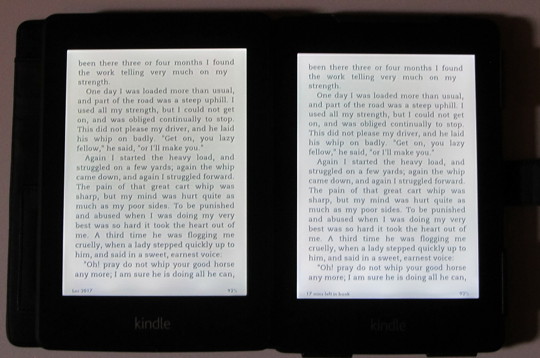
Well that is troubling. We at least they have the KOBO glo to tear apart to see how it is done, assuming it is done better.
I compared my kobo with the paperwhite display units in Bestbuy. The dark shadow was so much worse in paperwhite. (un)Fortunately, kobo glo was still in the state of “coming soon”. I think if they display the two products side-by-side, perspective customers will see the difference immediately. I also found a couple of bright dots on their screens when lights were on.
However, paperwhite’s touch screen seems to respond better than kobo.
I am sure glad they didn’t wait. I love my Pw. I have had K2 and Fire. Gave K2 away to a disabled lady and sold the Fire. I like to read and the PW is perfect. I don’t notice the uneveness after the first day, just enjoy in sunlight and in bed at night.
Hi Nathan, this is the story of my replacements: http://nicolozarotti.com/il-kindle-paperwhite-tutto-fuorche-white-recensione-di-una-delusione/
It is in Italian, but you may use Google Translate to try to understand something. In any case, the picture alone talks a lot.
Wow that middle one sure looks familiar. It’s almost like the whole screen is discolored.
Wow I can REALLY see the blue and yellow in your devices!
Yep, I’m definitely keeping my original Paperwhite after hearing this. The shadowing at the bottom is a minor distraction, but otherwise the display lives up to its name. It is very white in color.
I’m sad, I think I’ll wait to see how the next gen paperwhite fares, you know what they say about buying into 1st gen.
For now my Kindle Touch is going to have to suffice…
Buy a Kobo Glo. Their store is not great, but the screens are apparently much better than the Kindle PW.
I wouldn’t keep that yellow one either.
My KPW screen wasn’t terrible when I got it in October, but it is noticeably better now. I don’t know if I just got use to it or it somehow “cured” but the light seems more even and the color more neutral.
Interesting! It might just be that your eyes have adjusted to the shadowing. I noticed the screen issues much more when I first got the PW, but now I sort of tune them out.
Maybe, but aside from the bottom edge there was not much shadowing per se. It was more the tie dye color effect that was bothersome. The shadows at the bottom weren’t bad enough to bother me. My eyes may have adjusted to the color effect; if so they’ve done a good job of it. I can’t make myself see the tie dye colors now.