Amazon has just issued a major firmware update for the Kindle Touch that adds a ton of new features. Amazon has basically turned it into the Kindle Paperwhite minus the high-res screen and frontlight. Plus the Kindle Touch has speakers and an audio jack so it gets Amazon’s new Whispersync for Voice feature as well that syncs audiobooks and ebooks so you can switch back and forth between them.
This big of an update is somewhat surprising given the fact the Kindle Touch was on the market for less than a year before being replaced by the Kindle Paperwhite. Nevertheless, it’s good to see Amazon still supporting their older models.
Here’s a list of the main changes with the 5.3.2 update:
- A new user interface
- Whispersync for Voice
- Enhanced Parental Controls
- Book Covers
- Time-to-Read
- Recommended Content
- Enhanced book samples
- Navigate graphic novels, and comics
The new homescreen looks like the one on the Kindle Paperwhite. You’ve now got the option to show book covers (or you can still use a list) and archived items are now called cloud items. They’ve also added a list of recommended reading titles to the homescreen, but like with the Kindle Paperwhite you can go into settings and turn recommended content off if you’d like.
The “Time to Read” feature is a nice addition to the Kindle Touch. The Kindle monitors your reading speed and then provides estimates on how long it will take to finish the chapter and the rest of the ebook.
Other new features include the ability to look-up biographical information about the author of a book, and comic books can now be read using Kindle Panel View, which zooms in on each individual panel.
Like always, you can wait for the update to be automatically pushed to you Kindle Touch over Wi-Fi in the coming weeks or you can download the update over at Amazon right now and install it manually. All you have to do is drag the update file onto the Kindle’s drive and then go into settings then menu and select to update your Kindle.

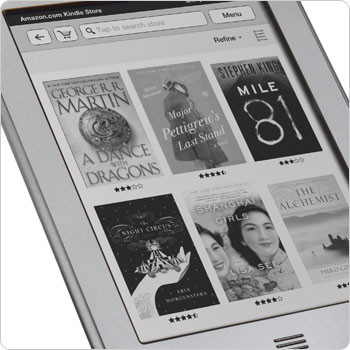
Awesome! This is great news considering PaperWhite was released last september. Props to amazon for making us kindle touch users less worried about our product feeling obsolete!
This is what B&N should be doing with the Nook Touch and Nook Glow lines! I believe they’ve only released two or three “updates” that have provided almost no new features to the user experience. I guess I’ve come to expect ever-improving software as with smartphone apps.
You’re right. B&N’s updates fix a few bugs but it’s been forever since they added any new features.
Yep… that’s B&N’s thing, though. The e-ink line of product they produce were release ONLY as e-readers for books. Comics? They don’t care… magazines? Ditto. Web? Forget it. Email? Not what these devices are for. They want JUST e-reading capabilities in their e-ink line of products. Want these other features? Get a reader with an LCD screen. Right or wrong (I lean toward wrong, personally), that’s their philosophy on the Nook. Since these devices pretty much had all the features they wanted from the onset, it’s unlikely that anything other than bug fixes will come down the line.
Well, the new “features” are rather useless. Only the UI update is nice. Unfortunately they didn’t touch the most important component: the included browser. Still crippled and not seamlessly integrated into the Kindle OS (still hidden below “Beta functions”).
I noticed that after updating to 5.4.2 (from 5.1.2) the Kindle Touch UI behaves a little bit more sluggish.
Woohoo!!!
Given the bad reports of the front lighted screen on the aperwhite I think I’ll keep the touch for a while longer after this upgrade. 😉
Looks like Office Max and Office Depot have stopped their distribution of the Paperwhite, after a whole lot of supply noise and garbage. Even Staples suspended online sales. Amazon itself has limited sales to a single unit quota per account and is reimbursing preorders over that one unit while sending out a nastygram to those who order more than one, saying effectively that they risk suspension of thier account if they try to order more units. Sounds like a supply and production nightmare to me.
Hi, thanks.
Does the fonts “turn around” you talked about for the paperwhite works in the touch after this update?
And Kindle 3 Keyboard “Fragmented” Old User Interface
Amazon, Amazon, Fragment OS