Amazon is the only company that offers ad-supported ebook readers and tablets for a discounted price. A person can save $15 on any Kindle Fire tablet or $20 on any Kindle ebook reader when buying one of these models.
With tablets the ads appear on the lockscreen when waking the device up from sleep mode, and on Kindle ebook readers the ads appear at the bottom of the homescreen and as a screensaver ad when the device is asleep.
But do theses ads really work from an advertising standpoint? Do people pay any attention to them? Do they actually convert well?
Kobo tried the idea briefly with the Kobo Touch last year, but the experiment doesn’t seem to have gone well for Kobo because they didn’t follow it up with any ad-supported models this year for the Kobo Mini or Kobo Glo.
When Amazon first started offering ad-supported Kindles, I thought it was a good way to bring prices down and thought we would be seeing more subsidized ebook readers and tablets moving forward, but that has not been the case at all.
Amazon is still the only one doing it and you’ve got to wonder if it’s really paying off or not. It gives all their competitors a reason to poke barbs at the Kindle brand saying they are loaded with annoying ads.
For me personally, the advertisements have a 0% conversion rate. I not only ignore them, but 90% of the time I don’t even get the gist of what they are advertising because I swipe to unlock the screen before I even pay any attention to what the ad is. That’s with the Kindle Fire HD, of course. With Kindle ebook readers I simply hold the power button for a few extra seconds to avoid having to see the screensaver ads at all, and I spend very little time on the homescreen so that ad gets very little face time.
The funny thing about the Kindle Fire HD is that it was supposed to have an ad at the bottom of the homescreen too, but Amazon must have re-thought that one because it was only ever there the very first day I owned the device. But the description at Amazon still says “Your offers display on the lock screen and in small text on the lower left hand corner of the home screen”. At any rate, that one was really annoying and easy to accidentally hit so I’m glad they decided to get rid of it.
So what about you? Do the ads on your Kindle ever catch your eye and make you buy something you otherwise wouldn’t have?

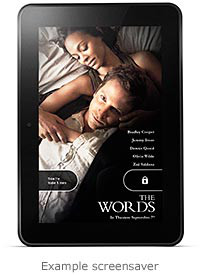
I have a Paperwhite…I clicked through once but did not buy the book. Easy way to ignore the adds? Turn off the Wifi. I rarely keep the wifi on anyway, but the add eventually goes away and is replaced by something like “please connect your Kindle to wifi”.
I bought my cover from one of those screen savers special offers. I’ve also bought a couple of daily deal books that were advertised, I’ve taken advantage of free app, movie, and mp3 credit, and i even bought some face wash from the special offers.
At first, I was worried that ads on my Kindle would be annoying, but this just isn’t the case at all. I have been able to totally ignore them; I seriously don’t even notice that they are there anymore. My eyes just focus on the collections and ebooks listed on the screen, and the ad banner at the bottom disappears. I basically never leave my Kindle Paperwhite on sleep mode, so the screen saver ads are never displayed. When they are, I just instinctively swipe them away without taking any notice of the ad. Perhaps Kobo, or their advertisers, weren’t getting the returns they wanted and did away with the concept.
I didn’t mind them on my previous Kindles (including the Basic), but I paid the extra $ to buy out of them with the Paperwhite. I still have the Basic Kindle so if there’s a great offer, I can easily get it.
I like the ads for the most part. I also bought my hd 7 cover from an ad, as well as a couple of books.
I don’t like the ads on my Paperwhite one bit. And because of these ads I rarely use the sleep mode. It takes no more than 7 seconds to shut down and no more than one second to be completely up again.
By the way, if you pay to have the ads removed do you end up with a blank screen or do you have the option to display the book cover being read or a picture of choice?
No choice of screensavers without a hack; it just shows random images unrelated to reading.
So you don’t get the author screensavers or the picture of the letterpress letters back when you pay for ad removal?
Yeah you get the weird letter box images, I think, but they did away with the dead author screensavers last I knew.
im torn dont no to opt put or keep em, ill only opt if i get to put my own pictures
I have the Paperwhite with ads. I’ve purchased movie tickets, Amazon download movies and music – once free but others at a substantial discount.
Lately it’s only been advertising discounted books. Seriously, what’s advertised rarely catches my attention. The ads are not objectionable to me so I don’t see any reason to spend the extra money to opt out.
I do like Jacob’s idea of giving me the option to display my own pictures on the front screen.
I actually prefer to have the ads. I have the Paperwhite and had the Touch before it. I have gotten free MP3 credits, discounted movie tickets, the discount on the Kindle case, and a couple of the Special Offer only book deals. Getting free MP3 credits alone is enough for me to not want to pay more to not get free stuff. My Kindle has saved me enough to make it worth it, and I don’t find them obtrusive at all.
I keep mine in airplane mode and have never seen an ad since I bought it.
I actually have found some decent books via the special offers, and the Amazon Daily Deal, and if the ad doesn’t interest me, the whole process of getting to the menu doesn’t bother me at all. I barely acknowledge it and just get straight to reading.
I do appreciate the option to pay to remove them, but if I have a spare $20 for that, I’d much rather buy more books.
for a laugh i clicked through the special offer today. result: “unfortunately this special offer is not available in your country”
yay. good one.
WiFi stays off most of the time. I sync on-demand only anyway…. plus as a bonus it saves a bit of battery having wifi off.