Remember last week when I posted about how my Kobo Glo had become too buggy to function? It kept freezing up and not responding, the covers all disappeared from the homescreen, and it kept giving a network connection error whenever I tried to sync to upgrade to the new 2.5.1 software.
Well, I eventually figured out what the problem was. And it’s all thanks to the Kobo Aura HD.
Yesterday when my Kobo Aura HD showed up at my door, I opened it up and just like the Kobo Glo and Kobo Mini I started the ridiculously long process of setting it up. Everything went well until after I signed into my Kobo account.
Once I got past all the annoying setup, none of my Kobo ebooks would show up anywhere on the Kobo Aura HD. It was just a blank slate asking to add ebooks, but I could not access any of my purchased ebooks anywhere. Even when I ran a search for a specific title that I had purchased, I could not download it, just re-purchase it.
It was very frustrating and I was about ready to throw my Kobo Aura HD out the window, but then I decided to go through everything in the settings menu to see if I could figure out how to get the device to properly recognize the purchased ebooks associated with my Kobo account.
Then I finally discovered what the problem was with both my Kobo Glo and Kobo Aura HD. Both devices had the wrong date and time set. For some reason both thought it was May 2012.
Simply changing the date and time in settings fixed everything. After hitting the sync button, my Kobo Aura HD downloaded all my Kobo ebooks and my Kobo Glo upgraded itself to the newest 2.5.1 software and all the covers returned to the homescreen and the device started working smoothly again.
So the first thing you are going to want to do if your Kobo ereader ever starts acting buggy and is doing strange things is to check the date and time and make sure it is correct. It’s amazing how a little detail like having the wrong date entered can make a Kobo ebook reader unfunctional.

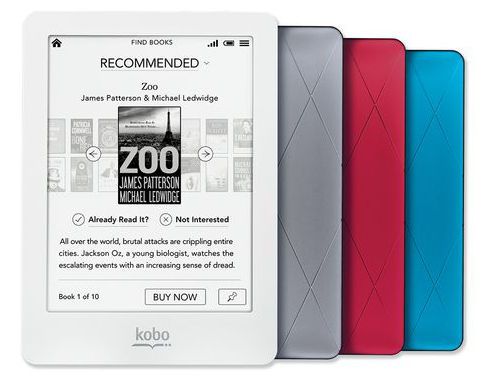
amazing, still waiting for your aura review!
Ditto about the review. Please be sure to test out Adobe Acrobat documents on the HD.
Really the review is going to be 95 percent the same as the Kobo Glo from a functionality and software standpoint. The slight increase in screen size and resolution is going to make very little difference with PDFs given Kobo’s sub-par functionality in that department. About the only ebook reader with worse PDF support is the Nook. If you’re coming from something like a Sony you’ll be disappointed. There isn’t even pinch zooming or any custom margin cropping features, just fit to width and fit to height.
Given that both Readers need WLAN and the Internet to function properly I am surprised that they do not set at least the date from a server (timezone I can understand, but date???).
But even the Kindle Paperwhite requires manually setting the time. And does not even have a setting for daylight savings…
What ? You were about to throw it out the window ? Nooooo, give it to me instead 😉
But seriously, I’m jealous to hear that you have the Aura HD, when I must wait until who knows when before this very desired (I’ll call it my precious) device is available in my country.
Give us the precioussssss !
My Aura correctly set T & D during setup.
Just got my Aura HD in the mail today. Hands down the best glow light display I have ever seen. The lighting is perfectly uniform. Text is razor sharp. I am in awe.
Aura is definitely not a good PDF reader, I tried seven different fiction PDF files on mine, was able to read none. Text was too tiny even zoomed. Maybe if you have very young eyes!
Panning to read was too annoying, I’d have to be desperate to read a book this way!
I also tried a single .Mobi book, it loaded OK, opened OK, I was able to read it. However, making any kind of font size change took so long that each time I tried it, I thought the reader had frozen up! It would do in a pinch for .Mobi I suppose.
Epub is fine though, my home made ones performed very well!
Am I the only person who had absolutely *NO* problem updating my glo to both 2.5 & 2.5.1?
No problem with either update. Now, .PDF files, on the other hand… lol
The only way to read .PDFs are either my desktop, laptop, iPad or Android tablets. None of my eInk readers do a good job of it.
I wonder if it has to do with the version of Acrobat (or embedded Acrobat engine – such as used natively by Apple or various software like MSWord.) that originally rendered the PDF or any conversions the document has gone through?
I love my kobo glo – but last week the “glo” stopped working. Now its just a kobo. I have done a recommended factory reset but it didnt work. Has anyone else had their light just stop working – if so how do you fix it?
That’s actually the first I’ve heard of that happening. It’s unlikely the lights burned out since they are LEDs; there’s probably a bad connection somewhere…
Okay, this is embarrassing and I’m 99% certain you have tried this but just in case! Mine appeared to do the same and I almost sent it back. Then I checkd the light level and it had turned itself to 1% (note I am blaming it!)…so just to be sure even if you didnt turn it down look and see?
Emily I love you, you just solved my problem with my light, which seemed to stop working, but was turned down to zilch. maybe I bumped it on the screen sometime. Thankyou xxx
Maybe you had no book in your self before May 2012.
Well, anyway, time and date are very important components in SYNC even to any other devices. Thanks to your tip.
I wanna buy kobo aura noooowww!!! 🙂
Definitely had some books before 2012 because it still annoyingly insists on downloading some old newspaper subscriptions from 2010 during the initial setup. At least there’s an option to cancel now; they just added that recently too, didn’t have the choice with the Glo. They really need to implement a cloud or archive option instead of automatically downloading everything by default. There’s no sense in downloading newspapers from 3 years ago.
I had problems with my Glo after 2.5.0. All seemed fixed with 2.5.1. 2.5.1 came out suspiciously fast after 2.5.0 so I assume lots of people had problems. Calibre did not work for me with 2.5.0, worked a bit with 2.5.1 (I could move material to the Glo) but last Friday’s Calibre update fixed everything. As for time and date: That’s never been a problem. I agree that DST had to be set manually.
I’ve really enjoyed reading on my Aura HD, but there is one slight imperfection I have noticed so far. Does anyone else have a few tiny holes in their light guide that cause light to shine out of them much more brightly than the rest? They are like tiny, focused points of white light that can be seen when examining the display. At some angles I cannot see it, but on close inspection I can for sure. It isn’t dust or something that can be wiped away. I have about 5-8 of them at different points on my display. They are basically unnoticeable when reading, however, so I don’t think I’ll return it. I had one little light guide hold on my Kindle PW but it was more out of the way at the very bottom margin of the display. The Aura HD’s are more scattered about. But again, this is just me being extremely picky, and I’m thinking that this is a problem common with light guides.
Otherwise, the Aura HD is the greatest eReading experience I have ever had. The light guide covering the display is almost invisible compared to the PW’s, and it doesn’t have that rougher feel to it like the PW. The new, specially designed back is incredibly comfortable to hold as well.
I really recommend the Aura HD over all other readers at this point when it comes to hardware quality, but the software just isn’t up to Kindle par. For example, a side-loaded eBook with footnote annotations in the text accepts commands when I touch the little numeral links on my PW, but the Aura HD doesn’t even recognize that a hyperlink is there; it just turns the page as if I were tapping to turn. No big issues though.
I loaded one of my home crafted epubs that did have an endnote link, it worked perfectly fine on the Kobo Aura. Tap the link, go to note, tap the return link, go back to the page I was on.
I had to work with it for awhile, but I finally got hyperlinks to respond to my taps. I have to do the most delicate, point-of-thumb tap ever, but I can use hyperlinks in my side-loaded epub now. Sometimes it takes two or three tries to get it to work. This isn’t an issue on the Kindle Paperwhite. The little holes in the light guide are starting to get annoying as well. Why are they there? Why are there so many? Oh well. Thanks for your help!
I noticed a pin hole of light on mine too when the keyboard is open because it’s dark and makes it more noticeable. When you tilt the device at an extreme angle the front light layer really looks weird when looking from the top down.
I don’t see any punctures in the light guide on my reader (at least I wasn’t been able find any). However, I do notice that the light colour at the top of the screen is a shade more yellow than at the bottom (which is more bluish). It’s not really apparent unless you are paying attention to it.
The tiny points of light are dead pixels. They are only as important as you think they are, that is, if the bug you, return the unit. I had one in my new HD and realised it was going to drive me crazy at night.
I have no idea why you book worms still mess around with ancient tech like eReaders… typing this on my Lenovo ThinkPad tablet 2 with Windows 8 Pro. Sure I have to find some shade on bright days, but no way I am giving up all the buttery smoothness and functionality just to read.
Audio books have your gooses cooked. Step into the modern era folks. There is no need to suffer.
I’ll take my Android Nexus 10 over your your Windows 8 tablet hybrid any day. Your screen resolution is 1280 x 800, on a 10.1″ tablet. What is that, 180 ppi? The Nexus 10 has a 2560 x 1600 retina display, perfect for reading. Your using last year’s screen resolution. Step into the modern era. 🙂
We persist with ereaders, because we dont want a clunking big tablet that hurts your eyes if you look at it for hours.
Eink is for bookworms. If you’re not a bookworm, you couldn’t possibly understand. It’s about the pleasure of getting lost in beautiful words and clever phrases and innovative sentences for hours and hours. We don’t want the enchantment to be interrupted by a single tweet or email or pin or Facebook post. Videos are not even tempting. We want to read day and night…outside in full sunlight (contrary to popular opinion, bookworms do occasionally venture outdoors) and inside by lamp or frontlight.
You say that you wouldn’t buy an eink reader “just to read”. JUST to read? Reading is one of life’s greatest adventures.
For your Kobo Aura review, it would be so great if you could show us the benefit of the extra inch of screen real estate by putting the Aura beside the Kobo Glo, and have both devices in the same book, at the beginning of the same chapter, with the same font, same font size, same line spacing, same everything. And then we could see how much more text shows on the Aura’s larger screen. Thanks for all your hard work! You have the BEST e-reader reviews.
Thank you. Haven’t used my glo for a few weeks and it would not sync tonight. Found this, reset date and time and bingo, sync works.
Thanks a lot!
I bought the Kobo Aura one month ago and it was on
“sleeping”. I put it in it’s case until tonight. I’ve been four
hours now trying to get it unfrozen from the “sleeping” screen. I
plugged it into two laptops including a sony and MacBook pro and
both laptops don’t recognize it, I plugged it into an outlet in the
wall and still no charge, screen still frozen. I’ve pressed the
power button on for 10 seconds about 20 times and 8 seconds for
approx. 20 times, the light button 50 times and even pressed the
reset button at least 10 times….absolutely nothing has worked!!!
It’s a holiday here tomorrow so can’t take it to the store…Kobo
Aura is a piece of crap!!
Hi Tanya, I am having exactly the same issue. I’ve tried
all the reset methods I could find on the web, plugged in to power
and not, and even dug up an old micro SD card to put in the slot.
no difference, the screen is stuck on ‘sleeping’ (tough I suspect
the rest of the device has been resetting. I’m not ready to declare
it crap (quite yet), but I’d be very interested in a
solution!
Did you try resetting with a paper clip?
Eventualy I seem to have hit the right combination (or just got lucky) – I did the external factory reset – hodling the light button down and the power button across for long enough that the light just styayed on instead of coming on then blinking a few times. I let it sit like this on charege for a few hours (I don’t know if that was necessary), then did a pinhole reset; this time it rebooted properly and unfroze the screen (though I now have other issues ie part of the screen didn’t unfreeze)
Kobo customer service couldn’t help me unfreeze my screen after all kinds of resets and charging. I was out of warranty and they basically said that I am left high and dry with. No options other than the landfill.
I guess standing behind your product and reputation is a lost concept for them.
This is amazing – fixed every issue I was having with my Kobo Glo. Thank you so much!
Thank you so much for this fix. After two years of use with few issues, my Kobo Touch was giving me all sorts of random errors: weird cover pages, lost bookmarks, strange home page. Sure enough, the date was out by 16 years: 1997! Even though it has been connected several times in the last couple of months, it didn’t sync the time and date properly. I had been thinking of a complete rebuild but applied your fix and all is back to normal. Huge sigh of relief!
Glad I could help! It’s crazy how such a little thing like the wrong date can make the Kobo behave so badly.
My Glo is using the 2.8.1 firmware, in spanish. I can’t get it to set the correct time zone, it’s still in Greenwich when it should be -3 (Buenos Aires Argentina). I’ve set it up manually many times since I got it three days ago, but the time seems to go haywire every time I sync it. So I keep it wifi off all the time.
My KOBO Aura HD keeps freezing up about every 6 pages of reading. I tried resetting with a paperclip, powering off and then back on, checking the WI-FI and also the date and time. If I power it off and then on it works for about another 6 pages of reading and then freezes again.
Any suggestion????
I just got my first eReader, a Kobo Glo. I am having similar issues with the screen constantly freezing, my computer not recognising it, battery life disappearing fast, etc. I checked the time/date and it is correct. Any other ideas? I am devastated. I haven’t even been able to read more than a page yet.
Just got the kobo aura a month ago. Sure enough today it wouldn’t “wake up”. Nothing worked until I held power slider and did pinhole reset at the same time. What I want to know is…is it normal that my aura is so slow? This is my first e-reader. It only has 4 books on it and it takes over 11 seconds to boot from sleeping and takes about 7 seconds to open a book. Sluggish page turning as well. Should I exchange it!?
Same issue. Keep on setting up and re-setting. Factory reset etc. still the same problem.
Thank you for the useful tip. I got my Kobo Glo stuck for a couple of days (no sync and messing up the books I was reading). Indeed, it is incredible how a small detail like correct date/time can make an ebook reader nonfunctional.
Since the day I received my Kobo Glo, I try to never turn it off – I just go into sleep mode. It has such a hard time coming back from off, and I don’t find that leaving it in sleep causing memory drain.
The time mismatch you mention actually worked quite well for me a month ago…it allowed me to take my time reading my library books since they never expired!
Unfortunately, it may have something to do with the problems I’m having now.
I would like to know if there is any way to update to an older version of the software. It used to work better and had more dictionaries available. While I like the card games on this newest version, I really prefer to have a reader with a god English dictionary and translation dictionaries.
It is possible to revert to older firmware. Here’s all the direct links to Kobo firmware. Just make sure to get the right one for your model. Then all you have to do is place the firmware file in the .kobo folder on your device, eject it from your computer, and then it will install the firmware file. Installing old firmware is basically the same as installing the Night Mode hack.
I agree with one of the advices posted that if your newly acquired KOBO GLO freezes often, it is a factory defect. Better return it for a new stock. This is what I experienced. The replacement works just fine. No more freezing/hanging/crashing.
My 18-month old Kobo Glo suddenly would not turn on or off using the slider switch. I could turn it on by resetting, using the pin hole, but that was a pain. I read many web sites and finally found the solution. Pinch the e-reader frame just below the on-off slider switch and it works. The problem is a hardware issue, so I don’t know how long this will work. I wish Kobo provided better quality products.
Update – As I pinched the corner of my reader last night I felt a slight click. Apparently the frame was not tightly closes in the upper right corner although it looked fine. Now it works fine again.
This article has just saved my life (well, not literally, but close!). My wife’s new Glo was refusing to work with non Kobo purchases at all – ePub authorising issues which much googling sorted (all to do with what order Kobo Desktop and Adobe Digital Editions were installed in and how the Kobo was authorised) but once that was sorted, I couldn’t get the right cover image to come up. It would just show the most recent Kobo purchased cover. There is an awful lot on the web about firmware bugs, hacking the Linux kernel, whether Calibre was the best editor for resizing pictures and more besides. Luckily, a slightly less specific search brought me here to this article which was simple, straightforward and (more importantly) it worked straight away. Quite why the Glo, which takes such a ridiculously long time to setup and sync, doesn’t include syncing it’s clock time with the rest of world, I have no idea (hint, hint Kobo people). Anyway, job jobbed, thanks for the article.
THANK YOU!!!!!!! I was ready to give up on my kobo and fixing the date after 8 resets and updates finally worked!!
THANK YOU!!
I’ve been just dealing with the freezing for months!! Hard to believe that this little detail caused so much grief! 🙂
Thank you. had allready given up but decided to give it another search.
I purchased a Glo 10days ago, worked fine for a week, but now doesn’t get past a few pages before it freezes. Although, for some reason, if I just page through, it doesn’t freeze, only if I proceed at reading pace.
I’ve checked date & time settings and done a full factory reset, to no avail.
Does anyone have any suggestions?
Amazing!!!
I bought a kobo Glo and I set it with a wrong date, all was terrible freeze, all time restarting useless 100% I thought to change it at the next day.
But I see this page and YESSSS THIS TRICK IS WORKING 100%
So strange but really and I have updated until the last firmware…
Thank you so.much I like thus device…
This just solved my network connectivity problems and will, it sounds like, fix other smaller bits of bugginess too. THANK YOU!
Well I think my Glo is cooked. I just dropped it while reading and it is frozen on a page with the glo light on. It will not turn off, charge with the computer, or reboot using the paper clip. I guess I have to wait for it to lose its charge and maybe then I can do something.
There are times when you would like it to now hold a charge so long!
I got lucky!
I waited a few hours till the glo light went off, at which point I was able to charge it and all is back to normal. It did not remember where I was in my book but that is no biggie!
My kobo arc 7 had a touch screen dictionary to look up words or go to Wikipedia. This function has stopped. No reason I know! I’ve replaced Iverdrive, but that was no help. Any suggestions?
I’m not an expert but my first thought is perhaps the Wikipedia url has been corrupted or changed. I’m not sure if that can be checked inside your ebook and I can’t find any reference in my Aura HD to do this. However, I had a problem with slow loading of new books when I selected them to start reading. First thing I did was do a google search and found this blog post. It didn’t help but I realised I hadn’t sync’d the Aura with the Kobo software in quite sometime. (3 months maybe)
The reason i hadn’t bothered to sync is that I buy many of my books from other shop sites and I also use Calibre as my computer based library for many reasons. (If you don’t use Calibre, check it out. The only thing it can’t handle is DRM locked books but I suspect they will bring that feature in at some stage.
Anyway, I sync’d my book, had a software update installed to both the book and the desktop, found that Kobo didn’t recognise any of the (300+) books on my device (ho-hum)BUT the loading problem had sorted itself out. Yee-haw!
Perhaps sync’ing will help fix the Wikipedia problem.
Overdrive for books not lverdrive