Barnes and Noble just did something that could very well resurrect the declining Nook brand.
In a surprise move that no one saw coming, Barnes and Noble has decided to make the Nook HD and Nook HD+ more appealing by adding support for Google Play for access to over 700,000 Android apps, including popular Google apps like the Chrome web browser, Gmail, YouTube, Google Maps, and more.
This is especially great news for anyone who already owns a Nook HD or Nook HD+. B&N has already started rolling out an automatic software update to add the Google Play store and Google apps to their suddenly relevant tablets. If you don’t want to wait you can download and install the updates manually. Here’s the update pages for the Nook HD and Nook HD+.
The Nook HD+ is one of my favorite tablets because of the unique 3:2 ratio screen size and the high resolution IPS display with 256 dpi. This is indeed going to make it a much more competitive tablet in the current marketplace because there’s not a lot of options for larger tablets with high resolution screens in the $270 price range.
The Nook HD is suddenly a heck of a lot more appealing too with Google Play onboard seeing as how it has the highest resolution screen of any 7-inch tablet on the current market, especially since it has a memory card slot and sub-$200 price.
The only main thing that the Nook HD and HD+ tablets lack now when compared to similar tablets is a camera. The Nooks don’t have cameras front or back.
Nevertheless, this is about the best move that Barnes and Noble could make. Their tablets have suddenly become relevant again overnight.
Check back soon for a complete review of the now Google-certified Nook HD+ after I get some time to test it out. What a pleasant surprise!

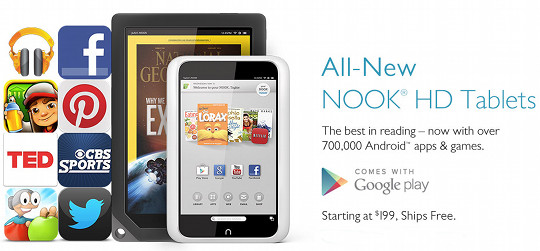
This is frustrating. My Nook HD+ refuses to install the new update to get Google Play. Every single time I sideload the update manually it disappears without ever doing anything. I’ve tried it half a dozen different times. And if I try to use the “check for updates” option in settings it just says no update is available, or gives an error message (error 103 or 107).
I was initially overjoyed with the new version and all the cool new features. What spoiled the party for me,however, is that Adobe Flash Player is no longer supported by Android and is gone, apparently for good. The flash players listed by Google Play don’t seem to do anything.
No big loss, really. Adobe Flash is one of the worst widely-used applications ever, along with most of Adobe’s line of software products (especially Adobe Digital Editions and its crippling DRM). Flash for Android was always super-glitchy anyway, and a lot of sites are switching over to HTML5. I can’t even stand having Flash enabled on my PC’s web browser anymore because it’s always crashing all the time and freezing up Firefox. I say good riddance.
Besides, there are usually workarounds to get Flash to work if you really want it. Have you tried the Puffin Web Browser? It supports Flash on devices like the Nexus 7 that doesn’t support Flash natively with the Chrome browser.
The HD+ directions worked fine for me. I had not tried any nonstandard tweaks ( rooting , etc. ) previously. I wouldn’t be surprised if any tweaks get in the way.
I charged the battery up to 100%. The mounted the HD+. Then I Simply dropped the file into top level folder. After the copy finished and soon after ejected Nook from my desktop Finder, it rebooted on its own.
Simply having Chrome is a huge step up. Putting aside gobs of apps. As a reading device, not having a better browser has been on thing held back Android (and Nook).
“Check for updates” isn’t going to work for everyone because doing ‘rolling upgrades’. It is really “check for updates you are eligible for”. If all Nooks try to update at once that is no different than a DDOS attack.
I only installed Acrobat Reader and Google Drive from the Play Store. Curiously, Instragram app in the play store is “incompatible” with my device and can’t be downloaded. That was about only app in Play Store I saw in that status. (not that I looked a more than a dozen. )
The Play Store seems to know what you have installed from the Nook Store. (didn’t test if that still “knows” if app is just close stored on Nook Store or just reading the app directories on tablet.)
A bunch of others including myself can not get the update to install manually. The file copies to the Nook but disappears soon after. This is from the Nook Forum at B&N. There has been no solution posted as yet except to wait for OTA update.
D’oh!
Yay, the check for updates button worked and I was able to install the update. Downloading a bunch of apps from Google Play right now….
Do a video of it working on the HD+. That is, viewing, DLing, and RUNNING some Play apps.
I’ll get a video uploaded this weekend after I run it through the ringer. Alternate launchers do indeed work. That’s a plus.
>>>Alternate launchers do indeed work. That’s a plus.
WHOA! I wish I had checked here before doing my post. Now I must do an update. Would like to see an alternate launcher work on it without rooting.
I’ll make sure to include it in the video review tomorrow. Any particular launcher?
Nathan, I hope B&N will have a google play update for their Nook tablet and color.
Unfortunately B&N will not be adding Google Play to the Nook Color or Nook Tablet. Users will have to do that themselves with the manual method of rooting.
So, is the glass half empty or half full? I will look on the bright side and use my N2A cards in my Color and Tablet. Hopefully I can update and not have to continue to use the N2A card in my HD+. I am taking it to the B&N store by tomorrow and let them update it. I will let you know what’s, what’s afterwards.
Picked up the HD+ 32GB at a $120 discount last week (sales clerk said this might have been limited to IL… walked in with a $90 coupon I received in the mail… didn’t need it, lol). Had same experience as Nathan described trying to sideload update… when I got home (after seeing IRON MAN 3, lol), the update button was working. I’m a very happy camper today.
Can someone let me know if they can use the kobo or kindle app on their nook ? Sounds like a silly question but not sure if B&n can “block ” other readers apps.
Yeah all the main reading apps work; in fact Google Books is preloaded as part of the package. You can pretty much download anything; there are a few incompatibility issues like any Android tablet. I’ve found a few apps that won’t work like the Weather Channel, but it’s finicky and doesn’t work on a lot of tablets for some reason.
Thanks Nathan Think I am going to go with nook hd+ 16 gb have several micro sd cards I can use.
Nathan I got a coupon from B&N I can get a nook hd for 149 or hd+ for 179. What do you think is the better deal. I am thing the hd+ since I already have a fire hd and a kobo ARC.
Thanks for any input
I prefer bigger tablets personally so I think the extra $30 would be worth it, especially if you already have a couple of 7’s. The extra screen space is quite nice, especially for web browsing.
Thanks
Let you know how I make out.
Hey Rob, how can I get one of those coupons?? Any idea why you got it? I have an HD but at that price would spring for an HD+ in addition! Thanks.
You don’t need a coupon anymore. B&N is running a sale at those prices this week through Mother’s Day. See this post for details.
Karen looks like barnes and noble lowered the price for everyone. According to Nathans latest post.got the coupons because I am a member of their club. I am very pleased with it now that they added google play
Yeah, can you now download the Kindle/Aldiko/Cool Reader apps onto the Nook HD???
I guess this really sucks for N2A card business.
Oh yeah. N2A might do down in sales, but as I understand it, the Nooks will retain their usual UI look. N2A cards will still give Nook tablets the pure Android look and feel. But that won’t concern most people.
it’s been reported that the launchers on play work, so you can ditch the ui
Sweet. The Nook UI wasn’t terrible, but the OS was easily one of the worst I have ever dealt with. I don’t think Google Play is going to change that.
Wowwww!! Such a big move of B&N
What is this “update button” you used to receive the latest firmware OTA? The only one I know of is in the app drawer, and doesn’t it just check for app updates?
Try the Dish Network Weather app. It is the old version of the Weather Channel and is the version many prefer.
Let me answer my own question about the update button being referred to. I’ll bet you mean in the notification bar. I believe my update file is downloading right now because there is an untitled file shown downloading in the notification bar.
The update button is in settings under device information then software version.
I’m in Heaven, Heaven, Heaveeeen! Hey gang, at about 4pm PST yesterday Friday, I hit the update button for the third time during the day and the update happened. I had to leave for dinner (sister treated me so I had free dinner and an update).I did not get to check things out until later. I just now installed my favorite Mahjong apps. May the Force be with us all.
Big thanks Nathan for the news, I saw it in time to cancel a Kindle Fire order. Now I’m downloading the Kindle app on my Nook HD. I just sold my ipad mini, since I prefer the form factor and display of the Nook HD (for half the price). Having Chrome as the Nook browser now also is a big plus, and I can load a ton of burned DVDs on it with an SD card.
Does anyone know of a way to sideload epub files other than through hooking it to a computer? I know I can email an epub to my ipad and open it in ibooks, but it would be convenient for a Nook to have a similar option.
don’t know if you use Calibre. if you do you can download the Caliber Companion app and transfer over your WiFi. I do this on my Nexus 7. it works flawlessly.
Found my own answer to sideloading epubs–I emailed it through the Gmail app, saved the attachment, and it opened in the reader, worked perfectly.
One thing you may need to still do is use a file explorer app like ES File Explorer to move the downloaded ebook to the B&N Downloads > Books folder to get it to show up in the library. Otherwise it can be hard to find. That’s what I had to do with a downloaded ebook when using the web browser.
To side load content you can use an app like sugar sync or box or any similar one. It is a very easy was to add books without hooking the tablet to the computer.
I’m glad Barnes and Noble has decided to do this, I downloaded the Kindle app and downloaded an OverDrive Kindle ebook from the library. Worked fine and opened in the Kindle app! 🙂