Paperwork for Sony’s next generation PRS-T3 ebook reader has turned up at the FCC.
The funny thing is this is exactly how things played-out last year when the PRS-T2 showed up on the FCC website in early July before Sony ever announced it. Then it officially went on sale in mid-August. I’d expect the same to happen with the PRS-T3.
Unfortunately the FCC paperwork doesn’t reveal very many details about the device. We know that it has Wi-Fi and a 3.6Wh battery, but that’s about it.
There are some images of the PRS-T3 at the bottom of one of the documents that do answer a few questions, though.
First off, it looks a lot like the Sony Reader PRS-T2. The buttons are exactly the same, in fact. But the design is different. It no longer has the flare at the bottom and is more rounded at the edges. The cover for the microSD card slot has been removed from the back of the device, and it now appears the card slot is on the bottom edge of the device next to the micro USB port.
Given the width of the device, it is certain that it has a 6″ screen and not a larger 6.8″ screen like Kobo Aura HD.
But one thing that is impossible to tell from the pictures is if the PRS-T3 has a frontlight or not. If it doesn’t have a frontlight then it could be a huge disappointment because what else could Sony do to upgrade it from the PRS-T2, which in itself was totally disappointing because it was 95% the same as the PRS-T1 (if anything it was a downgrade because they removed the audio features).
I guess we’ll have to wait and see what new features it has. I’d put my money on it at least having the higher resolution 1024 x 758 E Ink screen, but other than that who knows what to expect.
What new features do you think the new Sony Reader PRS-T3 will have?

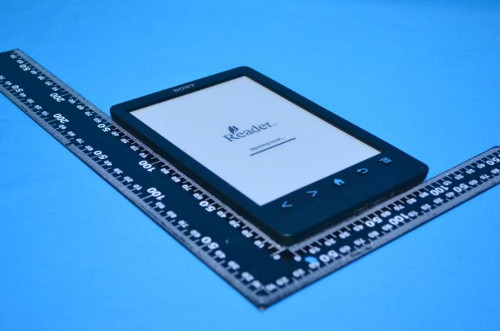
A new reader without frontlight is suicide.
I never used a reader with a backlight, I am used to reading with a light on behind me anyways, so my question is… are backlights really that big of a deal?
I like reading with the frontlight on in the dark. It is convenient for nighttime reading, and it makes the display look better in the day. There are some lighting evenness issues, but I expect them to be mostly gone when the Paperwhite 2 comes out in September. I’m really looking forward to the second generation of frontlit E Ink displays.
Yes backlight is a big deal.
I have used in long distance buses, trains while traveling in winter times and nights.
I’ve used at dusk while reading outside.
I’ve used in library’s where the lighting was not that good.
If it has high resolution and frontlight, I would definitely upgrade from my T-1. I have been waiting patiently for Sony to get caught up with the rest of the universe, so I didn’t buy any of the other frontlight eink readers because IMO none of them can compete with Sony’s advanced software (especially with pdf files). But Sony really does need to add line spacing, margin, and justification options for epubs to make me completely happy. 🙂
Since I haven’t used frontlit eink, I have a question for you guys. I know it’s easier on the eyes than LCD backlight, but does it cause any eye strain at all? When you read at night, do you think that the eink frontlight keeps you awake longer than if you read eink with a lamp and no frontlight? Thanks!
No eye strain at all. You could read for hours in a pitch black room and have no issues. It is really amazing, in my opinion. I was at first skeptical of having a frontlight, but now I love them.
Bekah,
I agree with your comments about how Sony approaches supporting the .pdf format. And I was a big Sony fan, but you should check out the Onyx Boox e-readers. They actually do a better job with the .pdf support than Sony. Also, their .epub support appears to be better with font, size and line spacing selections.
One interesting feature with the .pdf support is you can save highlights, annotations and hand written notes right into the .pdf, just like with PC based Adobe Acrobat.
i personally do not like reading in a totally dark room using fronlight. but you just need a very low light and reading with frontlight is really great
I have had a e-reader since 2010, my cool-er and change for others Nook, Kindle 3, 4, Kobo mini, but now I only read in my kindle PW, Glo and Aura because frontlight. The difference is huge and better. I love frontlight.
Hi Folks
I saw a newspaper article a few months ago regarding LED lights (as in LED TVs, LED displays on PCs, LED lights inside refrigerators etc) which cause irreparable damage to the retina. This has got me a bit worried on long-term vision loss.
Does anyone know if these front-lights in ereaders are LED based ?
Shaleen
Shalen,
yes they do use LEDs, however unlike LED TV’s & computer displays they don’t shine directly at your eyes. their light instead shines on the E-ink page, illuminating it. it’s an LED Frontlight, NOT a backlight
The picture makes it look like the buttons themselves may have lighting behind them… There are other pictures in the same document where the buttons look white, but they have a distinctly blue cast there.
My guess is that those buttons can light up slightly to help you see the controls, and that means they want it to work in the dark and the whole thing can light up.
Any signs of what the other companies have up their sleeves for this year? It seems like their ought to be more rumors by July of updates coming down the line.
I know B&N is getting out of the tablet business, but they’re sticking with eink. It seems strange that they’re not announcing a Simple Touch revision to include the better eink screens that Amazon and Kobo are already using.
Bob,
Thanks for the info.
I missed out on the ‘front light’ being the operative word here.
Well, its pretty reassuring that reading remains risk-free for now. Now if only they could implement similar eye-friendly tech for computers, televisions etc
Regards
Shaleen