The Kobo Aura is the latest 6-inch ebook reader from Kobo. It has a really cool edge-to-edge screen that isn’t recessed in the front frame like other ebook readers. This gives it a sleek tablet-like look. It’s also the first Kobo ereader to use a capacitive touchscreen, which adds some extra zooming options and other features like being able to adjust the frontlight brightness by swiping two fingers vertically up and down the screen.
Both of these new features has its advantages, but I can’t help but wonder which of the two is making the Kobo Aura’s screen look different from previous models.
After getting past the initial enthusiasm of the exceptional look and feel of the new Kobo Aura ebook reader, the first thing that caught my eye was what appeared to be fine scratches toward the top of the screen. As I looked closer I noticed that they weren’t scratches but some sort of diamond pattern that goes across the entire screen, although it appears to be more visible toward the top.
Here are couple of closeup pictures that show the pattern on the Kobo Aura’s screen, followed by a couple of pictures of the Kobo Aura HD to illustrate the difference (click for bigger images):
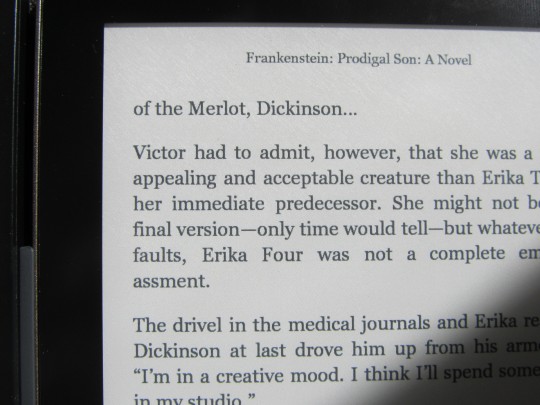

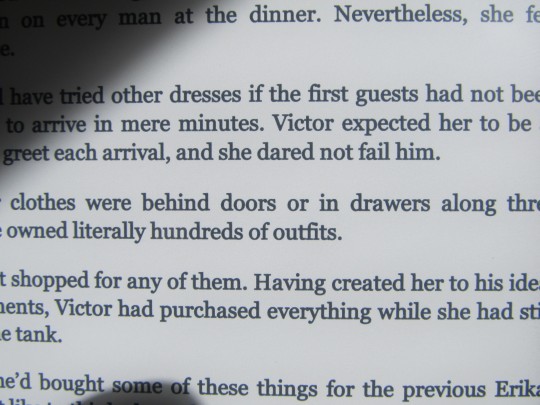

When I started to compare the Kobo Aura with the Kobo Aura HD, I noticed that the Aura HD has a much lighter screen background color by comparison. Take a look:
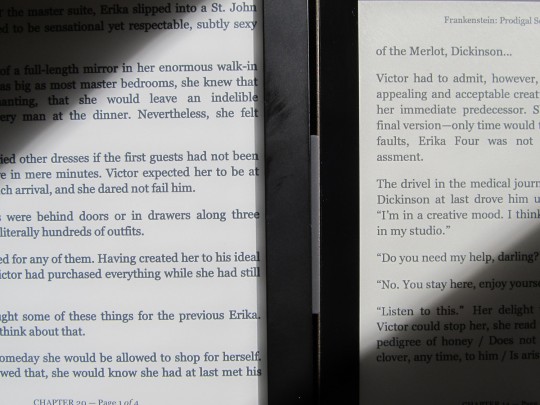
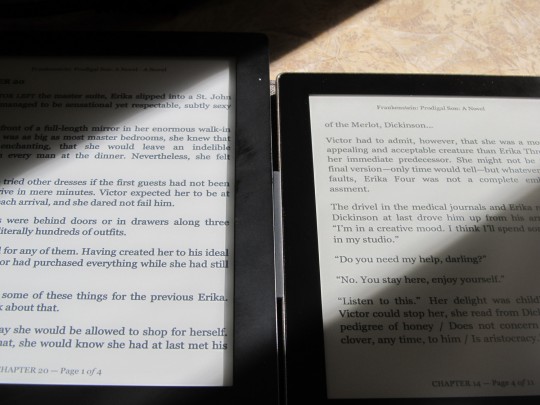
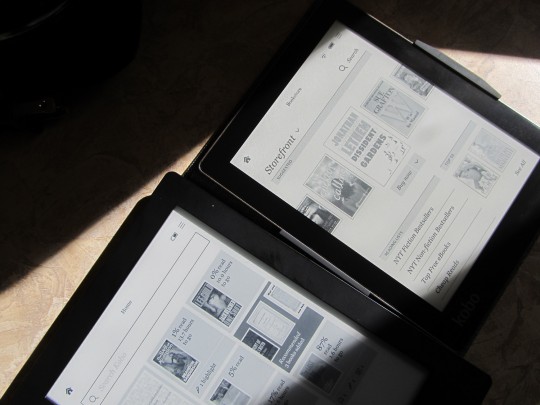
I’m not sure what’s causing the degradation in screen quality on the Kobo Aura, but I can’t help but be a little disappointed with it. The darker background color doesn’t make the text any harder to read; in fact I didn’t even notice it was darker until I placed both units side-by-side.
But the visible pattern on the screen is harder to overlook. When there is sun on the screen like in the photos or other bright light shining on the screen the pattern is fairly obvious and somewhat distracting while reading. The good thing, though, is that it is virtually invisible under most lighting conditions and with the frontlight turned on.
I’m not sure if it’s a byproduct of the frontlight, the capacitive screen, or the way the screen was implemented into an edge-to-edge surface. All I can say is that I’ve never seen the effect before.
The Kindle Paperwhite uses a capacitive touchscreen and it doesn’t have a visible pattern. I think Amazon uses their own capacitive technology, though. Kobo may be using the screen packages from E Ink that already have the frontlight and capacitive screen built-in to the E Ink screen.
It’s hard to say where the issue is coming from. Like I said, it’s virtually invisible in most lighting conditions, but if you like reading outside in direct sunlight it is something to be aware of. And it’s not just an issue with this particular unit because there are numerous reports at MobileRead as well.
Please note that I’ll be posting a full review and video review of the Kobo Aura next week, and then I can start comparing it to the new Kindle Paperwhite, which is scheduled to start shipping in three days.

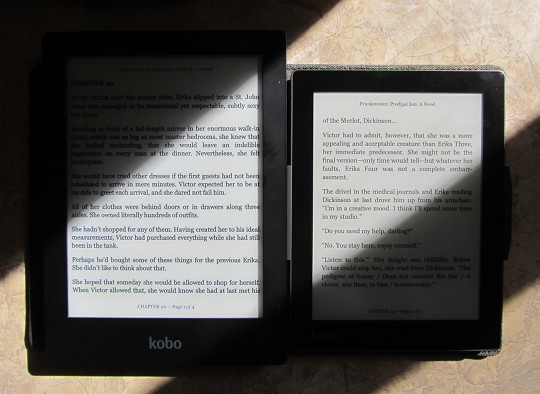
Oh, indeed. I went through three of these before deciding to just return it for a refund. I consider this to be a flaw and will just hold off in hopes it can be corrected. Less of an issue, perhaps, but there is also a dark blue line at the top of the screen that is noticeable when the frontlight is on. I hope this can be dealt with as well.
Weird. I thought it may have been the light guide layer that we’re seeing to cause that effect.
How soon can we expect a review for the Kobo Aura from you Nathan?
By the end of next week.
We are still waiting… dear Nathan !
Sorry for the delay. I plan on posting the review later today.
Actually scratch that. It’ll probably be tomorrow instead. The video review is taking longer than expected to upload…
Can you check white spot and blask spot out?
maybe you can see many white spot in Full-lighting and black screen on kobo aura’s screen. and many Black spot in Full-lighting and white screen on e-reader screen.
That visible Pattern & black spot is reporting on frontlight built-in e-ink screen from the E Ink Holdings.
Yeah there’s a pinprick where light shines through at full brightness (luckily it’s in the margin). Seems to be a common issue with frontlit screens.
don’t worry, Nathan, we’ll be always happy to see your works!
Thanks a lot.
The diamond pattern is simply the capacitive touch screen layer. On better made screens you won’t see it, but it was very visible on my my Acer A500. The A500 was my favorite tablet for a while apart from that pattern. At some angles it was really distracting.
Search the web for ‘touchscreen’ together with ‘visible grid’ and you’ll find many people observing the same thing about various tablets and e-readers.
I had Kobo Aura HD for a few months, otherwise a fantastic reader, but with a very dark screen (compared to Kobo Glo and Kindle PW). So if Aura has even poorer contrast, it’s a pass. I like to read with the light off, so the contrast ratio is really big deal for me.
Maybe Sony are right not to put anything in front of the screen. Or perhaps a lack of attention to detail by the manufacturers. They must strive for perfection, especially if they want to compete against amazon.
Sony T1, T2, and T3 uses same eink screens and Neodode IR Touch Screen as older Kobo touch screen readers. They all are capable of IR multi touch but while Sony T1, T2, and T3 has IR Touch pinch zoom limited to PDF books Kobo has never enabled this with their firmware.
http://www.youtube.com/watch?v=60uWFqHl3Us
http://www.youtube.com/watch?v=31E-hFeY2RI
&highlight=kobo+pinch+zoom
MarekGibek at MobileReads Kobo Developer’s Corner states, “Yes, my kobo touch has hardware ready for multitouch. I’ve just released code kernel’s changes needed to support multitouch.”
I’m still looking around for a proper ereader(harder than it sounds when you live in Denmark), so I appreciate reviews like these!
I’ll be looking forward to the full review.
Wow this is disappointing. I noticed it on my kobo aura as well, and thought I just had a defective unit. I was going to ring kobo and ask for a replacement, but sounds like they are all the same.
If it’s just an artefact of the capacitive screen, how come it is only at the top?
I just went through two Kobo Aura with the same screen problems. I know a guy who got his Kobo Aura today and he also had screen problems.
I have returned mine in favour for the Kobo Aura HD instead.
First I would like to thank you Nathan for sharing these excellent reviews, they helped me a lot to make my final decision to get the Kobo Aura 2013.
Now, today, I went to Fnac in Geneva/Switzerland to buy one, and I found out that they have the same problem, I didn’t want to live with the problem, so I didn’t buy it, but later in my way back home, I visited another Fnac branch to have a second look, and guess what! I found that the Demo device didn’t have the screen defect! I asked the Fnac employee to check the one in the box, and they were extremely nice, we opened the box, and it had the defect, they were nice enough to open another one and WOW! no defect!!! so I bought it.
It seems that some has it and some don’t, I took some photos if you would like to add them as an update to this article I would be glad to share.
Mostly, I would like to really thank you for helping me choose the right reader for me, I’m so happy with it.
Yes it has a little bit darker yellowish screen than Kindle, but when I set the light to it’s lower level – which the Kindle does by default ;), the text and screen look amazing! the weight and form are just what all ereader should be.
Thanks again and again!
Glad to hear these reviews helped! And it’s also good to hear the issue is only occasional. The first gen Kindle Paperwhite had lots and lots of issues with screen inconsistencies, but they managed to do much better with the second gen Paperwhite. Hopefully Kobo will be able to pull off the same kind of thing with this year’s model, if there is one (history indicates there will be).
Well if they do come up with a new reader with the same quality in design this year they have me in. I have been using my Aura for 3 days, and I started to wonder how I did without, I only wish for whiter and less darker screen background. I also love the Pocket integration, no more excuse to read articles in doors 😀
I bought the Aura last week, but have since taken it back. It seemed there was dark shadowing on the top and bottom of the screen. they were helpful in the store, and opened four more. All had the same or other problems. Too bad, as I really wanted one. They were on sale for a great price and a free cover, but I know I would get distracted by it. The guy in the store said it must have been a ‘bad batch’. I also saw the demo unit in the store did not have the black shadow bands.
Bought an Aura on Nov. 30 2014,,,,Had numerous problems with commands, frozen screen etc…. After many emails, phone calls
Kobo replaced this unit with a new Aura…
The replacement has the same problem explained by “Bob” above and seems to be gradually getting worse….Too bad as I really love this unit….I’ve had a Kobo mini
for years without a single problem…I really hate to go through the hassle again,
although the people at Kobo have been very pleasant and accommodating