Lately I’ve been keeping an eye on the Android on Kobo: “Tips and Apps” thread at MobileRead for interesting tidbits for running Android on Kobo’s ebook readers.
A couple days ago a new dual-boot hack has come to light that makes it possible to run Android off an external microSD card instead of having to take apart the Kobo device and replacing the internal microSD card. This makes things a lot easier and gives you the option to choose to boot Android or the stock Kobo operating system when powering the device on.
Directions on how to setup the dual-boot card can be found over on Angor’s blog, along with the download files.
The initial setup is more involved than creating an internal Android card, which I just happened to finally get around to trying last week on the Kobo Glo. The process was way easier than I thought it would be, and only took about 5 minutes. But in taking the back off the Kobo Glo to change out the memory cards I somehow broke the power slider so now I have to use the reset button or plug it in to turn the device on, which a major pain. At least with these new dual-boot cards that is no longer a risk. Guess I should have waited one more week to get Android on my Kobo Glo…
The dual boot hack was first done on the Kobo Aura HD, but Angor has posted patches and images for the Kobo Glo and Kobo Touch as well. Unfortunately the Kobo Aura doesn’t get in on the Android fun because it has incompatible hardware.
The reason it works on the Aura HD, Touch and Glo is because the hardware is the same as the Tolino Shine, an ebook reader out of Germany that runs Android. Developers have figured out how to root it and then transfer the software over to Kobo’s ereaders. So when you are running Android on a Kobo, it’s actually using a modified version of Tolino’s software. The OS is Android 2.3.4.
I plan on trying this dual boot card on the Aura HD when I get some time. I’ll put together an article and video showing the results. I also plan on posting more about running Android off the internal card on my Kobo Glo at some point.

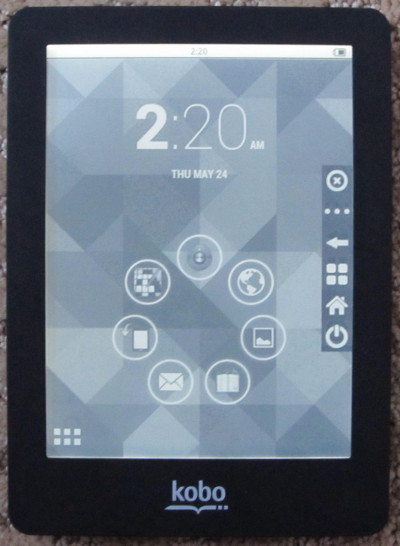
You wrote: “Unfortunately the Kobo Aura doesn’t get in on the Android fun because it has incompatible hardware.”
Actually it is not true. The hardware on Kobo Aura is about the same as on the Kobo Glo and Kobo Aura HD. A serious obstacle is that the Aura has the soldered nonremovable SD chip instead of the removable internal SD card. But booting from external SD on the Aura is not different from the Glo, Touch and Aura HD.
Cool. Thanks for the clarification. So there’s a patch for the Aura too? I don’t see one mentioned anywhere…
No because I have no Aura and I am not going to get it. But if someone sent me the Aura I might try to run Android on it.
Is there any chance for the Aura to be able to do this as of yet?
No, not that I’ve heard of…
Nathan
If this hack is used can overdrive be installed on my Kobo touch or is there another way of installing overdrive. I would really like to load books directly from my library without using my computer.
Rolf
I haven’t tried it myself but the tips and apps thread at MobileRead lists OverDrive as one of the compatible apps.
Hmmmm… Thanks for the post! I was thinking to sell my Kobo as I don’t really like the sw of it. Now I give it a try 🙂
I had the same problem with the power button while I was doing the same. Do you know any method to fix it? I have been searching for a solution but i haven’t found anything
The best option is to use a sleepcover because the magnet automatically turns the device on and off. Otherwise you could try fiddling with the switch and seeing if you can get a connection. Seems to be a common problem but I don’t see any easy fixes. There’s this thread at MobileRead about the same thing happening to others.