Amazon has released major updates to their Kindle reading apps today.
Amazon issued a press release announcing the biggest change: Audible integration. Kindle reading apps now support audiobooks, aka Whispersync for Voice.
This feature was previously only available on the latest line of Kindle Fire tablets. Now all the Kindle reading apps have the ability to switch back and forth from playing the audiobook to reading the Kindle ebook.
Whispersync for Voice keeps everything synced up between the audiobook and Kindle ebook so that you are always in the same place. I’ve added a video demo to the bottom of this post showing how everything works.
Amazon often discounts the audiobook after purchasing the Kindle ebook. They currently offer over 45,000 compatible titles (list). Some popular classics are free, with the professionally narrated audiobook costing 99 cents.
If you want to try Whispersync for Voice for free, Amazon is giving away a new pair of ebooks and audiobooks each month. This month’s free title is Black Beauty. You have to get the ebook first, then you’ll get the option to get the audiobook for free.
In addition to adding audiobook integration, Amazon added several new features to both their iPad/iPhone and Android apps.
Here’s the changelog for each:
Kindle for Android 4.5.0.123
- Switch between reading and listening when you add audio to a Kindle book
- Jump directly to previous locations from the progress bar
- Copy a word or phrase, paste into another program
- Multi-color highlights
- Improved notifications
- Improved cross-device sync
Kindle for iPad/iPhone
- Access to more than 45,000 Kindle/Audible title pairs, including best sellers
- Find audiobooks compatible with items in your Kindle library – audiobooks are delivered by Audible, an Amazon company
- Whispersync for Voice automatically synchronizes reading progress between the Audible and Kindle versions of a book
- Read and listen to a Kindle book at the same time; pages turn automatically
- Narration speeds up to 2x and a sleep timer
- Download an entire collection – gives customers the ability to download an entire collection with the tap of a button, making it easier for readers to download in bulk and load their favorite books on a new iOS device
- Students can now find terms that are in X-Ray for Textbooks by using search – occurrences in X-Ray are shown right above occurrences in the book
- Finding where an X-Ray term occurs on a textbook page is now easier – tap a page thumbnail in the X-Ray feature and you will see the term highlighted in the page of the book
- Performance and stability improvements
Update: Here’s a video that I put together showing how Whispersync for Voice works on the iPad. The Android app works the same exact way. The only difference with the Android version is it has the benefit of highlighting the text as the narrator reads aloud, like the Kindle Fire HDX tablets. Here’s the link to a video showing the Android version if you’d rather see that instead.

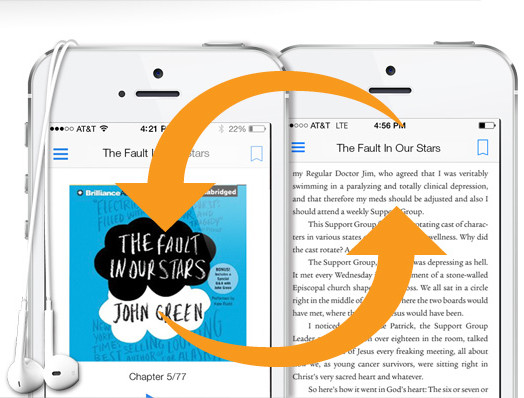
I’m so excited about this. When I had a Kindle Fire this was one of my favorite features!
Very cool! I downloaded the new Kindle Android app, tried out the new feature with Black Beauty, and it works beautifully. I also have an Audible app installed on the same device with several audio books already downloaded. The odd thing is that the Kindle app doesn’t recognize that the Jane Eyre audio book has already been downloaded by my Audible app…it wants to download it again. And vice versa; my Audible app now shows the Black Beauty audio book in the cloud but not on the device…it doesn’t recognize that it has already been downloaded to my device by the Kindle app. But this is silly nitpicking; the feature is awesome, and I think it’s just a matter of choosing whether to use the Kindle app OR the Audible app and sticking with only one of them.
Nathan, how did you know that the Black Beauty audio book was free this month? Is there an Audible freebie email that I can sign up for or something?
There’s a note about the monthly freebie on the Whispersync for Voice page at Amazon. There doesn’t seem to be anyway to get notified of the new title each month, though. I was thinking the same thing. I guess we’ve just got to check that page at the beginning of the month.
Awesome, thanks!
I believe that Oneclick digital which is available from public libraries also includes and ebook with the download of a classic in audiobook format.
I cannot find any audio Whispersync option nor any audio button on my Kindle 4.9.1 App for iPad. Could you please mention which version are you testing?
You’re probably not seeing it because it’s not available everywhere. It’s only available in certain countries, such as the US, UK, and Germany.