Today I was pleased to find a software update available for the Onyx Boox T68 Lynx. The update seems to have fixed most of the touchscreen issues—the accuracy is much better now and so is responsiveness.
Onyx also added the ability to force a full page screen refresh by holding down the menu button—it works fast and comes in handy when text gets fuzzy or the screen gets too messy with afterimages when using certain Android apps.
One other difference I noticed is that AlReader is now called OReader. I guess the change is so that you can install the regular AlReader for Android app if you want, because it now can be installed separately from Google Play.
I’ve been stalling on finishing the written review for the Boox T68 because I was hoping a firmware update would come out to fix two of the main problems that I’ve been experiencing. Now that the touchscreen is fixed, the one other problem that I’ve encountered with this device is when the battery gets below 50%-60%, it starts crashing constantly, to the point where the device is virtually unusable. Then it gets stuck in a never-ending boot loop until getting plugged it into an AC charger. I’ve heard a number of similar reports, so it’s not an isolated problem.
I don’t know yet if this update fixes the issue; it will take a couple days to drain the battery low enough to tell. Update: Unfortunately the problem still exists. When the battery level drops below 50% the device goes haywire until being plugged in to charge.
The first time I tired to install the new update it didn’t work. The device went through the process and acted like it installed it, but the firmware version was still the same in the settings menu. I noticed the update.zip file was in the library list, so I went back into the update section and chose to “Check update from local storage”. Then it installed properly.
To get the update on the T68 Lynx, go to Settings > About > System Update > Check update from cloud.
The new software on my device is build number 2014-06-20_12-42_1.5.0_fa39569. But apparently it’s not the same for everybody. HarryT at MobileRead has an entirely different version in the UK: 2014-06-26_16-16_1_5_0_c3193d0.
Note: There are different models of the Onyx Boox T68. This update is referring to the Lynx model specifically. See this thread at MobileRead for updates on the Onyx Boox T68 UHDML model.

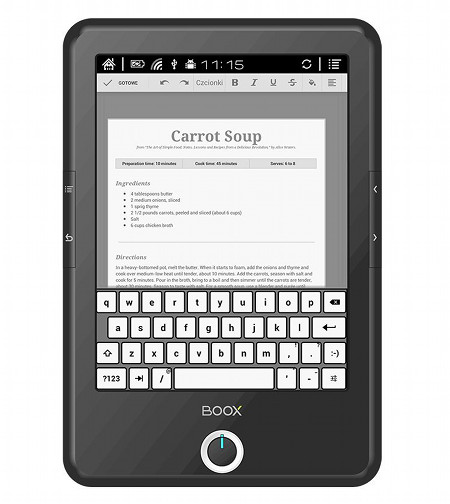
What are the differences betweter the models T68’s. I own the T68 HD. The site of Onyx doesn’t mention them…?
Is it also possible (and safe!) to run the update?
The different models are getting updates at different times, it seems. I don’t think there’s much difference between each variation, it’s more of a regional thing where you buy them from each has it’s own tweaked software. Like the Lynx has the Arta Tech bookstore. There are Russian versions, the T76ML Cleopatra and T76SML Nefertiti, and the regular Onyx T68 version. Updates aren’t going to be compatible between them since each is tweaked differently software-wise. So your going to want to stick with using the OTA updates instead of downloading an update online unless you know it’s for your model specifically.
Touch issues are not fixed at all on the latest update of the Onyx T68 Boox Lynx. It is possible to check it out very easily using the application Dotty and compare against other android devices. I did that and found that T68 screen is too ‘sensitive’ in a way that the touch itself is registered in few many places.
I must say it is registered around a tolerance on both X-axes and Y-axes. This means that the problem can be fixed by registering touch axes against pre-configured tolerance.
event (x, y)
if x and registered.x are out of tolerance range
registered.x = x
if y and registered.y are out of tolerance range
registered.y = y
After some further testing, I agree the touchscreen still needs some fine tuning. Tapping along the bottom of the screen works much better for me now, but I noticed it still sometimes registers lower than where pressed when using the keyboard to type.
Unfortunately my T68 gets into endless loop of restarts on… 98% of battery load. Yes, it does starts correctly after connecting to power supply, but it is definitely not like it should be!
So, I returned to good old NOOK ST and seems to me we need to wait and make some pressure on ONYX…
Also, I do not understand wy T68 has fast mode only B&W? Why not enter dithering mode like in the NOOK ST which is: slower, older, etc. but so far: BETTER as it works without any problems.
If the reboots still persist, it seems that these are, issues of the hardware platform. Reporting them to Onyx i was asked to get in contacct with Artatech who seems either to import, assemble or manufacture the problem. And when describing the problem to them I immediatly got an RMA to send the device. After the repair the did the second time (the first time, i got a new device as my touch screen was broken) the crashing wen battery below 60% (75% when light was on and 86% when wlan was on) were gone.