The folks at Arta Tech have started selling the Onyx Boox M96 Universe from Amazon.com for $339, and they even sent me one to review. The device is also available from Onyx-Boox.com for 309 euros.
That’s the same seller that distributes the Onyx Boox T68 Lynx, which I reviewed last month. The M96 Universe is a similar reading device, but with a larger 9.7-inch screen as opposed to the 6.8-inch screen on the T68 (there’s also an 8-inch Boox i86 model upcoming too).
There are a couple of other differences as well. The M96 lacks a frontlight (apparently they have yet to be perfected for larger E Ink displays) and it has an electromagnetic touchscreen that requires the use of a stylus instead of a finger-friendly capacitive touchscreen.
Other than that, the two devices are very similar, especially from a software standpoint. Like the T68, the M96 Universe runs Android 4.0.4 and comes with Google Play to install Android apps.
The M96 is an updated model of the Boox M92, also known as the Icarus Excel, which I reviewed two years ago. The screen size and resolution remain the same, but the M96 has a faster processor and more RAM. It also adds Bluetooth support and of course the Android operating system. And right out of the box I can tell that the build quality is much better and feels more solid.
I just got the M96 Universe in a couple of days ago so I haven’t had enough time to test it out yet. Check back over the next couple weeks for a number of reviews and comparisons. It’s been a long time since I reviewed a large-screen ebook reader. Bust out the PDFs, this is going to be fun.
Update: Here’s the link to my full review of the Boox M96 ereader.
Onyx Boox M96 Universe Specs
- Display: 9.7″ E Ink Pearl
- Resolution: 1200 x 825 (150 dpi)
- Touchscreen: Digitizer with stylus
- Operating System: Android 4.0 (comes with Google Play for installing apps)
- Processor: Freescale i.MX 6 Cortex A9 1.0GHz
- Battery: 1600mAh Polymer Li-on
- 4GB internal storage space
- SD card slot for cards up to 32GB
- Wi-Fi
- Bluetooth 4.0
- 3.5mm headphone jack
- Speaker
- Text-to-speech: IVONA (pre-installed with Polish, English and German voices)
- Dimensions: 243 x 178 x 12mm
- Weight: 509 grams

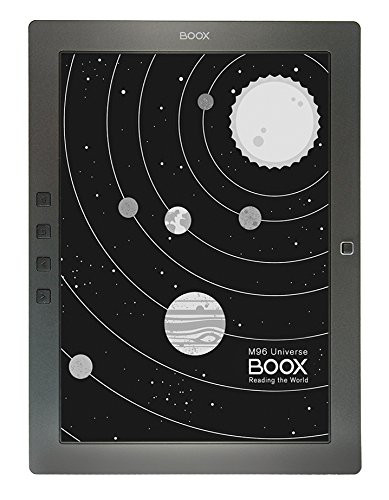
If this thing worked as one would hope, it would be perfect for those desiring an ebook reader with a larger screen. Not only can one see more text at a time and larger images on this screen, but this device can easily get books from multiple ebook stores. No need to sideload, convert file formats or perform some legally questionable decryption.
Unfortunately, even ebook applications for Android are designed for color, constantly refreshing screens, which make a mess of artifacts on an e-ink screen and require constant manual refreshing, and Onyx’s implementation of Google Android on its previous devices has been slow-ish and buggy.
There’s no use in owning an ebook reader designed to easily get books from multiple ebook stores when one of those ebook applications (Google Play Books) frequently crashes and another ebook application (Nook) is guaranteed to crash as soon as one opens a book.
There are several ebook applications that have been explicitly updated to work well on e-ink screens. Try Moon Reader, CoolReader and my favorite – AlReader. All of them can display both epub and mobi (no DRM) and are much more customizable that the stock Kindle/Nook/Google Play Books) apps.
Too bad about the Google Play Books app experience..
1 – Can you open your own PDF books from your Google Play Books account (PDFs you have uploaded, not purchased from Google).
2 – Can you open the Google Play Books in another App outside of the Google Play Books App?
3 – Can you get text reflow in your PDF from Google Play Books?
I don’t understand why anyone would want to use Google Play Books for PDFs. I don’t think I’ve ever even used Play Books to read a PDF. Why would you when there are much better dedicated PDF apps out there: Best PDF Reader Apps for Android, Both Free and Paid Apps.
Because I have about 2,000 PDF technical ebooks and whitepapers, and reading them through large monitor is perfect on computer using Google Play Books. Some of these files are 50 or even 80 MB is size. I would need easily 200 GB of space. So I decided to upload them to Google Play Books with the idea I will be able to download each of them individually if I want (I assumed it will work same way as I do with Google Play Music.) Now I am stuck with Google Play Books as I have spent time uploading the stuff there and I accidentally deleted them on my local drive (yes, bad decision). Anyways, so I am pretty much stuck with Google now and I hope Google will one day release proper book reading app. In the meantime I am trying to find something that works. I have either alternative to go with the Samsung 12.2 inch tablet (to be able to see PDF in Google Books app in proper font size) or try to find some device that can access Google Books and do text reflow of PDFs. That’s my dilemma pretty much. But yes, I am stuck with Google for now till Google allows me to download the books again or to open them in a 3rd party app.
Wow. I hadn’t noticed that before, that you can’t download ePubs or PDFs that you upload to Google Play. I just assumed you could since the ebooks purchased from Google have download options. But I just checked and you’re right, uploaded files can only be deleted. That seems like a serious flaw with Google’s upload system. Now I see your dilemma. Your best option is going to be a larger tablet. I haven’t started the review for the Onyx M96 yet to see how well Google Play Books works, but I just reviewed the Onyx T68 and it has basically the same exact software. The Play Books apps works okay for light reading, but it unstable on the device and crashes a lot, and I imagine that would only be worse with lots of larger PDF files.
The Play Books apps doesn’t make sense to me. I would’ve thought that you’d be able to access the ePub and PDF files for uploaded content once you download them with the app to read on a device. But I tried looking and can’t find the files anywhere. There’s nothing in the Play Books app file folder. Once downloaded they’ve got to be somewhere. I just don’t know where. Unless Google converts them to some other format to be viewed in the app, or something.
I wonder if the documents that you uploaded to Google Play Books have been automatically saved to your Google Docs, too. If so, maybe you could install the Google Docs app on your device, open the PDF from there, and then the device should allow you to choose which app you want to use to read the file…you could choose Mantano Reader or Adobe Reader or something.
@ Nathan
Nathan, great, thanks for feedback. But does the Google Play Books app on the Onyx T68 actually allow text-reflow on PDF files?
Text reflow on ePubs is automatic, but the PDF with text embedded requires the application to extract the text and display in separate layer without pictures. For example Good Reader on iOS and Mantano Reader on Android (and recently also released for iOS) allow open PDF book (either local or from Dropbox etc), open the PDF as normal PDF, or allow to run text reflow on the PDF. It makes it feel like you read normal ePub ebook. Of course, the condition for the PDF is that it has text (and font) embedded. So it wouldn’t work for PDF that is just scanned pictures (Jpg/Tiff etc).
I doubt Google would automagically go great length and include text-reflow in the Onyx T68 application, so I suspect the answer is no… but I am doing final check .. before I scratch my vallet and buy a 12 or 13 inch Samsung or iPad (due to be released)…
Good job Google for helping me to get rid of my money.
Thanks again!
The Play Books app on the T68 isn’t any different than it is on any other Android device. And I’m not seeing an option for reflow… If you want an Onyx device for PDFs, go with the Boox M96, no zooming or reflow required on the large screen. A 6.8-inch screen just doesn’t cut it for PDFs, IMO, unless you can reflow everything.
@ Bekah
No, once you upload the Google Books, they are in Google Books and it’s completely separate space from Google Drive. That has advantage, because some of the technical books I have have at least 50-80MB in size. If I take 2,000 times 50MB filesize, it would be around 100GB or not more space required on Google Drive. Unfortunately the disadvantage is because they are not saved there, you don’t have access via Google Drive. Same goes for Google Music. If you upload music to Google Music, it doesn’t count to Google Drive space but you can’t access it from Google Drive either, it’s isolated in Google Play Music. But with Music, you can actually download the tracks or whole music library.
So yes, it’s only Google Play Books which is the most miserably designed service from Google yet, and it’s not even labeled as “Beta”. It’s shame on Google to release such a unpolished service to masses. All is needed is a fix in iOS/Android Google Books app and allow downloads. Shouldn’t be that hard, it would take a couple of weeks for a programmer to fix this.
This might sound simplistic, but do the Boox devices work like other Android devices where screen orientation changes the display from portrait to landscape mode?
Not automatically, there’s no sensor. Have to switch manually if the app has the option.
Or get an App from the Play store that manages this more easily across Android, such as Set Orientation or Rotation Locker.
Hi,
Thank you for nice review.
I have some questions, I appreciate if you could answer them.
1- Was the price at amazon($339) included tax and shipping, if no, what was the total cost. It is currently unavailable at amazon, I search for cheap alternatives in US. Do you have any suggestions? I found this but this pretty expensive compared to amazon : http://onyxboox.gostorego.com/onyx-boox-m96-black.html
2- Does it work accurately with the following android applications? Can somebody try and tell me how it works?
– https://play.google.com/store/apps/details?id=com.yukselis.okuma&hl=en
– https://play.google.com/store/apps/details?id=com.hayteknoloji.hayrat.mkuran&hl=en
3- Is there any product named ‘Onyx boox m96′ (without universe) ? It is a bit confusing. Some websites write ‘onyx boox m96′ and others write ‘onyx boox m96 universe’. The ‘universe’ is some sort of extension or they refer the same product?
Thank you in advance.
1. It depends on where you are ordering from. Shipping was free in the US; tax varies by state.
2. I can’t accurately test something I can’t read; maybe someone else will try.
3. Onyx sells to different companies that put various names on them. The M96 is the model number and all have the same hardware but have slightly different software depending on where you get them. The Universe model is from Arta Tech (Onyx-boox.com), based in Poland, which also sells on Amazon.
Other places that have the M96 are eReader-Store.de, which I’ve heard good things about, and Banggood.
I’m not familiar with the site you linked too. It’s a redirect from some other site I used to know but now it’s different. I wouldn’t trust ordering from them personally.
Thank you for your answers.
Actually, you don’t need to read the text in the applications that I mention in (2). I just want to know if you can see characters on the screen clearly or it becomes just a mess. You just need to pick a book at the beginning of the application. I appreciate if anyone can do this which is very important for me.
Sorry but both apps say they aren’t compatible with the M96.
Gratitude!
Again, this is a nice review. Moreover, it is very satisfying that finding someone care about others’ questions like you on internet.
Thumbs up to your blog!