As long as you keep the screen safe, Kindles can last for many years. But eventually the battery is going to wear out, and it will get to the point where it no longer holds a charge.
Most people just get rid of their old Kindles when the battery dies. After all, that is a pretty good excuse to buy one of the newer updated models with better hardware.
But not all people feel the same way.
Some still prefer the older model Kindle ereaders that have real page buttons, physical keyboards, and support for audio. Given the fact that the current line of E Ink Kindles offer none of those things, you can see why people would want to hold onto their beloved Kindle for as long as possible.
The good thing is new Kindle batteries are surprisingly cheap if you know where to look. Like most things, you’ve got to shop around a little because prices vary greatly between various stores.
Where to get new Kindle Batteries
One of the better places to pickup a new Kindle battery is on eBay, with emphasis on the word “new” because there are tons of used ones for sale (I don’t know why anyone would buy a used battery when new ones are about the same price).
Here’s a link to eBay that should just show new Kindle batteries for E Ink Kindles.
This article is meant for E Ink Kindle ereaders, but here’s a link to Kindle Fire batteries at eBay, with all the various HD and HDX models too.
Another place to shop for Kindle batteries is on Amazon, of course. But prices tend to be a bit higher with shipping costs.
Most Kindle batteries are really cheap. You can pick up a replacement battery for the Kindle 2 for under $9 with free shipping. You can get a battery for the Kindle Keyboard (aka Kindle 3, Kindle Wi-Fi) or Kindle Touch for under $13. Kindle Paperwhite batteries are $14. Not a bad price to extend the life of your Kindle.
Installing Kindle Batteries
The cost of a new battery isn’t so bad. The tricky part is installing the new Kindle battery. Luckily, it’s really not all that hard.
There are YouTube channels specifically dedicated to creating battery replacement guides for various devices, including every Kindle ever made. Below are some of the most popular ones; checkout YouTube for more Kindle battery replacement tutorials, including Fire tablets.

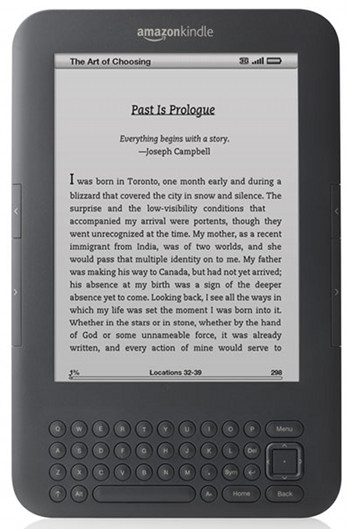
really calm instructional videos, where as I’d be accidentally stabbing myself in the hand 🙂
Very timely article for me as my Kindle Keyboard just gave up its ghost due to a battery that will not recharge. Thank you!
Amazing. Calm, reassuring and complete instructions Well done. Thank you.