Amazon has started rolling out a new software update for the first generation Kindle Paperwhite that adds several new features, including support for Family Library and Word Wise.
The new software version is 5.6.1.1—it basically takes the first gen Paperwhite to the same level as the second gen Paperwhite with these newly added features.
Like usual, the update will download and install on your Kindle automatically when connected wirelessly and syncing.
Sometimes automatic updates can take awhile to get, a couple weeks or more in some cases, so if you get tired of waiting or don’t connect your Kindle to the internet often, you can install the update manually by downloading it to a computer and transferring it to the Kindle using a USB cable.
You can download the update file and find detailed instructions for installing it manually from here:
Kindle Paperwhite 1st Generation Software Updates.
The new software adds the same features that have been available on the newer lineup of Kindles—the Kindle Voyage, Kindle Paperwhite 2, and $79 Kindle—since last November when they first recieved the 5.6.1 update.
If you happen to be wondering if your Kindle Paperwhite is a first gen model, an easy way to tell is the back has a “Kindle” logo on it, whereas the newer Paperwhites say “Amazon”.
Here’s the list of changes that Amazon has provided for the new software update:
Support for Family Library
With Family Library, you can link two Amazon accounts and share books on your Kindle Paperwhite and other compatible Amazon devices and apps. To learn more, visit Family Library.
Support for Kindle FreeTime Unlimited
Kindle FreeTime Unlimited is an optional monthly subscription for Kindle FreeTime that offers thousands of books for children ages three- to eight-years-old.
Word Wise – See Hints for Difficult Words
With Word Wise, you can see simple definitions and synonyms displayed inline above more difficult words while you read. Word Wise makes it easier to understand challenging books more quickly.
X-Ray Improvements
Explore the “bones of a book” with an improved timeline and the ability to browse images and filter by Notable Clips.
Deeper Goodreads Integration
Goodreads on Kindle makes it quicker to access and update your reading status and adds the ability to preview and purchase books without leaving Goodreads.
Periodical Improvements
You can access up to 40 magazine back issues from the cloud on your device. Multiple issues of the same periodical are now collected together.

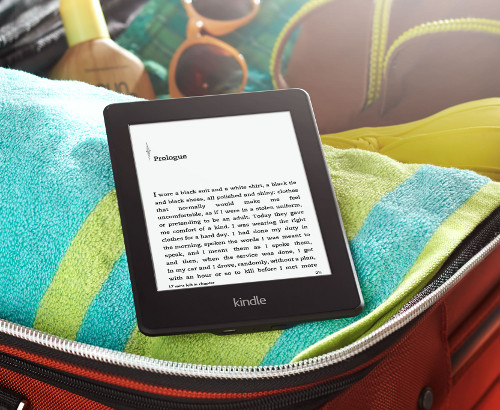
I recently installed duokan on my paperwhite gen 1 (very happy with the pdf reading possibility that this adds, marvellous) but does anyone know whether Amazon’s kindle updates tends to break a duokan installation?
I forgot the 5.6. firmware is the version that completely blocks jailbreaking Kindles except by taking them apart and rooting via the serial port method. This is going to cause lots of problems for hacked Kindle Paperwhites. I think the rooting might stay if it’s done before the update. Not sure. You’ll have to check the Kindle developers section at MobileRead. I’d look for a way to block updates entirely if I were you.
If your kindle is jailbroken and you have KUAL on it you can install the BackDoorLock program on it to prevent updates but make sure to activate the lock after you install the program.