Earlier this week Amazon announced a new Page Flip feature for Kindle ereaders, Fire tablets, and the Kindle reading apps for iOS and Android.
I put together a quick video showing how the Page Flip feature works on a Kindle and the Kindle for Android app. The feature works a bit differently on each.
The Page Flip feature isn’t available on all titles; it’s basically an add-on to enhanced typesetting.
Unfortunately it doesn’t work with PDFs or sideloaded content.
The product pages for ebooks at Amazon have a new note that states when a book has Page Flip enabled.
If you want to try out the new Page Flip feature a lot of the free Kindle classics have been updated to support it.
Amazon’s press release said the Page Flip feature would be added via a software update but that doesn’t necessarily seem to be the case.
My Kindle Paperwhite 3 hasn’t been updated. It’s still on firmware version 5.8.1 and the Page Flip works with it; support for it must’ve already been built-in. Initially it didn’t work, though. I deleted the book, restarted the Kindle, then redownloaded the book to get Page Flip to show up.
That doesn’t do the trick on my $49 Fire tablet, however, so apparently it does need to be updated first. But the software updates page at Amazon hasn’t changed for it yet—it’s still at 5.1.4 from back in May.
The update is available now for the Kindle for Android and iOS apps. If you already have a compatible book downloaded you’ll probably have to delete it and redownload it to get the Page Flip option to show.
Update: The Page Flip feature is suddenly available on most of the ebooks that are on my Kindle now, even ones I didn’t redownload. Even more interesting is the Page Flip feature works on sideloaded KFX formatted files that are converted using Calibre, and you don’t even have to change anything because Page Flip already works.

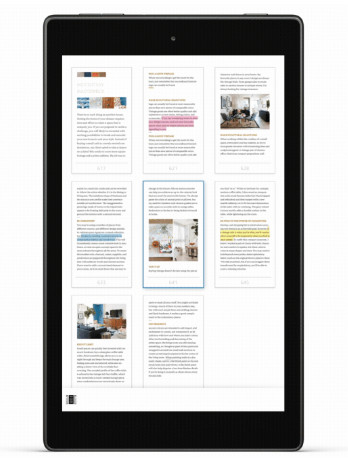
Paperwhite 2 here, restart didn’t help to me. I had to download a book from the cloud to “activate” it. Also it does not work on my sideloaded books. I got a message that this book does not support a page flip (the new one) and the mini icon is not active on them.
PW3 also not working, I´ve download same book Pride & Prejudice (Page Flip: Active says on amazon website) from the cloud, restart my paper white 3 on 5.8.1, also deleted and re-dowload book and nothing appears to make work new page flip option, can´t see new icon with 9 “miniatures”, what else can I do?
Maybe you need to have the Automatic Book Update option enabled on the settings tab of the Manage Your Content and Devices page?
Weird. It seems to be a silent, sneaky update of sorts because suddenly all my books show Page Flip now without having to redownload them, and it’s still at 5.8.1…. It even works on sideloaded KFX files.
I personally don’t like the feature but there’s no way to turn it off. Confused the hell out of me when I went to bookmark as usual (tapping the screen) and suddenly seeing multiple pages. Anyone know IF there is a to turn it off?
I am reading a book on the Kindle app for tablet and seem to have ‘page flipped’ a page in the book unknowingly. How do you remove the page flip from that page? I’ve searched all over Google and can’t find answer anywhere.