The new entry-level $79 Kindle for 2016 was officially released yesterday.
It has an updated design and it adds Bluetooth support for the VoiceView and text-to-speech accessibility features, but for the most part it isn’t much different than the previous entry-level Kindle.
The new model has more RAM so that it can run the VoiceView software.
But it still has the same screen, the same amount of storage space, the same processor, and the same reading features as the previous model.
In fact all the current Kindles have the same software so there is no learning curve when it comes to the new Kindle—that’s why I already uploaded a video review showing it in action.
I also uploaded a comparison review between the new Kindle and the Kindle Paperwhite 3.
I’ll embed that video in a separate article tomorrow with an outline of the similarities and differences between the two, but you can watch the video on YouTube if you’d rather see it now.
I like the updated design on the new Kindle. The corners are more rounded and it’s not as blocky as before. It’s also a bit smaller and lighter. I’ll post a full written review of it next week.

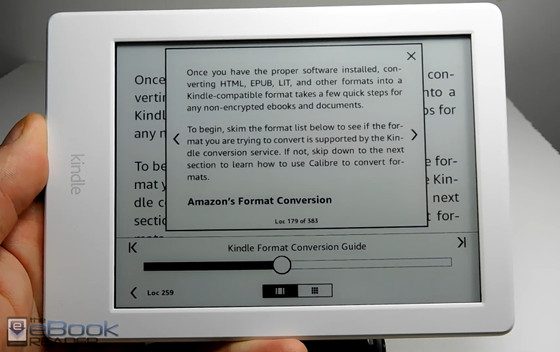
Nathan, an off topic question …
That stylus looks nice, where did you get it?
It’s an AmazonBasics Capacitive Stylus: http://amzn.to/29zrEyO
It works really well the basic Kindle’s infrared touchscreen but you have to press kind of hard with the Paperwhite’s capacitive screen. Same with tablets.
Thanks for the reply. Wondering if it would work with my Nook Glowlight Plus. I am guessing it would work similar to how it works on tablets.
Yeah it’ll probably work with a bit of pressure. The larger tip seems to work better with capacitive screens. There are some other similar versions of those styluses. I went with that one because it has three different sized tips.