The latest entry-level Kindle comes with Bluetooth to use the recently-introduced VoiceView feature on Kindles that reads screen content aloud for blind and visually disabled people.
I don’t have any Bluetooth speakers or headphones anymore so I didn’t test the Bluetooth feature for the 8th gen Kindle review.
Amazon has some help pages up describing how to use the VoiceView feature over Bluetooth on the new Kindle so I figured I’d at least point them out for those interested.
Looking at the connection steps it seems like they’re making it more complicated than it needs to be.
On tablets all you have to do is hit the Bluetooth button.
On the Kindle you have to press and hold the power button for 7 seconds, then press two fingers spaced apart on the screen for 1 second, then wait up to 2 minutes to hear the VoiceView instructions.
Piece of cake!
There’s also a list of gestures describing how various touch actions work when VoiceView is enabled.
How to Use VoiceView Over Bluetooth on Kindle

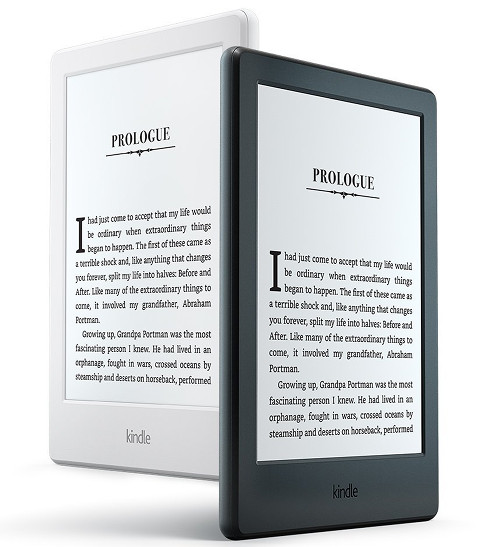
Excellent and the only easy-to-understand instructions for Audible on my recently purchased Paperwhite, from over 10 others which are either incomprehensable or incorrect !