A few years ago a number cloud readers started cropping up. They were designed to allow users to read ebooks online using a web browser.
Personally I never understood the purpose of using a cloud reader instead of an app. Why would anyone want to read using a web browser rather than using a dedicated app?
It’s not like there are very many devices that have web browsers and don’t support installing apps.
I guess most people feel the same way because these days you almost never hear anything about cloud readers anymore. I don’t think very many people actually use them.
The Kindle Cloud Reader is still around and it doesn’t appear to be going away anytime soon, but other companies like Barnes and Noble have ditched their cloud readers altogether.
In typical B&N fashion, they got rid of the Nook cloud reader without any explanation or warning whatsoever. It suddenly just stopped working and they never bothered to fix it or mention it ever again.
At first I think cloud readers were used as kind of a way to workaround Apple’s in-app purchases rule. By using a cloud reader companies could get around having to pay Apple 30% since using a web browser to make purchases doesn’t count as an in-app purchase.
What about you? Do you ever use cloud readers anymore? If so, why use a cloud reader instead of an app?

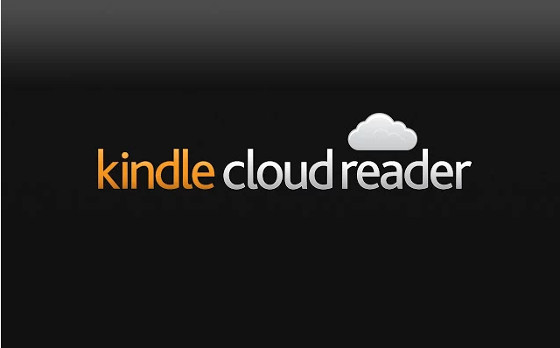
Hypothetically, I would never do this. But if you were to work at a company where you are seriously restricted from adding apps, programs, etc on your work computer being able to read in a browser may work very well if you have any free time
Good point.
I knew about Amazon’s cloud reader and I think I even looked at it a time or two but I’ve never actually tried reading on it. So after reading your article I tried it. I easily pulled up my current book, which, of course, synced with my Kindle, and began reading.
It felt too bright so I changed first to sepia and then to white on black, which was fine. That’s not my preferred way to read but I’ve done it before and it’s okay.
I read a chapter and then part of another chapter. I see no problem with reading this way, although, having 4 Kindles and a phone I doubt I’ll find a reason to read with the cloud reader.
The only problem came when I picked up my Voyage and wasn’t able to make it sync with the cloud reader. I reloaded the cloud reader, synced it and tried again. No luck. I have no idea why or if it’s just a fluke.
Anyway I think I’ve decided that the cloud reader is a perfectly good way to read and, for me at least, totally unnecessary.
Barry
A friend of mine does that. He works for a big food seller company, and need to stay at office all work hours but he only have one or two hours of real work. Remaining time he reads via those because he is very “firewalled”. Sometimes he reads in the Phone, but normally in the PC.
I use OverDrive’s cloud reader.
Simply put, it is good enough, and is easier than having to download an app that supports Adobe DRM, and create an account/login. All I have to do is click Read In Browser and it opens! It doesn’t get any easier than that.
Another reason to use a cloud reader is that apps get a lot of permissions. Badly made apps may waste battery even when they aren’t open. I recently installed the Kobo app (unfortunately they shut down their cloud reader), and was annoyed that it started giving me notifications. Sure it was easy enough to tell the OS to stop giving me the notifications, but had it been a cloud reader the browser would have asked my permission before showing me any notifications.
Another reason is that apps are are making it impossible for anyone to compete against the big operating systems. If there were more browser based “apps”(which I believe is technologically quite feasable), alternative mobile operating systems (Windows, BlackBerry 10, Firefox OS, etc) might actually stand a chance.
I occasionally used the Kobo webreader (it was called “Kobo Instant Reader”) as a chrome web-app on my laptop for when I didn’t have a tablet to hand. It also mysteriously vanishedd some time back – I do miss having it even though only used it say 10% of the time; I do make use of Google Play Books’ web app in the same way. Only tried the Kindle version once as a test.
I thought that Kobo used to have one but I couldn’t find any mention of it on their site and couldn’t remember what is was called. Thanks for reminding me!
I rarely use one but I think I did yesterday. I usually do my shopping on Amazon.com with my laptop. And since I wanted to look at a sample of a book it was convenient to use the cloud reader. However, now that I think about it, I could have used the “Look Inside” feature.
I don’t even know what the cloud reader is, but it’s my default device because I don’t know of any other way to avoid spamming one of my devices with every free book that comes along. It’s bad enough that every Fire’s carousel gets spammed with every freebie…
I don’t, except maybe when getting a feel for various books before deciding which to read on my devices. I’d rather have more features available for people than fewer, though–I have had the “legitimate work downtime” issue in the past, and could have used it then. Some people out there just have very niche reading habits.
I installed the Nook app on my Mac when I bought it in 2013. Then the app stopped working, then the Nook cloud reader disappeared.
I wish everyone would eliminate clown readers. Google Drive and some other cloud storage folks make it difficult to NOT use their reader, as any PDF automatically goes to their reader instead of my installed app.
*jeep!
–Grandpa Chet
That’s one thing that annoys me about Dropbox too. It always wants to open stuff in it’s crappy reader instead of just automatically opening the appropriate app.
I use the cloud reader on occasion from a pc or notebook so I can see see larger versions of supplemental pdfs, or maps etc within a book. I use it a lot on my Chromebook in order to download Kindle titles for offline use. So when the power or internet goes out, I can enjoy the 13 hours of battery life on the Chromebook instead of kicking myself for having no downloaded content. It never fails that my Kindle readers are close to dead whenever the power goes out. I use it at work sometimes so I can read my book while on a conference call that has nothing to do with my existence.
What, exactly, are cloud readers? I have a Sony and a Kobo ereader (both of which get little use lately) as well as apps by Kindle, Kobo, Aldiko and a couple of others. Are any of these cloud readers? I use Kindle and Aldiko the most. Kindle syncs wonderfully among my laptop, tablet and phone, so it gets the most use. I also love Amazon’s one-click purchase function!
Basically clouds readers use a web browser instead on an app to display books.
I don’t understand what you mean by a Kindle cloud reader. Because of your article I tried to download it. I have used the kindle app for android but it takes up too much room. It would be great to have my current book on my kindle available on my cell for those times I am somewhere without my kindle.
There is no downloading; you just go there using a web browser to read.
I use cloud reader on my smart tv. Just yesterday I purchased a new Sansung 2016 model and was sadden by the web browser not supporting cloud reader. I have trouble vision and reading privately on a large screen helps. Unfortunately, it does not contain the features as the kindle app. So now I am stuck screen mirroring until Samsung updates their new tvs.
“Personally I never understood the purpose of using a cloud reader instead of an app. Why would anyone want to read using a web browser rather than using a dedicated app?”
Um, because there is no app, maybe?
Google Play and Amazon Cloud Reader are fine and I use them all of the time. The Cloud Reader is my best option (and until I bought my Chromebook a couple of months ago, it was my only option).
I still vastly prefer being able to download a DRM-free ebook file, which is why I buy most of my books at Smashwords, Google Play and Kobo (when a DRM free download is offered) and through bundles … but when a publisher stupidly insists on DRM, the Amazon and Google Play Cloud Readers are just fine.
The thing that makes ebooks interesting is that there is no “one size fits all” solution that has to work for everyone. Amazon and Google play support me as a Linux user and a Chromebook user … B&N and Kobo made it clear that they didn’t really want my business that badly by completely ignoring my OS and their Cloud Reader apps were godawful at best, seemingly deliberately so (I mean, if you can’t get a Cloud Reader to work right, you really need to fire everyone in your IT depart … presenting words on a screen is a pretty entry-level concept, one would think).
(Although Kobo has gotten me back by offering DRM-free downloads on some titles.
I do it on a regular basis. Mostly at work. But also at home, for example, when I read newspapers or magazines mostly readly, blinkist and some not so legal sources, very rarely the kindle cloud reader.
So yes, I like cloud readers as much as I like the apps and devices.
I’ve used the Kindle Cloud Reader occasionally when I’ve been working with my laptop and forgot to bring my kindle or tablet. I appreciate the flexibility of being able to use it on my laptop too.
I use the Kindle Cloud Reader almost every day. If you click on “File,” then “Import PDF…,” it will import a PDF. It has a much more pleasant reading environment than any PDF reader. You can also highlight, bookmark, and make notes. I use it all the time to read PDF files. It is also great for reading computer books, i.e., books about learning how to program. You can read the book while trying out the programming.