Last week I posted about the size difference between the 7.8-inch Kobo Aura One and 6-inch Kindles.
Today I put together a video review for an in-depth look at how the Kobo Aura One compares to the Kindle, specifically the Kindle Paperwhite 3, the most popular Kindle.
I’m not going to be posting any comparisons between the Kindle Voyage and Kindle Oasis because it would just be repeating 95% the same thing as this comparison.
All three Kindles, the Paperwhite, Voyage, and Oasis have the exact same 300 ppi E Ink Carta screen, the same exact software, the same processor, RAM, and storage space.
The only real difference is the Voyage adds page sensor buttons and an auto-adjusting frontlight.
And the Kindle Oasis adds physical page buttons and a tapered design, with a specialized charging cover.
Both the Oasis and Voyage have a flush glass screen like the Kobo Aura One, but none of the Kindles are waterproof like the Kobo.
The Kindle Voyage has a slight edge in text clarity over all of them, probably something to do with the micro-etched glass, but it’s a very minor difference.
The Screen
The Kindles all have 6-inch E Ink screens whereas the Kobo Aura One has a 7.8-inch E Ink screen.
All have high resolution Carta screens with 300 ppi, except the entry-level Kindle which uses older screen tech with only 167 ppi.
The larger screen adds about 1 and an 1/8-inch to the width of the screen and 1 and 3/8 to the height.
Frontlight Comparison
One of the main things that separates the Kobo Aura One from the Kindles is the fact that you can control the color temperature of the frontlight. It has a natural light mode to filter out blue light. This adds a orange color to the light, or you can have it more blue—it’s your choice.
The Aura One also has a light sensor to automatically adjust the frontlight, like the Kindle Voyage. It seems to be rather touchy, adjusting with every slight shadow that passes the screen, so I don’t really care for it much and keep it turned off.
Software
As mentioned in just about every Kobo vs Kindle comparisons review that I’ve done, one of the biggest differences with Kobo’s software is they offer more font choices and font sizes, with a custom boldness slider, and they offer more layout tools and you can sideload TTF and OTF fonts.
Kindles have less font options but they have more software features than Kobo’s, including a vocabulary builder, X-Ray, word wise, multiple page scan, advanced bookmarks, highlights and notes can easily be exported, and there’s the audio adapter for VoiceView and text-to-speech. Plus things like PDFs work a lot smoother; Kobo’s PDF support is a weak link—even the larger screen can’t help with that.
Hardware
The Kindles all have 4GB of internal storage space and the Aura One has 8GB. None have a memory card slot, and they all have the same 1GHz processor and the same amount of RAM.
Overall speed and performance is similar at times but Kindles are better optimized and perform a little faster and more reliably. Page turns are faster, menus open quicker, books load faster, scrolling is smoother, and general reaction time is quicker.
As shown in the video, I have some problems with the Kobo Aura One’s capacitive touchscreen not responding well at times. And things like scrolling, highlighting, and pinch-zooming are really laggy and hard to use, whereas the Kindles don’t have problems like that.
The Paperwhite weighs 205 grams and the Aura One weighs 230 grams. The Paperwhite measures 169 x 117 x 9.1 mm and the Aura One measures 195.1 x 138.5 x 6.9 mm.
Other Kobo and Kindle Comparisons
Kindle Paperwhite 3 vs Kindle Oasis
Price Difference
(US Prices)
Kobo Aura One – $229 from Kobo
Kindle Paperwhite – $119 and up from Amazon
Kindle Voyage – $199 and up from Amazon
Kindle Oasis – $289 and up from Amazon

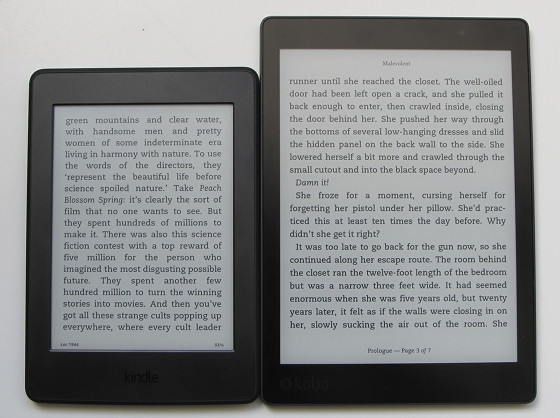
Have you tried KOReader on the Kobo Aura One for PDF files? I’ve read there are problems with battery drainage in sleep mode and KOReader doesn’t work well with the larger screen?
Thanks!
I don’t want to install any patches or anything until after posting the main review because the average user won’t be doing that so it wouldn’t be an accurate representation. But I do plan on trying KOreader later.
please do that and make a video about it !!!
You left out one of the biggest advantages of the Kobo Aura One – it can checkout, download, and place holds on LIBRARY books directly on the device. Works with any public library that uses Overdrive for ebooks. No computer or tablet needed. Kindle e-readers can’t do that.
I’m not 100% sure Kindles can’t do that. People have left comments here before saying they’ve used the built in browser to check out books from their library and then Amazon delivers them wirelessly. But I never had the patience to use the Kindle’s crummy web browser to confirm.
You can now be 100% sure about being able to borrow a library book using the browser on the Paperwhite provided the book is available in Kindle format. I do this just as I previously reported being able to do it on the Kindle Keyboard. If you are signed in to your Amazon account prior to going to your library website and signing in there, once you select your book and choose the Kindle format and checkout, you will be taken directly to the Amazon site where you will be prompted to get the book delivered to your Kindle. The browser will remember your sign-in info for the next time you borrow. On the Keyboard I had to disable Javascript in the browser settings at the final stage for it to work, but the Paperwhite goes through with the checkout even if Javascript is enabled.
This is a great and little known capability of the Paperwhite especially for those who e-read but do not have or want a computer. (Yes, there are such people!) I have a Kindle Keyboard with free 3G and with that I am able to borrow a library book wherever I get a 3G signal. The Paperwhite 3G version will not do this as I understand it because it can only be used to get books from Amazon.
I just thought to add that if you tap on “More” after selecting a book that is available to borrow at your library website, you will see the formats that the book is available in. Don’t borrow one unless you first see that it is available for Kindle. Good luck and let us know if you are successful.
Thanks for the tip, Nick! I’m surprised it isn’t mentioned more often. I’ll have to put together an article about it.
I have had times when a “cannot access the website” message comes up, but restarting the Kindle seemed to do the trick to put me back in business. I once told library staff at our library about being able to do this because they didn’t know it could be done. They have since added it to the course they give patrons about e-reading. As you know, patience is required as the browser loads slowly.
Hey Nathan,
I would say that my Aura One seems to have much better screen responsiveness than what appears in your video. I am able to highlight sentences, paragraphs etc. with minimal effort (although I must admit this is easier on my PW3). Also, my page turns are almost always registered. I’m only pointing this out because my experiences are different than the difficulties you’re experiencing in the video. Perhaps the manufacturing of the devices is inconsistent (specifically the screens)?
Haven’t tried PDFs, but it looks painful…
Maybe Nathan’s Kobo needs a restart. Works wonders with most things.
I tried restarting the Kobo halfway through doing the video but it didn’t make any difference unfortunately.
You should send you Kobo back for warranty replacement/service.
On my tablet, a poor cable connection was responsible for similar intermittent non-response of the touch screen. Once that was handled, the tablet worked properly.
Your site is very helpful. I am considering an ereader primarily to read news/newspaper. Your review of newspaper function (although old) helped me imagine the mechanics of how navigation might work. Are there any updates that I missed, or particular devices I should consider? I hope to read nytimes, columbus dispatch, and a local news website (if possible??). Although I may read a few traditional books, I don’t expect that as my primary use. I am a bit unsure that I will even enjoy newspapers in this format. I work at a library. Thanks for any tips.
Sorry but I’ve never been a newspaper reader so I can’t offer any advice in that regard. I tested a few briefly for reviews but that was a long time ago. I should probably revisit the topic someday.
Currently, I am using a Kindle PW3. Due to a screen problem (some tiny bright light-spots) I am looking for another Ereader. Now I am seriously focusing on the Kobo Aura One. Until I saw your review!
Your review really made me doubt, whether an Aura One would be a good choice, because of the very bad responsiveness of the screen.
The review is from 2016. My question is whether the situation has changed in May 2019, due to improved editions of the device or improved firmware releases.
It’s really not that bad but it is annoying. It’s like the touchscreen accuracy is slightly off, so things like typing can take awhile. But the Aura One is now discontinued anyway so you might have trouble finding one new.