Kindle ereaders haven’t supported text-to-speech for five years, not since the original Kindle Touch from four generations back, but the question still comes up all the time.
Whenever a new Kindle comes out one of the first things that gets asked is if it supports text-to-speech or not.
Technically newer Kindles do support a form of text-to-speech but the feature is meant as an accessibility feature for visually impaired people.
The feature is called VoiceView for Kindle. It reads everything on the screen aloud, including menus and actions.
See my Kindle VoiceView review to see it in action.
It’s more limited than regular TTS and you can’t change voices or anything and it makes using the Kindle awkward because you have to use a series of touch commands to navigate.
The bottom line is VoiceView is meant to be used by visually impaired people only, not for regular text-to-speech functions.
There’s also the fact that ereaders are designed to have a small battery because batteries add a lot of weight and E Ink doesn’t require much power anyway.
So the battery charge of an E Ink Kindle can only last a few hours when it comes to playing audio.
Tablets on the other hand have much larger batteries and can stream audio for literally a couple of days straight (when I had an iPad the battery charge would only go down 2% per hour when streaming Pandora to Bluetooth headphones, and that requires two wireless services to run constantly).
At this point in time it’s more logical for Kindles not to have text-to-speech. After all, these newer and better alternatives didn’t used to exist when Kindles first started making text-to-speech popular.
Fire Tablets
Fire tablets have far better text-to-speech support than any E Ink Kindle has ever had, with better voices, more voices to choose from, and more adjustable settings. Plus they have the added benefit of being able to highlight the text as it reads aloud, a handy learning tool.
All current Fire tablets support text-to-speech (including the cheap $49 Fire), and so do most of the older ones.
Here’s a list of Kindle devices and apps that support TTS.
If you don’t need to see the text on the screen, then other alternatives to consider for reading Kindle ebooks aloud is an Amazon Echo or Tap device.
Amazon Echo and Tap
A lot of people still don’t know that Amazon’s Alexa-enabled devices are a good option for reading Kindle ebooks aloud.
The Amazon Echo, Tap, and Echo Dot all support text-to-speech for Kindle books.
You could even use a Fire TV to read Kindle ebooks out loud if you wanted to.
The Echo Dot is the cheapest option along with the entry-level Fire tablet, both being priced at $49.
That’s quite a bit cheaper than the basic Kindle for $79, and the VoiceView TTS feature just isn’t very practical with it because the battery can only last a few hours for audio.
In this day and age a Fire tablet or an Echo device work better for TTS than E Ink ereaders so it’s rightfully time for Kindles to let that feature go.

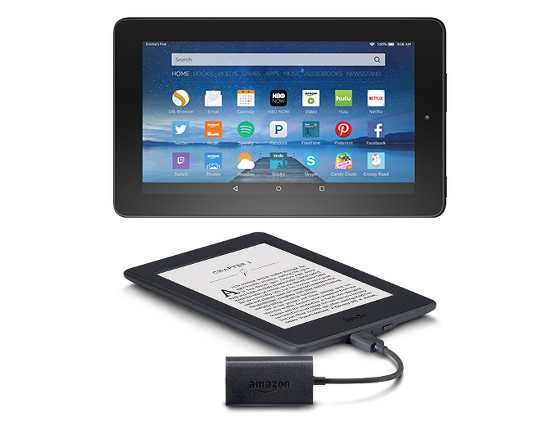
Your deductions are good, but I still wonder why isn’t enabled on non Amazon products such as Android or iOs tablets. Actually, I don’t wonder. I know it’s a way for Amazon to sell more Fire tablets.
The Echo, Dot, Tap, etc., are inferior text readers because choice of playback speed is not enabled.
Now that Google has finally made TTS work with the screen off, I’ve been using Google Books. I hope Amazon sees the light and its more open in the future. Meanwhile, I don’t plan to purchase any Fire tablets going forward.
It won’t suit everybody, but I was pleasantly surprised by the Kindle 3/Keyboard’s TTS, and its speaker is good, much better than the Touch’s.
I used that till my Kindle Keyboard quit working. The next models don’t have it 🙁
I have the Kindle 2 with keyboard. I used the sound function once just to see how it worked and never used it again. I still have the Kindle 2 and it still holds a charge after all these years.
Wow, that is pretty good for the battery to still work. I thought my Kobo Touch was doing good to still hold a charge and it came out a couple years later. My Nook Touch’s battery died a long time ago though. It only lasted a few years.
My Nook Touch didn’t even last one year before I had to charge it after a day’s use.
I would think that the best option for the visually impaired would be a Kindle ebook along with the optional Audible Narration on a tablet.
As a visually impaired technology enthusiast, I’m finding both this blog post and the comments very interesting. I’d like to weigh in and offer the following comments.
First, the Kindle Keyboard or Kindle 3 as some called it, did have a nice speaker and good TTS, with voices from Nuance. It had better accessibility than the previous model, due to the fact that you could enable a voice guide option, which made the menus totally accessible for a blind user. I used it for several years and did a lot of reading with it. However, it still had some annoying accessibility-related limitations, one of which was that you couldn’t use the five-way controller to navigate through a book and have it audibly read with the built-in text to speech voices. Therefore, while you could start and stop reading with TTS you couldn’t jump to a specific section of a book by using the voice. While the Android and iOS Kindle apps might not have built-in TTS, it isn’t necessary because these devices have their own screen readers. I love using Kindle on iOS, which works amazingly well with VoiceOver, the built-in screen reader available in all iOS devices, beginning with the iPhone 3GS. The Windows version of the Kindle app contained an accessibility plug-in, but this solution wasn’t much better than the Kindle Keyboard because just about all you could do with it was start and stop reading. However, the free and open source NVDA screen reader, available from http://www.nvaccess.org, has released a beta version with support for Kindle for PC, which will provide full accessibility of most Kindle books.
As the original blog post mentions, Kindle ereaders use VoiceView, which I haven’t had a chance to use. For Fire tablets, the built-in VoiceView screen reader is similar to Talkback, the screen reader found in most Android devices.
It’s been many years that I haven’t tried the TTS function. At the time it was too robotic for my tasting. So much so that stopped using it quite soon.
Did this improve?
Thanks!
Niko
Yeah, the voices are much better these days. Give it another try!
Hi All, I love my kindle 2 with TTS. I have been listening to my books on my daily commute for 2 years now, and am on a drive to find a replacement kindle 2. I have had 3 second hand units. If there is anthing better that comes in a all for 1 package, ie not having to carry a unit plus a speaker etc, please let me know what i should look at? Thank you
Why not get a Fire tablet? It has much better voices than the Kindle 2 and the larger battery lasts a lot longer for audio playback. Here’s a demo of the text-to-speech features on the Fire HD 8 that I recently uploaded, and it’s the same with the $49 Fire.
I love the text to speech on my 1st kindle now I hav paper white and it does not have it . The voice did not bother me at all . I wish I still had my 1st kindle . Do they make one that has text to speach ?
I use TTS with the volume turned all the way down so it will turn pages for me automatically when i’m on the treadmill. I have 3 of the original kindles that I bought used because I don’t want to lose this capability.
The key that I missed here is that the Kindle Fire only supports text to speech for KINDLE ebooks. Not .mobi files from other sources, like Guttenberg, not .txt files. I almost never read books I’ve bought from Amazon, but I read a lot of news articles and stories online. I always copied them to text files on my Kindle and listened to them while drivivg or doing housework. The Kindle app won’t open these, much less read them to me. Even books that include audio are a problem. I opened one on my Kindle Fire and it suggested I download the audio in Dutch. The book is in English, and I don’t know Dutch! I didn’t even see any decent text to speech apps that could handle other formats on Kindle fire. The best rated one I found reads text that you copy paste into it. How’s that going to handle a whole book?
The solution is simple. Just send the file to your Kindle Fire’s unique email address (found on the My Devices page at Amazon) or use a send to Kindle app to send mobi, text files or web articles to your Fire to use text-to-speech.
Find and install the free version of FBReader and the FBReader text to speech plugin. I have been using it for years to listen to books downloaded from Guttenberg and Archive.org. Use the free program Calibre to convert between many ebook types. I drive 80 miles every day and have listened to about 1500 books while driving to and from work. I was using a Kindle Touch to listen and changed to the Kindle Fire when I started having problems with the audio jack on the Touch.
I have a Fire HD8 and bought kindle books with Text-to-Speech enabled and I don’t know how to enable this feature on my kindle. I tried the ‘Aa’ toggle but there no command for the case. Do you have any ‘hint’? I am not resident in US.
Thanks
There’s a checkbox for it in settings. Make sure that’s ticked.