Kobo has released a new software update for current and past Kobo ereaders, all the way back to the original Kobo Touch.
The new firmware version is 4.3.8842. Automatic updates have already started rolling out, but that can take several weeks to get depending on where you live.
I haven’t gotten the update yet but you can install it manually if you want it now.
The download links can be found on the 4.3.8842 update thread at MobileRead.
One of the major changes with this update is a new homescreen layout, but apparently it doesn’t show up for everybody.
There are a couple of pictures of the new homescreen on the first page of the linked post above.
A couple of other noted changes with the new firmware include the ability to change frontlight brightness by increments of 1% with the light dial buttons, and they’ve added the option to sort by series from the library.
It seems there’s also a new way to add the nightmode hack by putting some code in the config file (see here).
For those that have gotten the update, what do you think of the new homescreen? It’s a pretty big change from the tile layout.

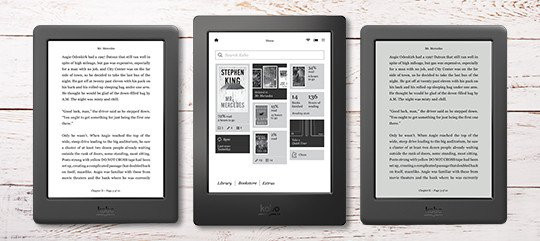
Do not bother with it. I do not like the new shopfront on my reader.No option to alter. Not interested in New York times reader list or Pocket. Also lost all my collections on Kobo. Calibre does not recognise update. Even manually configuring does not work.Extremely annoying. I will revert.
How do I get the old version back?
Back up your data. Do a firmware reset on the Kobo. Turn off your WIFI and reload your books. Use calibre. Go to setting in calibre and set automatic management of books and that will update your collections. New firmware is a disaster.
The same for me. This Firmware is really bad. It´s unpersonal, it´s superslow, it´s commercial-shit and it has so many bugs of the very old firmware-versions before. I don´t get it? I like to create my own frontpage and not this solid shit. Let me be creative! I like to see actual books in the front and not a shop or something else. I hope they will change, because I really hate this firmware.
How do I revert? Also am annoyed – cannot get my calibre library to see my kobo any longer
I like the features that come with it, mainly collections. But I hate the new shop front. They could have just improved on the old one. This is just… Fix it Kobo…Fix it
I agree Kobo need to review this.Features are nice. The shopfront painful. I have reverted until they fix this mess or until calibre does the work for them.
Hello Nathan
I updated both my kobo aura h2o and my kobo aura one But did not get the New homescreen. But what I like a lot is the option to change the front Light with one %. I live in Belgium
Kind regards,
Mo
Connected my H2) to see if it was available here in NZ. Started the Kobo desktop and it said there was an important desk top update that had to be installed. Once that completed it just Synced with the H2O, thats all.
Left it for a few minutes the ejected the H2O. everything was the same, no new homescreen, etc.. Then it switched to the updating screen.
Five minutes later that finished, and restarted the H2O. On restart the usual homescreen appeared, but settings/about device say the firmware has been updated to 4.3.8842 dated 21/02/2017.
There was no indication that the firmware had even bee downloaded let alone installed, but it must have happened with the desktop update.
Both my Kobo’s have updated over internet.
Kobo One and H2O but they have not got the new front screen? H2O took a good 5 minutes to reboot I think due to having a 32GB SD card with 6GB of books I think it must have reconfigured the Data Base.
I had my Kobo Aura configured with personal bookshelves (to look up articles and books more easily manually instead of using search options). Also I used the Pocket app on my cell phone to add internet articles to my Kobo account. As of yesterday with synchonising the automatic update was mandatory (no opt out) and after restarting my bookshelves were empty, Pocket vanished and synchronising again gave multiple errors while downloading Kobo plus books already ordered in this free first month period. Personal files (pdf format) on micro SD card cannot be approached, software version seems to be 2.1.0 (of 28-08-12) so updating must have gone wrong somewhere and because of errors seems to be kept original. Checked with USB cable, all epub books on internal memory (which is now 1200 MB of 1361 MB) are of weird (internal Kobo) format, only approachable by Adobe Digital Editions on PC. So no clear Epub format.
Hello,
Since I updated my Kobo Aura One, I have problems reading my sideloaded books: the ereader freezes lots of times. And some books are being liste as completely read, while I had just reached about 40 % of the book.
Does anyone else also have this problems?
Kind regards,
Mo
“liste” must be replaced by “listed”
I have the same problem, I was 3 percent in and then all of a sudden it did a process content twice and wrote finished.
I have similar issues – tried to sideload three books from calibre today, one had crazy formatting issues and the other two crash the device completely when opened (cause a reboot).
Does anyone know if there is a way to get rid of that quick refresher that pops up every time you turn on your Kobo?? 12 boot ups later I think I know where all my buttons are!
It seems users are reporting a lot of problems with the new firmware. Now I’m glad my Aura One didn’t get the update yet. I think I’ll be keeping Wifi off for awhile…
I updated as it gave me no choice if I wanted to sync for new books I bought. Unfortunately lost all my collections and every time I turn it in I get the quick refresher.
Well, since I last posted, my collections have been restored without me doing anything (other than doing more syncs to upload new books). I still get the quick refreshers message, and I also noticed it is very slow when finishing a book and trying to get back to home, books or collections etc. it is also very slow when you try to go to the table of contents.
I have the Kobo Aura One and with this new update that just came out, after pressing the ‘sync’ tab the device will enter into ‘syncing…’ mode and it never comes out of it. Or after purchasing a book, it will eternally say downloading new book covers. To put it lightly, this is quite a real nuisance.
I would like to revert to the previous firmware, but I’m not sure how to do that. Can anyone please help me? Thanks so much!
I live in the Netherlands and updated my Aura 2nd edition yesterday.
The new home screen is awful. Totally different. As I use my collections a lot I was very fond of my old home screen where they all were. Before, I could make the blocks I didn’t want to see disappear.
Now I see all the advertisements on my homescreen. I don’t want that. It’s now as if my ereader is owned by Kobo instead of me.
Does anyone know how I can get the previous homescreen back without losing everything? And someone told me if I do that I may not be able to use wifi ever again. Help
Hi Monique, so true what you’re writing, I also loved my collections on my kobo and the draft that they were on my home screen!! I’m also from the Netherlands and recently updated my kobo to 4.3.8842.
As you mention your collections.. Do you still have collections on your kobo? Mine are all gone, I used calibre to create them. It’s driving me crazy since I don’t know what to do.
I just read your reply.
I had the update 4-3-8871, but because of the still returning popupscreen kobo said I had to sign out at my kobo account and then again sign in.
Then I had the update 4-3-8842 ???
The one you have. I have back my old home screen (yessss) but I did lose my collections. Not the books though. I reinstalled my collections on my kobo by hand.
I don’t use Calibre because I don’t know how. Then my kobo updated last Friday to 4-3-8945. That didn’t change the collections.
I now switched off my wifi. I’m terrified I get a new update that will change my home screen again.
And did you get your problems solved?
I forgot to mention that the popupscreen that tells me my kobo has been updated still pops up when I turn my ereader on. ??????
My kobo just did the update a few days ago and now I can no longer read my library books or download any more.I get the oops error message saying I don’t have permission to read the book. I was reading it right before the update. Anyone else have this issue?? )I know of 2 others but they aren’t tech savvy either).
How can I get the old version back instead to try?
I don’t know how to get the old version back.
But if you can’t access your library (from overdrive?) books after update, it’s most like that you need to re-authorize your Adobe account. Go to Setting -> Accounts in your Kobo deivce and reauthorize your Adobe account.
I have the same problem! I’ve talked to Kobo support by email, chat and phone, but none of the reps know anything beyond the basics posted on the website to deauth/reauth in Adobe Digital Editions. I’ve factory reset and uninstalled/reinstalled in every conceivable configuration and still nothing.
how can I install the new firmware manually to my aura one?
I wouldn’t do it.
The new update is really bad
Yeah, I lost my collections too. The actual books are still there, but I had hundreds of them carefully sorted by quality and now that information is gone.
Really not happy about this.
For those asking how to downgrade, it’s the same process as manually upgrading, as described on this post at MobileRead. Just make sure to download the proper software for your model. The different versions are described here where older firmware links are posted. There’s also already a newer update, version 4.3.8871, that hopefully fixes some of the problems.
Me too!Has taken HOURS – and lost all my collections and books. Thank goodness I had recently backed up my Kobo library bu still have to resort into collections. What we need Kobo is:
a) A simple way to organise our books that is NOT corruptible by your new firmware upgrades
b) A customisable home screen
c)Night Mode and Full screen options installed as part of your firmware.
d) Optional UK OR US English
To be fair my Kobo aura seems marginally more responsive after its 4.3.8842 upgrade.
My collections were gone too after the update.
Today (March 2nd), I received another update which downloaded and installed ok but now my H20 won’t boot up anymore. Powering on, I get the 5 little squares showing boot progress and when the 5th square is solid black, no further activity is seen – other than the LED flashing. I let it alone for 10 minutes (about 1500 books loaded) but no change. I have a brick 🙁
I’ll try resetting it through the small pinhole later this evening. I’m pissed with the low quality of the last 2 releases!!
Update: after leaving it in that comatose condition, but connected to a charger, it come up ok after 1 (ONE) hour.
Since my update a few days ago. Aura One just syncs and never stops, so switch Wi-Fi off myself.
H2O as updated does sync ok. Both still with old front screen.
Only plus is 1% back light.
Since the update half the books didnt sync properly. Today after trying to sync it with kobo desktop via usb cable, it constantly disconnects & all of a sudden I have lost my books including the one I was reading!! I really dislike the front screen as well. Make it stop, I want to go back to the old screen!!!
I have the Kobo Aura One just for few weeks, and even today, when I tried the Sync, I didn’t get this newest F/W (in Canada). The current F/W version has however one problem, the bookmarking is very unreliable. After waking up the “current” page is off by 1 or 2 pages back or forward. Is this problem fixed in the latest F/W?
2 hours in after wanted to read the new book I purchased I feel Like I own and expensive BRICK… Warning on the time to update, an option to delay and details of what is being updated would be nice rather than…… We will break it (Prevent you syncing books) if you do not update.
One very unhappy customer
I think Kobo needs to hire new software developers. This is the first update for the older models in over a year. It’s pretty sad when they have 15 months to develop an update and it’s still a total trainwreck…
Just sync’d to update to version 4.3.8945. Let’s hope it is better…
Which shows me I am justified in not bothering with updating my Kobo Aura HD. I tried an update, which I believe came out circa November 2015, in the hope that Kobo would have improved its abysmal PDF treatment. No such luck.
Business as usual. It’s funny because I love the kobo devices but I don’t trust their firmware updates at all. The last reader I bought *new* had to be rolled back right away because a firmware bug caused it to lose 50% of its battery overnight!
Lesson learned, I stick to a known good firmware, disable wifi on my readers and do everything through calibre. This should not be necessary with actively developed, proprietary software. Get it together devs, seriously.
I want to read, not tinker with software.
WARNING: I will be fanboy’n now 🙂
Seems I’m just a rare lucky one. I had no issues described above, even after update of upgrade (current version installed is 4.3.8929). I must admit that my H2O became even snappier. Unless I want to find a good thing in this update in spite of A TERRIBLE HOME SCREEN LAYOUT. Not that I was a big fan of old home screen but now the device has lost it’s character completely. Before just by this unique home screen you knew that it is a Kobo.
For those who didn’t get a pushed update. It is only my assumption so I can’t tell you rock hard that it is like this. It all depends on your settings of Syncing and Update. I have set it to On and Sync Time is Night and I have switched off automatic power off when Nathan have posted news about Update available. I left the device alone and in the morning I had it updated. My intrusion was not required, don’t know how long it took, a minute or hour. But previous updates normally was not long at all.
Firmware —45 updated on H2O OK Sync OK.
My Aura One problems.
1)Does not depower after 30m timer set.
2)When 100% charged LED does not turn Green stuck on Red.
3)Syncs all the time and date of last proper sync is stuck at 23/02/2017.
Both still on old screen.
I didn’t even know there was a firmware update. Was loading books via Calibre and realized that I hadn’t synced my Glo HD since last month and opened up the desktop app to sync books I’d purchased since then when voila! It said something about updating firmware and I didn’t really pay attention otherwise I would have said no thanks.
I’ve lost all my collections, though all the books seem to be still there and I dislike the new home page with a passion. Now you have to open the menu to get to the settings, etc and that infernal reminder about what things are and where to find them makes me grind my teeth. Does anyone know how to get rid of it?
My partners Aura 2nd edition is still on the old firmware and methinks it shall remain that way for the foreseeable future.
Aura One Sync running all the time now fixed.
Found out my overdrive account was corrupted sync was trying to talk to Overdrive and just hung.
Deleted account then setup again. Now syncs properly. Upgrade must have corrupted Overdrive.
My Aura updated on the firs day of upgrade, got the new screen – did not like it tbh, too bright, poor contrast.
The most bizzare thing happened today. Connected it to my Mac for charging (did not charge it after update), it just reset the home screen to old settings!!! by itself! – offered to install update, updated sth, but the old screen remains active…
anyone else?
I just received an email from Kobo asking me to take a survey to tell them what I think about the new home screen. Everybody, please let Kobo know about all of the problems that your Kobo is having after this firmware update, so they can fix it. Here’s the survey link:
https://kobo.ca1.qualtrics.com/jfe/form/SV_ddqts21l6bWDP2R?Q_DL=d50mknHxPKDwKk5_ddqts21l6bWDP2R_MLRP_6PV2hS2EcR5QQrr&Q_CHL=email
Yesterday a forced update occurred on my Kobo Glo. The bad news was my Mac would not recognize the KG via USB cable!?
The good news is I located this mighty fine blog thread re the
ongoing Kobo updates.
First, I did not realize that GLO has actually
“faded out of this universe”.
Second the Kobo firmware update is now up to 4.3-8966
[ref Toronto, Canada].
Third I was able to a factory reset to the trusted functionality of 3.14.0 [ FYI: if it ain’t broke then don’t mess with it… so true! ].
Now I am able to download my local library Overdrive Epubs.
Hopes this info helps others and my thanks to all for this blog. Glo-Man-Glo !!!
That’s super helpful. My macbook’s not recognising my reader post hardware update.
For a somewhat different sound: I’m happy with this firmware upgrade. My Aura H2O now actually feels responsive instead of sluggish, making for a much nicer reading experience.
Hate the new storefront. Luckily my Mom had a KOBO that was not yet updated so I formatted my KOBO and then copied the firmware from her KOBO to mine. After a bit of tinkering (ADE de-authorization and re-authorization), I got my old firmware back. And I will not be updating firmware from KOBO until/unless they revert back to what works for the users. 🙂
Updated my Touch to new firmware and couldn’t use my reader. Any touch screen activity and the screen would just flash and go back to home screen. Flashed back to factory and all is well. Original firmware for me works perfect. Just read books so what more do you need.
The new update to my Kobo Glo is nothing short of crap. after half a dozen factory resets, I finally got it back to something like working as intended originally. the interesting thing now (and I think it both annoying and funny) is the reading stats … in one reading setting I can read anywhere between 1 and 15,460 hours as well as upwards of 20 books …all in the space of about 15 minutes.
Factory resets are not the answer as their are a painful experience.
But when will Kobo realise that their latest software is Kindle’s best recommendation?
I still prefer Kobo, but this latest stuff-up is trying my patience.
Hi, can you tell me if you used Calibre as your backup library for all of your books before doing your factory resets? I don’t want to muck about with the Kobo desktop app or ADE. I just want to do a factory reset to get rid of this horrible new interface, not that I enjoy going through the process… I also have a problem with sideloaded books showing up as black covers (try to guess which book you’re reading! Fun times!) or just white covers with typed titles. Any help you can give would be much appreciated.
I have the Aura H2O which I love and I very rarely synch because Calibre does everything I want but now and then I do a quick check and got saddled with this piece of cr@p.
Principle complaints:
– lost all my collection
– saddled me with a pointless, un-configurable ‘sales screen’ instead of the interface that actually provides functionality to me.
And now I find that this has been going on for at least two months and Kobo doesn’t even have the decency to respond.
I will be down-grading to a better experience and the WiFi will stay off in future.
I was a big fan of Kobo before this and would recommend it to anyone who asked but not any more. You’ve just destroyed your USP by taking over my device to suit yourselves.
UPDATE: Well I got around to looking up previous versions of firmware but prior to doing that I performed a factory reset on my H2O.
When I restarted it it went through the initial setup as expected but still had the latest firmware on it. Strangely although reset is supposed to delete all content there were still some books left (although most were gone). Collections had also disappeared, as expected, but my trusty home page was back!
I used Calibre to reload my missing books and as I recreated the Collections some books seemed to ‘remember’ they were members (or the Collection information was still somewhere in memory and remembered the books.
It’s all working as before now, no sales screen, no setup on every boot, or What’s New although it still has the latest update on it.
I’m delighted to have it back to normal but no part of this experience says anything complimentary about the quality of Kobo’s software or pre-release testing. I’m sticking to my previous resolution and not accepting any more ‘updates’ in future.
The new update has ruined my Kobo expierience. If I had known this was going to happen, I would have made sure my wifi was off. The change is definately NOT for their customers. It takes the ability to choose what is on your home page and turns it into a sales pitch nightmare where you can’t even get rid of the ‘change tutorial’ without pressing ‘got it’ every single time you turn your Kobo on. UGH.
I had no option but to update my KoboHD Aura.
Annoying to have to “got it” everytime I turned it on. I read 2 pages of a newly downloaded book and screen went completely blank. Tried to power up though it had a lot of battery life left on it when I initially turned it on. Used different cables/usb ports. Sreen would flcker black a few ties then go to blank white.
Tried basic reset. Emailed customer service. Called them, no help other than trying basic reset again.
New email fom them advising my one year warranty was up and they will be contacting me about purchasing a new ereader!
Ive never had a problem with my old reader or the newer Aura one before.
Is this a sales pitch? Does new download cause problems so that your reader wont work, properly or at all in my case?
Wish I could reset, but screen is blank.
Any suggestions please, cannot afford a new reader at this time.
Hi Adrienne,
Same problem, update crashed my device. I now have a white screen that I can do nothing with. Prior to the update my devise was working perfectly. In fact I was reading a book when the update was pushed out. Consent on my part was not required. Contacted Kobo and their remedy was to offer me $20 towards the purchase of a new device. Guess the update is intended to boost new sales.
My AuraH2O automatically updated to V.4.3.8945 while connected via usb to a Mac. I have lost 80% of book content, the desktop Kobo app now does not see any ebook content at all. The AuraH20 will not download my latest purchases etc etc. Kobo response has been pathetic.
Everything worked fine until the upgrade
Hi, i updated my Kobo glo hd to V.4.3.8945 automatically two days ago and lost all my collectons. i used Calibre to set all back then i turned it off. yesterday night i tried to turn it on but button didn’t work, then i connected it to the pc with the usb cable, the red light blinked and then the PC crashed (2 times) now i’m trying with a direct electric connection and it seem to work till it is connected then if i disconnect it, it turns into a stone…
I have a Aura H2O and am unable to read library books anymore since the upgrade.
I can send books to the Kobo and can even read them on the Kobo via Adobe Reader on the PC if it is still connected.
The Kobo gives me nothing but a flick through cover at the bottom of the screen to the book which won’t open. Searching for the book or author on the Kobo brings up no results.
This seems to be a Kobo sofware issue not an Adobe Reader one if I can read it from the Kobo using the Adobe software if physically connected via the USB charger.
All my collections have also disappeared.
This new firmware is ridiculous. I’ve now apparently read for 850 hours on my Glo HD just since yesterday, and experiencing what most users here are complaining about too. Does Kobo have no quality checks at all? I too have been recommending Kobo for months because I’ve so far been very impressed, but I certainly won’t from now on. Listen to your customer base, please, and roll back this embarrassment of an update.
The update they pushed out destroyed my device – Kobo Aura H20. My screen froze and when I powered off, would not restart. I was left with a white screen. When I contacted Kobo they offered me $20 towards the purchase of a new device and refused to address the problem. WOW great customer service!!
I concur and have experienced all of the above!
So, what is happening at KOBO? Have they responded…. any sign of their having listened to and satisfying their customers since this blog was submitted to them?
Ok, they say there will be an ‘update’ coming next week (May 8 ->). Can’t wait to use my KOBO again!
Fingers crossed!
My old Kobo updated to 4.3.8967 and after that update it now have a severe screen corruption with a “band” of messed up old data (from previous screen). If you split the screen in 12 horisontal bands the one that is messed up is number 11 from the top. Putting it to sleep and back makes the screen look fine again. The easiest place to spot this is the Sudoku application, but it does show up on other screens too. Try for example “Read book” , go back to home screen, press “Sync” button on screen. Support got focused on the Sudoku that I gave them as an example and disregarded the actual problem entirely as the Sudoku feature apparently is going away 🙁 . Sigh for low quality updates.
Installed the new firmware on my Aura HD. Terrible front screen (75% space used by functions you don’t need or want for reading), reading hours has become an unreliable/randomly changing number, and the update ruined the book database on the E-reader. I was using Collections for organizing books and lots of articles, and with the new firmware all collections were empty…. While the front page of my Kobo had been changed into some kind of advertisement leaflet for Kobo. (yet I remember just buying the reader, so I guess it’s mine, not Kobo’s?) Contacted Kobo helpdesk, they called but said sorry and nothing could be done, and after restart collections were not only empty, but gone. I had to restore my collections manually, reading the data from the database file I had stored in an earlier backup of my reader on my laptop. Took some hours.
Since this I try to avoid the home screen, won’t ‘upgrade’ anymore, get my books from not-Kobo shops, and when I’ve got time will try to revert to the former firmware (not ideal either but much less irritating).
Thanks for this information. I have updated my Kobo Aura HD once- last year- since I purchased it, in the hope that the new software would improve PDF viewing. PDF viewing didn’t improve. I will not attempt any further updates. I have WiFi turned off, so I won’t get any unwanted updates.
I don’t recall any Collection erasure from the one update I tried.
That being said, I like the Kobo Aura HD. What I considered broke in the Aura HD- PDF treatment- Kobo doesn’t want to fix. As Kobo doesn’t sell PDFs, as far as I know, there is no money in improving PDF software.
My son has a Kobo Touch 2 – He hates the update. He has deleted everything and reset it, and we were going to follow the steps listed by Denis above (“Back up your data. Do a firmware reset on the Kobo. Turn off your WIFI and reload your books. Use calibre. Go to setting in calibre and set automatic management of books and that will update your collections.”) to go back to the old version but he says we can’t do any kind of set up without a connection to the internet and the WiFi no longer connects. ALl help gratefully received! Thanks.
latest from here : it’s now connecting to WiFi, but is there a way for me to downgrade the firmware? I am not sure if the instructions earlier in this forum are for the Touch 2 (I don’t really know what I’m doing, as you can tell!). Kobo customer support tell me there’s nothing I can do and I have to stick with the update.. Is this really the case?
Thank you
I tried a million fixes and found something that worked for me. It isn’t “perfect”, but it let me start over from version 4.3.8945. I simply (HA! I took advice from many experts!) completely signed out of all Kobo-related accounts, then created a new one. In my case, I used a gmail account. You could certainly create a special email account just for this purpose. I then signed back in to Kobo avoiding the “add payment details” part, and to my utter disbelief, my Kobo asked permission to log on to my local wifi; I typed in the password, and lo and behold, all 300-odd books in my Calibre library downloaded with no bugs whatsoever! The home page is just like the one I used to have before the horrible storefront update, and I am a very happy camper! I hope this helps some of you. I haven’t tried to put things into collections yet, I’m just thrilled to have my book covers back, my entire library restored, and that nasty “BUY EVERYTHING RIGHT NOW” business gone! Hint to everyone: turn off your automatic wifi updates! Good luck!
Thanks, I’ll try that!
Many many thanks, dear Sharron, for you have saved me a lifetime of misery with your little fix. After the latest update, I also lost all my books and collections. Following your advice, I simply logged out of my account, then logged back in – bingo! books restored. THANK YOU!!!!
I’m confused… Kobo won’t queue out the firmware update unless you have payment info on file? And if that’s the case, why do you have to create a new account? Could you not just remove payment information on file?
I ask because I’ve already had to do factory reset and reinstall just under 4000 books via calibre more time than I ever wanted to and just don’t have it in me to risk having to do it again.
And I have the Aura ONE so I’d really like to enable my wifi to read library books and pocket articles directly from the device since that’s a major feature I paid for.
Thanks.
My update happened a few days ago on my Kobo Aura H2O and now it wont read my sd card. It can still read the sideloaded books in the kobo main memory, but I cant access anything on the microSD and I have already confirmed that the card and files on it are perfectly fine.
need to find a way to do a rollback of the system or something.
just updated my aura hd with 4.4.9298. got a new home screen but cannot find a way to read the books on my sd card. is there a way or this firmware is broken ?
I just put back the previous firmware from the pc and it went back to 4.3. got all my books back.
That’s fixed my issue with Aura H2O 4.4.9298 firmware no reading the SD card.
I renamed the SD card from “noname” to a “whatelse name” on the pc. Pulled the SD in the Kobo and now all is working like a charm.
Using WIFI was useful to me because I could read or purchase on either device (Kobo Touch at work, Kobo Arc7 at home), and be completely synced on either one.
It took them a few years of frustrating updates to get the WIFI working correctly for the Touch….. Now, they’ve gone and broken it again, with no promise of it ever getting fixed…. because I guess they’ve moved on to better things and forgotten about us…. Maybe they want me to purchase a new Kobo!?! The usual corporate move.
They should offer users an option whether to update firmware or not, or to just simply sync. I would think they’d end up with a happier and loyal customer base.
Based on this and Kobo’s past performances though, I simply can not recommend the Kobo ‘reading experience’ ever again to anyone!
The update that was released recently, I updated yesterday crashes your kobo. Kobo has admitted the problem to me but has not fixed it or announced the issue to the public. Kobo sucks
For the most part, I like my Kobo Aura HD. Exceptions would be updates and handling of PDFs. I have come to the conclusion that the probability of Kobo improving its PDF viewing is rather unlikely. Kobo makes little to no money selling PDFs, so there is no financial incentive for fixing PDF viewing.
In the nearly two years I have had the Kobo Aura HD, I have updated it once.
From the horror stories I have read, I see no reason to update again, especially since Kobo is probably not going to fix its PDF problem.
Seriously, does anyone know how to get rid of the ‘a quick refresher’ pop up?!?
I am starting to lose it having to press ‘got it’ every time I turn it on. I’ve been doing it least once a day for nearly three months!!!
Thank you in advance for saving the last shreds of my sanity!
What beats me is how difficult it is to get any support. I submitted a ticket, and two days later I got an email from “noreply” saying that they hadn’t heard “back” from me and hoped my problem had been fixed to my satisfaction.
Umm .. it hasn’t.
And nobody responds to facebook (retch) messages .. so .. how do you get help from these people?!
The forced update destroyed Kobo. The traitors made what was once the cleanest interface into an advertisement. At this time, I retract all of my support.
The new home screen is massive step backwards. Used to be better than Kindle, now much worse.
I had sync disabled, yet in middle of look-up while annotating, the screen went blank and then new firmware was installed. That is abusing MY reader.
After update I had to delete wiFi settings AND restart WiFi Airpoint to get the Aura HD H20 to reconnect for searches.
The only good thing is option to disable brightness swipe which was really annoying.
I, too, lost all my books and the ability to sync with Calibre after the update. After trying many things to no avail, I followed Sharron’s advice above and simply logged out of my account on the Kobo device and then logged back in. For some strange reason this restored all my books and I now once again can sync with Calibre. Much better (and easier) than doing a whole reset of the device…
Changing brightness was a great idea, but counting number of books with finished sign as finished books is not that good. Annotation bar which was shown below each book was a good feature that is gone now.
There is STILL NO COLLAPSABLE TOC!!!! Still Kobo is years behind kindle, and a menu for an encyclopedia is about 20 miles long using Kobo. It’s just MAD. KOReader supports a collapsible TOC and still, still, still KOBO refuse to add a vital feature that Kindle has and that Moonreader on Android has. Why can that not add a TOC that can be expanded so that books with more than 10 chapters are acutally usable.
The light doesn’t switch off when shutting down with this new firmware. everytime I need to put it back on to switch off the light. If I forget, the battery gets low! Will you fix this please??
My light Icon is totally missing on my Kobo Glo as well my collections are gone. How do I get my light Icon back?
I too am getting very frustrated with Kobo. With the new version I lost most of my purchase history. It shows only 36 purchases out of more than 300 purchases. I reported this problem months ago and while I still get an occasional note or call from them, I am still waiting for a correction or even a hard copy record. I have made more than 25 purchases since I first reported the problem and there is no purchase record…
When I open Kobo it insists on a update. I cannot read any of my books untill i agree. when I do my computor will not accept the download. I therefore have no access to my books. NOT HAPPY
If you keep your Kobo offline, it cannot insist on an update, as it cannot access news of an update.
Annoying update, I hate it
I don’t like the last update either. It’s horrible the first page. Before that I had everything better. How I can change to before update for my kobo glo hd?
I found a before version and I update my kobo glo again, now it’s perfect. I won’t update any more.
Is it just me, or my Kobo Aura now has less battery time?! Until the update (I live in Serbia, so it has reached me just few days ago), it went for weeks without the need for additional charging – I turn the light on only at night, and even then only 1%, and I mostly keep it offline, but I do read daily. And now battery fell from 100 percent to 75 percent in just two days?! And a screen sometimes blinks, which has never happened, until the update. Also, the new first page is nothing revolutionary (the old one was good enough, I would have kept it if I could). The light won’t shut off every time I press the button, and my Kobo now refuses to power off like it’s set to do (after 10 minutes). It stays in sleeping mode. Btw, I gave up trying&hoping to read PDFs on Kobo long time ago…
@ Deli
My Glo does not read my sd card now I have (inadvertantly) updated to 4.4.9344. It sees it there when I look in ‘Device Information’ but it will not show any books in it, only the books in the main memory. (I have tried renaming the card as somebody suggested)
I want to return to V 3.19.5761 and have managed to download the zip file but have no idea what to do next.
Any chance you could be good enough to walk me (and possibly others) through it?
This should help: How to Downgrade Software on Kobo eReaders After Buggy Updates.
Thank you so much Nathan.
Following the instructions I have managed to get my Kobo Glo (Mk4) reverted back to, the much more comfortable, V 3.19.5761 successfully.
I deleted previous versions from my Kobo and then added the new one so that no confusion was going to happen. I loaded the unpacked version (including the zip file, just in case).
I then ejected from my computer before unplugging, I then waited for it to configure itself.
My only problem is that, again, the machine is not reading the books on the sd card. The card is showing in ‘Settings’ . ‘Device Information’ as Micro SD- 15101MB of 15185MB available. The card is a Sandisk Ultra 16GB which has been working perfectly for a couple of years untin the new Kobo update.
I do remember that I had problems just like this in the past but can’t remember for the life of me what I did to get the card working. (I have tried renaming the card a couple of times but to no avail.
Any further help would me much appreciated … and thanks once again for your help so far.
I don’t know. I thought renaming the card was the fix too. You might find some help in the Kobo section at MobileRead.
Thanks again Nathan.
I searched through MobileRead and found some references to my problem and tried various solutions to no avail.
For some reason, probably in frustration, I then tried opening a book folder on my card and found …….. it was empty. So were all the other individual book folders. Yet the card and contents were working perfectly prior to the unwanted and unexpected update.
All I can think of is that the update to V 4.4 9344 must have corrupted the files on my card.
Luckily, I back things up so I re-loaded the card with the original files and – hey presto, all is well again.
My advice to anyone who thinks their machine is going to update is get that card out ASAP. Obviously, my other advice is to backup all your books just in case.
Thanks again for your help and advice, it is much appreciated.
I hope my explanation of what happened to me will help others.
I was in Quito, Ecuador in February. I don’t speak Spanish; I was a tourist; I know no one there. Overnight my Kobo received an update. All my books were gone. Idiots at Kobo said I should connect it to a computer, download some software and update it. Oh sure! I’m going to find someone to loan me a computer, install some unknown software on it and use it?
When I got home to Canada, the person on the phone could not help at all. Eventually, I’ve forgotten how, I got most of my books back. But the performance of the original Kobo was never stellar and is much slower now. And I, too, greatly dislike the new interface.
Rotten work on Kobo’s part!
And, even though they use Linux for the firmware, they do not provide a Linux desktop for updates via PC – maybe that’s a good thing!
Terrible bug, on Aura and Aura H2O:
Backlight remain on even in standby. I have to power off reader or to manual put light to 0 before standby. Therefore, it is SLOW
I’ve lost all “recent dates” and “download dates” and now there is no logic in book order on my Aura HD. Any idea how to fix it?
Yesterday I downloaded and installed the latest version of Kobo Desktop. I then purchased 4 new books. But…..I’ve not been able to sync them onto my Kobo Glo HD. I’m able to connect my Kobo to the computer via a USB Cable and can initiate a sync. I get a message saying “loading dictionaries” then after a while one saying “updating annotations” then awhile after that one saying “loading content”. This message stays on the screen for ages with the sync icon twirling around in circles as if it’s doing something but it isn’t. Eventually I think something times out and Kobo desktop shuts itself down. I’ve even tried syncing via WiFi but the same thing happens. Has this happened to anyone else? I’m not sure what I should do.
If you’re having problems you should contact Kobo support. I never use Kobo Desktop so I can’t offer any advice there.
Does this mean that if I buy a second-hand Kobo Touch I will still have all of the modern text adjustment settings of the modern Kobo ereaders?
Yep.
My KoboGlo won’t update my reading progress at all anymore, all books are stuck at the read percentage they were at just before I updated which I did over wifi. I now have to manually go in to my collections, find the book I’m reading, open it and navigate to the page I was at because as far as my KoboGlo is concerned I’m not reading it at all. I finished a book that was stuck on 37% the other day but it’s still sitting there on the homescreen at 37%. Soooo irritating.
I just did a “sync” via WiFi on my Kobo Aura (original version) for the first time this year.
I don’t seem to have gotten a firmware update or offer. My firmware is currently 3.19.5761.
Should I be happy? Has the firmware released in the spring been replaced by something better than my two year old firmware?