There are some good deals for older Kobo ereaders on eBay.
Some are new, some are open-box, some are customer returns, some are used, but all are good deals for an E Ink ebook reader.
The 5-inch Kobo Mini can be had for $39 new, and the original Kobo Aura with a 6-inch flush glass screen is only $49.
But the Kobo Aura H2O is probably the best deal of the bunch.
They have customer returns available for $99, and new open-box ones for $119.
That’s a good price for a waterproof 6.8-inch E Ink ereader with a frontlight and memory card slot. New ones sell for $179.
There are some Kobo Glo HDs available as well for $89 ($119 CAD).
Here’s the list of Kobo eBay deals:
Kobo Mini – $38.95 (New)
Kobo Aura – $49.99 (Used)
Kobo Aura – $59.95 (New – open box)
Kobo Glo – $52.95 (Refurbished)
Kobo Touch 2.0 – $59.47 USD – $79.99 CAD (Used)
Kobo Glo HD – $89.21 USD – $119.99 CAD (Used)
Kobo Aura H2O – $99.99 (Used – customer return)
Kobo Aura H2O – $119.99 (New – open box)

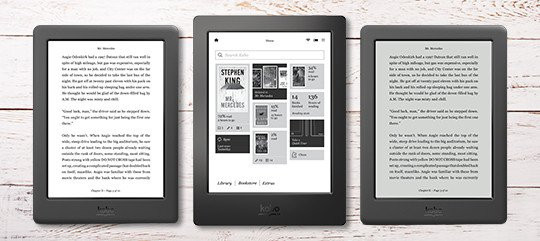
I bought a Mini from them last summer. No problems with seller, shipment, or product. I would buy from them again.
I am waiting for news on the updated 2nd edition of the H2O. Since they don’t seem inclined to make a waterproof 6″ Glo/Aura, I’ll probably get the new model, which I hope will have some improvements over the original H2O.
I bought a Kobo Aura HD from EBay over a year ago for a reasonable price. It has been my primary e-reader. Unfortunately, it has the lousy Kobo software for PDFs.
Great deals, especially on the Aura H2O which I believe is still the best Kobo to date. Something about that Infrared screen that makes the text bolder and pop out moreso than others. I’m hoping the new H2O model doesn’t go the inferior route of capacitive touch. The new Aura One was a huge let down in that regard.
FWIW, the screen quality of *my* Aura One is every bit as good as my Kindle Voyage and the larger size makes the KA1 screen (much) much better.
Add in the far better typography controls, double the storage AND the cheaper price (when converted to US dollars) and I’d choose the Kobo Aura One over the Kindle Voyage, any day.
There’s also one other factor that doesn’t get discussed much in the Kobo vs Kindle debate and that’s indexing. In a word, Kindle indexing is horrible.
If you’re unfamiliar with Kindle’s indexing issues, you can see the problem for yourself by simply Googling Kindle indexing problem. You’ll see that “stuck books” (where indexing fails) is a problem, especially when sideloading lots of books. Kindle doesn’t *tell* you that the index has failed, the device just slows down and eats battery life. Even if the index doesn’t fail, it can take hours to index large numbers of sideloaded books.
Now google Kobo indexing problem and you’ll find few issues. In my experience, adding a thousand sideloaded books takes about 5 – 10 minutes to index on either the H2O or the Aura One. It simply is not a problem with Kobo software.
IMHO, what’s worse is that this is a problem that has existed since the Kindle’s birth. Amazon knows they have a problem (look at the google results) and they’ve done nothing to fix it. Personally, I turn off indexing on my Kindles because of this problem but Amazon does not make this easy. (You have to delete the index folder and replace it with an empty file of the same name).
As someone who has used multiple Kobo and multiple Kindle e-ink devices, Kobo is a better choice, both for hardware and software.
BTW, I use sideloaded font’s with no weight adjustments. I side-loaded the Bookerly font and did an extensive side by side comparison on both models with different variations in lighting and brightness settings to come to my conclusion that the Aura One’s screen is nowhere near on par with the Voyage.
I agree, the Aura One is a much better overall deal consider the features, size, customization and price. I’m not denying that. I also agree that indexing is better on a Kobo. I personally prefer reading on a Kobo as opposed to Kindle.
My main gripe is with the screen quality and after going through 2 different Aura ONE models and extensively using both, I realized the screen was nowhere near on par with my Kindle Voyage. The text was washed, not bold enough and didn’t pop out as it does with My Voyage. The lighting also was not evenly distributed on both models and while using night mode, I saw that the higher you turn up night color lever, you start getting different color hues on the bottom (try it) which was a disaster to say the least.
The second issue is that despite this being a new model running the latest software, it’s still nowhere near as fast, smooth and fluid as my Kindle. Highlighting is still a chore, responsiveness is still a bit slow, I still got a few freezes and I had to sometimes press twice on a certain application to launch it. This is unacceptable.
Don’t get me wrong, for the cost, it’s great and it definitely fills a much needed hole but I can’t be but disappointed in the screen quality. My Kobo Aura H20 is much better with the infrared screen which I why I say it’s the better Kobo model.
“My main gripe is with the screen quality and after going through 2 different Aura ONE models and extensively using both, I realized the screen was nowhere near on par with my Kindle Voyage. The text was washed, not bold enough and didn’t pop out as it does with My Voyage.”
Honest question – don’t Kobo readers have all kinds of line weighting options (I only own the KV)? Do you mean that the unmodified Bookerly looked worse on the KA1 or that even with modifications you couldn’t make the KA1 look as good as the KV?
That’s correct. Un-modified, the Bookerly font looked frail and washed in comparison to the Voyage. Also, despite both being 300ppi screens, the Voyage Bookerly font was significantly crisper and sharper whereas the KA1 looked faded. You have to go into the Kobo reader settings and change the refresh rate from 6 pages all the way to 1 page so that the font looks crisper which means that you’ll have that annoying refresh every page but this is the only way to get a decent crispness to the KA1.
Also you would have to download a patch called freedom control font in order to be able to adjust the font weight of sideloaded fonts which helps some but then you lose the sharpness and crispness when more weight is added.