Amazon has improved the fonts on Kindle ereaders over the years, optimizing them for E Ink screens, and they’ve added a few new font choices in recent years.
Still, one of the biggest complaints about Kindles is the lack of advanced font options.
For instance, Kobo ereaders allow you to fine tune the thickness of fonts so that you can make them bolder if you want.
You can also easy sideload additional font types to use with Kobo ereaders.
Lots of people have been wishing for bolder font choices on Kindles, and finally Amazon listened and added an Amazon Ember bold option in a recent software update.
The only problem is that it’s a sans-serif font so if you prefer serif fonts it can be hard to get used to.
Personally, I would really like to see a bold option for Bookerly. I like how Bookerly looks but it’s a bit too thin and light. A bold option would be perfect. I mostly use Caecilia lately because it’s a bit thicker and darker than Bookerly.
What about you? What’s your favorite Kindle font?
Here’s the current list of Kindle font choices:
Amazon Ember
Amazon Ember Bold
Baskerville
Bookerly
Caecilia
Caecilia Condensed
Futura
Helvetica
OpenDyslexic
Palatino
You can also embed custom fonts in Kindle ebooks and use the publisher’s font option.

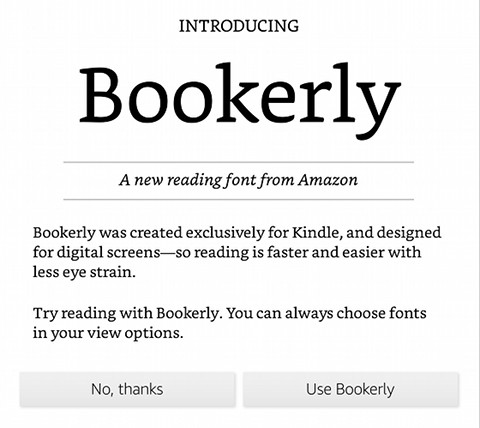
I like Bookerly well enough, but I’d like to see a bold version too. I usually read on my Kobo though, and I’m not too picky about fonts.
My preference is Ember Bold, because it is Bold. Unfortunately, I haven’t seen that option on the Fire tablets.
I’m with you. I would love to see Bookerly in a bold option. That’s my preferred font. I do use the Ember bold though because it is bold.
I prefer Caecilia
Bookerly, and I use the sans serif Ember when I’m reading the in dark. But really, the font choices on the Kindle are really suboptimal.
I am not too picky about fonts; I mainly use Bookerly and sometimes Futura (the latter mostly for YA and sci-fi). I don’t really see myself using Ember Bold, and I agree that a bold Bookerly would be ideal. I mainly get annoyed by the lack of new fonts when Amazon puts their innovation and resources toward features that I think only a tiny fraction of readers want or need.
I love Bookerly but I’d rather see it in Medium weight as opposed to bold. I embedded Bookerly bold once through caliber and it was just too bold, not good at all. A better route would be to allow iser to adjust their own font weight you know, like Kobo. But yeah Bookerly is where it’s at. Amazon got at least that one right. All other fonts I never use at all.
Yeah, you’re absolutely right. Bold would probably be too much. Medium would be perfect.
I go back and forth between Ember and Ember Bold. Amazon really needs a weight slider control. Although I prefer San serif, I think Amazon should put out a Bookerly Bold for those that like serifs.
I have requested these features and more directly, by email to Jeff Bezos and the Kindle Team.
Palatino, but Bookerly and Ember never came to the 1st gen PW, so I can’t comment on those. Palatino seems to be the clearest serif font of the ones I have.
Bookerly works fine for me.
Hmmm… whatever the default is works for me and I am too lazy to go check right now. 🙁
Sorry to be such a wet blanket, but it’s the truth.
All the serif fonts are more or less the same. Amazon has to give us more choices as to size. Right now the choice is between very large or a little small. All the other apps I have tried give more options.
Question: nothing to do with fonts, but can anyone tell me how to SEE all my highlights? I have a Fire 5th generation. Amazon gives a choice of 4 highlight colors but I have not been able to find where I can see them. Anyone?
I usually use Amazon Ember Bold. I’d love to see a weight slider control for fonts on Kindle. I’m sending a feature request.
Really, until Kindle provides more control over font SIZING it does not matter what the font is. Most of the time the available font sizes on my Voyage are either to small or too large, never just right.
This right here! We can talk blue in the face that Amazon needs to release a larger Kindle and while I’ll be the first to agree, Amazon really needs to work brutally on their limiting software. 3 things that immediately come to mind are.
1. Font sizes are awkward and unusually too large or too small. How is it that I i go from super small to really larger with only one font size up?
2. Margins – On a small 6 inch screen, there is too much of wasted space and gap on the edges. We need margins to the edges.
3. Fonts and weight – Bookerly to me is the only usable font but its too thin. Not having the option to adjust weight is a killer.
Amazon can have the most polished OS and best Eco-system with the cheapest books and best cloud service but if they can’t get these basic things fixed then all other factors are useless. These are the precise things that had me switch to Kobo and with patches from mobilread I can safely say i’ll most likely never switch back.
Is everything better with your Kobo eReader, than your Kindle? I am thinking about getting one. How is their customer service? These are nice eReaders.
Amazon’s choice of fonts for Kindle Paperwhite is just plain ignorant of centuries of fine type design for books and the purpose of most of the 6 fonts they offer. Only Baskerville is a classic font. Palatino was designed as a font for headings not text. Helvetica as a sans serif font even has a movie ridiculing its relative ugliness but OK it’s sort of classic but for signage and advertising originally. But where are the beautiful fine book publisher’s fonts like Garamond, Sabon, Caslon, Janson, Walbaum, Galliard, Granjon, Fournier or even the recent Georgia? If not ignorance maybe Amazon doesn’t want to pay royalties. Bookerly and Caecilia are IMO ugly. What gives?
I like the Kobo eReaders they seem like they are really nice. Kobo asked the people, what they wanted. The screens range from 6,” 6.8,” and 7″ you also have the ability to change your sharpness settings.
Latest Kindle firmware updates now allow you to adjust the boldness of every font 😀 😀 😀 Kindles also have the ability to be jailbroken (which does NOT void the warranty). This allows you too add your own fonts and your own choice of screensavers