One of Onyx’s US distributors has just started selling the Onyx Boox Kepler Pro on Amazon for $249.
The Kepler Pro is a 6-inch ebook reader with a 300 ppi E Ink screen (1448×1072) and a premium design with a flush glass screen and aluminum alloy casing. A frontlight is included and it has a capacitive touchscreen.
The software is based on Android 4.2.2 and it comes with 16GB of internal storage and 1GB of RAM.
It also features a microSD card slot, a dual-core 1GHz processor, and it supports Bluetooth and audio via a 3.5mm headphone jack.
It’s funny timing because last week I posted about the Onyx Boox Monte Cristo that also recently became available on Amazon. It’s a slightly trimmed-down version of the Kepler Pro. It lacks Bluetooth and has half the storage space and RAM, but appears to be virtually identical otherwise, aside from the different-colored back.
It’s good to see these different Onyx ereaders becoming more available in the US, but the prices are still pretty high comparatively. $249 is quite a bit more expensive than other 6-inch ereaders, and the price of the Kepler Pro is considerably lower at Banggood where it’s currently selling for $207 and with coupon code 11annv9% it takes the price down to $189.

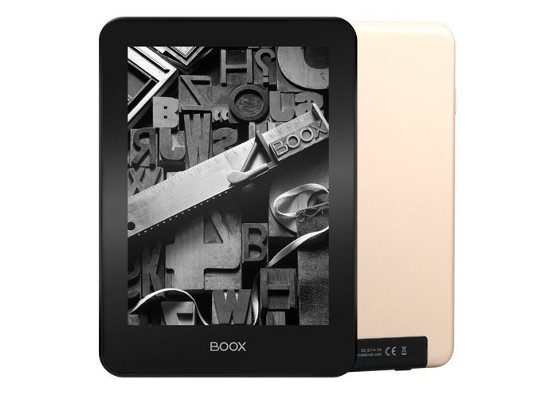
The problem I have with Android tablets is the steps needed to get back to reading a book after the tablet awakes/turns on.
Kindle/Kobo/Tolino/Nook, you just awaken & resume. With a tablet you need to wait for it to start, then find the e-reader icon, then press the icon, then search for the book you were reading. Each time.
It is a nuisance. Or, at least is was with the Inkbook I had. Mercifully, it lasted a month before it died. Poland is a long way to send it to get fixed so I gave it a recycling burial and called it a learning experience.
Service, of course, is another problem with the InkBook or (I’m guessing) this thing because China is a whole lot farther.
Both are problems that reviews fail to mention. I’ll stick with Kobo.
The InkBook Prime and Classic 2 both go back to the ebook out of sleep mode. Perhaps the software needed updating…
BDR,
I looked into buying an 8 inch Inkbook, but Inkbook told me that they stopped selling them. Overall, what did you think of them?
Does anybody know? Is it possible to run Pocket on Onyx Boox? If not, it is no-go for me.
I’d be surprised if it didn’t, but its support of e-ink screens leaves much to be desired.
I’d suggest as many of us e-ink screen users as possible join their beta community (to be found here: https://plus.google.com/communities/109915008441581672315) and express our disappointment about poor e-ink support.
The two threads I’d like to draw your attention to are:
1. Buggy Page Flipping report under Bugs and Issues
2. E-ink support under Feature Requests
*didn’t -> wasn’t
(sorry, wanted this correction to be a reply to my reply, but I guess I clicked the wrong button :P)
Is there really a headphone jack? I thought K-Pro does not support audio…?
Probably just an error with the listing. Those US Onyx distributors seem pretty clueless. They mostly just copy and paste prior listings. And I can’t keep track anymore because Onyx insists on releasing 47 different variations of each model…
Hi again.. Can somebody please enlighten me how different boox products are to those sold online that start with ARAGONITE… (ie Aragonite Onyx Boox Kepler Pro). Thanks
Their Russian-branded versions all have weird names like that. Again, they have like 47 different versions available so it’s hard to keep track.
Hi Nathan… Would you know if the Kindle 8th Gen (2016) smart cover fits Kepler Pro? The dimensions of the two seem almost identical to me and kindle cover designs offer variety. Thank you.
Yep, it does. Bought the flip/jacket cover version, not the slim case for Kindle 8th Gen 2016. 😀