Awhile back KDP released a new manuscript and publishing tool called Kindle Create to help authors and publishers turn manuscripts into properly-formatted Kindle ebooks and paperbacks to offer through Kindle Direct Publishing.
Kindle Create is a standalone program for PC and Mac, and there’s also a Kindle Create add-in for Microsoft Word (2010 and newer).
It adds a Kindle section to the top menu in Word with additional settings for various styling elements.
Basically it makes it easier to finalize a manuscript for publishing than having to go through and change everything manually.
There are different themes templates to choose from, and pre-formatted sample pages to use.
You can also preview exactly how the book will appear on different size phone, tablet, and Kindle screens.
The Kindle Create add-in for MS Word is still in beta but you can download and test it out by visiting this Kindle Create page. Currently it’s only available for PC with Word 2010 and up, and it only supports English language books at this time.
Here’s a video tutorial from YouTube showing how the add-in works.

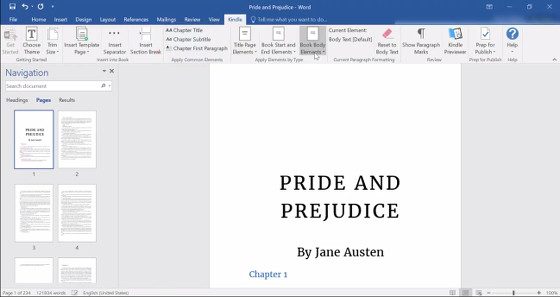
Yup, I need this!
Thanks Nathan 🙂
Tried the MSWord add-on, but it crashed the whole shebang – wouldn’t open at all, totally bricked. After three attempts MSWord seemed to understand that the add-on was causing the problem and offered to disable it – which it managed to do. Uninstalled it now. Shame.
Downloaded the Kindle Create Add-in for Word to my PC. My virus checker found loads of truly dangerous problems. Now I find that I can’t UNINSTALL this program (and, yes, I do know how to UNINSTALL programs from Windows 10. Thanks a lot for nothing but trouble.
I recently downloaded kindle create add-in but the tab does not appear on the ribbon of my word document. I have word 16 could that be the problem although I see it should work in 10 and up?
I tried using this today on MS-Word 365. It crashed word repeatedly until word offered to disable the add-in. Everything works again now that it is disabled. This would be a great thing if it worked!