If you run a search for ebook apps on Google Play and the Apple app store, you’ll find dozens, probably hundreds of different ebook apps to choose from.
There are so many ebook apps these days it can be hard to find the best ones, and a lot of them aren’t even worth using.
So let’s narrow things down a bit with a post for your favorite ebook apps.
Personally I don’t use ebook apps very often since I’d rather read on a dedicated ebook reader like a Kobo Aura One or Kindle Oasis, but obviously some types of content work and lay out better on an app than on an ereader with a black and white screen.
Stuff like comics, textbooks and magazines look better with an app.
PDFs also often work better with an app unless you’re willing to pay more for an ebook reader with a larger screen. My favorite PDF app on Android is Foxit, and it’s free.
Of course all the main ebook stores have their own dedicated apps, like Kindle, Nook, Kobo and Google.
In many cases you’re required to use those apps if you buy content from those stores, unless you remove the DRM and sideload the books into a different app.
Moon+ Reader Pro is one of the most popular ebook apps on Android. It has an average rating of 4.7 stars with over 90,000 reviews.
So what’s your favorite ebook app to use? And what makes you like it better than other apps?

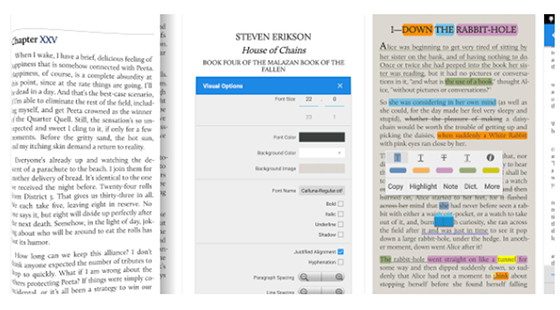
I tried out a bunch of them when I first got an Android tablet and found Moon+ Reader the best for me. It has tons of options so you can set it up to work and look any way you want.
Moon+ Reader Pro. Highly customizable. 1. Font size is highly adjustable, by sliding vertically on right side of screen. Compared to Kindle readers and Kindle apps whose font sizes are ridiculously limited. 2. Brightness is also adjustable by sliding vertically on left side of screen. 3. Books do sync through Google Drive or Dropbox, but need to be loaded individually on each device.
I bought moon + Reader Pro but could not find font size adjustment So I returned it 🙂
I haven’t used a reading app in years. But when I did I liked Mantano (now called Bookari) and Aldiko. Both of them can handle Adobe DRM too.
I’ve not used an independent reading app. I used Sony’s app on my first reader the PRS-350. Since then I’ve primarily used Amazon’s Kindle app on their readers, tablets and various iPhones and iPads. Occasionally I’ll use Apple’s reader app. I’ve stuck with the Kindle app not because it’s better but because it keeps me from purchasing the same book twice. I’ve several thousand inexpensive or free ebooks I’ve not read and I often don’t remember books I read six months ago. I’d love an app with a good suite of organizational tools but saving money is more important to me.
Alreader on my Onyx-Boox Kepler Pro — stability, efficient use of screen space and good handling of footnotes.
As others, I do not normally use an app for reading. I have 3 active Kindles- one at home (Oasis 2), one each in my car and briefcase (Paperwhites). However, if I am stuck having an unplanned wait, I use my trusty Android Kindle app. However, based on the comments, I will move out of my comfort zone and try something else. eReaders have changed the way I read; I am thankful for the convenience and portability.
“eReaders have changed the way I read; I am thankful for the convenience and portability.”
I couldn’t agree with you more. I am amazed at what ereaders have done for the art of reading. I make it a point to never have print books if I can help it. I’ve never missed the tactile, “haptic” sense of reading that other claim they get from print books. ereaders have ushered in the next Gutenberg Revolution! Waiting for the watershed moment of a color ereader, aka color e-ink tablet, which will collapse the dedicated ereader market.
On my PC, I use the Kindle app and Adobe Acrobat reader. On my Android tablet, I use the Nook app for everything (I convert all my ebooks to .epub with Calibre). On my Android phone, I use the Nook app or Kindle app for content I got from them, and Lithium for content I got elsewhere (Smashwords, the Baen Free Library, Project Gutenberg, etc.).
The Nook app and Lithium are my favorites.
I use Aldiko and the Kindle app for Android the most. I sometimes use the Google one and I like the way in which it changes the background colour as it gets darker outside as in summer I like to read outside in the evenings. I have never heard of the other ones mentioned by others.
If you buy a book from Amazon or B&N can you also download and read it with an ebook reader app? How about library books? Overdrive?
I use the Kindle app on my LG phone for borrowed Kindle books, and the Overdrive app for borrowed audiobooks, bluetooth-paired to a Tap. I wish Amazon would add OD support to Echo devices…
If you convert your downloaded purchased books using Calibre, you can use any app that you want. Moon+ on Android, Marvin on iOS seem to offer the most features.
You can find lots of instructions on-line for how to do this.
Overdrive has another (simpler?) app, Libby, which I reluctantly tried but have come to prefer for library books. I borrow from three libraries and have found that the search terms transfer when switching libraries which didn’t happen in Overdrive.
Paula, I recently started using Libby on my phone. However I can’t figure out how to gain access to any other libraries other than my local (wichita Ks) libraries.. I had to have a library card for wichita public library to access books. My question is an I able to access non-local libraries without obtaining a card in oerson for them? I appreciate any advice you may have! Thank you for your time. Jenn
I have a lot of ebooks on my Kindle Fire and have made a study of these ereader apps and each one has pros and cons.
Kindle app. Ye, you can read your purchased ebooks from Amazon on the Kindle app, but as someone mentioned previously, their app has very few choices regarding font sizes. Only for mobi, azw, etc. Has Collections but all deleted ebooks keep showing up. I use it on my Kindle Fire and cell.
Nook is a great app except for the fact that book covers may disappear. Otherwise a very good free app. Has collections. Only for epub. I use this for mysteries by men and nonfiction on my Fire.
Aldiko: I bought the pro version via my Fire from Amazon. It’s a good app but one doesn’t “see” bookmarks although they are there. Also highlights are very light. Only for epub. I use this for all ebooks by women.
Pocketbook: The best. Good bright highlights, bookmarks, lots of setting choices. Both epub, mobi, azw. I use this for literature by men. It picks up all books on the ereader but it’s easy to remove them from the app.
Libby via Overdrive but better and faster. A very good app. Easy to use, but of course limited to library books. I usually use this one to read on my cell while my Fire is charging.
Kobo is a good app but importing books is a hassle since it picks up ALL books on the ereader and one has to uncheck each one. It would be better to allow us to check each book we WANT; otherwise a pretty good app.
Bookari, Moon+, Lithium. I tried each of these and found something, even small, annoying (ie, Lithium turns on settings if one taps the page turn even slightly towards the center–otherwise not bad), but I uninstalled them. Some free versions have ads. I might try them again if I want to divide up my ebooks even more, although too many apps will slow down my Fire so for now I limit myself to these few.
I agree with you; Pocketbook is the best app to read ebooks and is not bad to read .pdfs.
I do use the Tolino App by default. It is far away from being the best, but it does what it should and uses Adobe DRM for the library books.
For pdf I mostly use the Adobe Reader and EBookDroid.
And on my very old lowest level Tab I found AIReader and some features there are better than in the feature rich Apps I tried.
My first choice for reading is always my Kobo H2O (first gen.). But otherwise, in terms of apps it’s: Marvin for ePub books on my iPad, GoodReader for PDF magazines on my iPad, and Moon+ Reader for my Android phone.
Adobe Reader for PDF’s on my Fire 10; Moon+ for epubs on my Fire tablets & phone.
On my Android tablet I use Bookari for PDFs and epubs, Comicrack for downloaded comics (I also use the PC version of this app, so all my comics are catalogued there) and Comixology for comics bought there.
I enjoyed Aldiko quite a bit back in the day, but once I discovered Moon+ Reader there was no going back. Love it!
Any recommendations for IOS?
On Android, Bookari is my favorite, followed by Pocketbook. Both do a great job of honoring CSS.
On iOS, I just use iBooks, it’s just easiest, tho Bookari also works well there.. All my CSS is honored, my digitized ebooks look EXACTLY as I intend them to, just as they do on Android in the apps mentioned above.
I don’t care for Moon+ Reader, because it does not do as good a job honoring CSS. If I select the publisher styling option, it forces me to scroll pages vertically which I HATE, despite having settings to the contrary.
However, I rarely read on tablets, almost all serious reading is done on my Kobo Aura ONE. I use tablet apps mainly to check the look of my ebooks on tablet devices.
i like google play because you can use the pop-up english dictionary offline and it doesn’t take you outta the book like the kindle.
I meant the NOOOK
If I have to use a reading app, it’s kindle because it syncs books I didn’t buy from them (super important for me since I had 5 yrs worth of Kobo to move over)
I now understand the question by Lynn Agsin. If you buy an eBook from Amazon (mobi or Azw and another newer format) you won’t be able to pick it up on another ereader app. You can remove the DRM via Calibre on your computer and convert them to epub then transfer them by email for other ereader apps. The same with B&N ebooks (epub) which download to the Nook app. I have tried this since the Kindle app is so limited, but usually I just don’t bother and manage with the Kindle app.
For e-ink android devices I love AlReader. It’s the most customizable, you can change font weight, font scale, and a ton of other things.
I’m with Bruno on AIReader – highly customizable, doesn’t need to pump all my books into internal memory as Aldiko does, no need for an additional app to sync books and reading positions between my 2 Android readers and my phone.
For comics I use PerfectViewer – never tried anything else, but I’m happy with it.
Maybe as an outside scenario, I have all my books on a NAS system and manage them with Calibre from a home PC. Now the catch is to get books to my devices without pushing them from Calibre – for which I use an application called BicBucStriim. It’s browser based, so from any device anywhere I can access my private ebook library and download the books I’d like to read next. Pretty neat.
Thanks for all the responses to my question. I have some work to do!
For my Onyx Lynx ha ds down, AI reader.. Customizable, and works great with e-ink, supports refresh natively. Unfortu ately, Moon reader does not, and that’s what dethrones ut. For comics and pdfs, Perfect reader
Bookari for Android (iOS version is worse).
Collections, tags, cloud syncing.
Disdvantages: sync reliability, no web reader, epub3 renderer does NOT support page turning via hardware/bluetooth keyboards at this time.
I currently looking at beta versions of PocketBook’s android app. it’s very good. they also plan to add cloud syncing (via their own cloud, not dropbox) to web reader and their eInk devices
Vikarti,
Is the PocketBook beta out yet? If not, can you provide a link so I can get it and evaluate it?
Thanks.
Paul
I recently got a KA1 since my eyes were suffering from too much time in front of a computer screen and an iPad Screen. So, KA1 is nor my preferred ebooks’ reading device. Before that I mostly read in the iPad: Marvin for epub and cbr and PDF Expert for pdf files.
Marvin is very customisable and I really like that: background and font colors, font types, gestures, search capabilities, upload and sharing capabilites. There are minimal bugs, of course, but none influential. Alas, my eyes need a rest and e-ink is the answer now. My iPad will still be used for PDF and comics reading, but not epubs.
Last 2 years am using edroid ebook reader. For pdf reading
Alguien sabe si Moon+ trabaja en Onyx Boox N96ML?. Yo lo tengo en una tablet LG y me funciona muy bien. Estoy pensando adquirir un Boox N96… gracias.
I have been into speed-reading apps and I loved Autoreader 3D, but it is not being maintained anymore so I’m looking for an alternative.
Autoreader 3D was quite a niche-application because it would use stereograms to read through the text claiming that stereograms would help relax the eyes.
I cant really vouch for it being more relaxing, but I had the ‘feeling’ that it helped to re-balance my eyesight, it was as if before I was primarily reading with my right eye instead of both.
I want Autoreader 3D alternative too.
I was using it with VR gear so I could read a book right before I sleep.
I’ve been using MoboReader recently, for some nice Chinese translated ebooks. Trapped with the CEO updates like 5+ chapters daily.
Moon Reader+. Allows black background with orange text, customizable everything.
Lithium is better for me it only supports epub but thats okay for me plus it has many similar features like most of the others app have in Play Store. It is only 2-3 mb sized with not pop-up ads now and then. Also its free. I brought the Pro version to support the devs. Now I can sync my books to GDrive manually or automatically.
There’s another category of eBook readers out there, that uses Text to Speech to transform the written text into an audible narration.
I used such an app for years and I am very happy with the concept, as it allows me to read while doing other activities.
And I recently wrote an app like that for Android, it’s called “Evie, the eVoice book reader” :).
I know it’s a different experience and maybe you won’t love the idea instantly, but it does have some advantages, like allowing you to spare your eyesight, and give your eyes a rest.
I found that I was able to get use to the synthesized voices after 2-3 books and I can focus on the narration quite well now.
But it was a bit of a struggle at first, I admit.
Anyway, I thought I’d mention this as nobody was talking about voice enabled reading apps in this thread.
Possibly as an outside situation, I have every one of my books on a NAS framework and oversee them with Caliber from a home PC. Presently the catch is to get books to my gadgets without pushing them from Caliber – for which I utilize an application called BicBucStriim. It’s program based, so from any gadget anyplace I can get to my private digital book library and download the books I’d like to peruse straightaway. Really perfect.
BookFusion is the best for reading eBooks on both Android and iOS. The beauty with BookFusion is that all eBooks, reading progress, highlights, bookmarks are always synced across all devices.
They also have a Calibre plugin for those that use Caliber to allow you to easily sync your Calibre collection.
More at https://www.bookfusion.com/reading/cloud-library
Hi, Looking for a good e-reader app for Windows (that would also have an Android version). I currently use the Kindle app but Kindle is TERRIBLE at browsing through text books (e.g. when you want to go back to the previous page it puts you at the top of the previous page rather than the bottom. Kindle only seems to have this issue w/textbooks that use strict page formatting).
Thanks, Lenny