There have been quite a few complaints about battery life on the new Kindle Oasis 2 not being as good as the Kindle Paperwhite and other ereaders.
To me it doesn’t seem like a big difference, but then again I almost never have the frontlight set higher than 12 on the brightness meter, which is halfway up.
I usually have the light set at 10 or less, and in the evening when I read the most I have it set at around 6.
That got me wondering if some of the battery life complaints are because people have the frontlight set at the higher end of the scale.
After all, the Kindle Oasis 2 has more LED frontlights than any other Kindle, with 12 LEDs total.
For some reason that’s supposed to be a selling point when the frontlight on the Kindle Paperwhite has only 4 LEDs and its light looks just fine.
So with 3 times as many lights on the Kindle Oasis, that certainly has to have some negative impact on battery life, especially at higher brightness settings.
For those of you that have experienced lower than average battery life on the new Oasis, you might try experimenting with turning the frontlight down or off entirely (the frontlight on the Oasis can be turned off completely, unlike the Paperwhite) to see what kind of affect that has on overall battery life.
With the advancement of frontlights and higher resolution screens, battery life just keeps going down on newer ereaders. The 2nd gen Paperwhite had an estimated battery life of up to 8 weeks. When they released the Paperwhite 3 with a 300 ppi screen, estimated battery life went down 25%. At some point the number of lights and pixels does more harm than good.

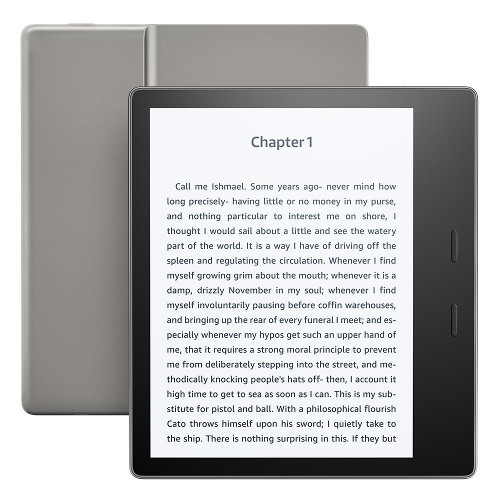
My battery life is terrible even when I don’t use the light at all — I rarely do. I do keep wifi on. But I do that on other readers without it draining this fast.
Weird. To me it’s about the same as the Kobo Aura One. I get at least 15 hours of reading time per charge.
I’ve noticed issues with my battery life as well, granted I don’t use this ALL the time as lately I’ve been reading hard copies of books I have. Yesterday I ran a test on it. I started at 100%, connected it to wifi and synced it putting new ebooks I just downloaded onto it. My battery drained down to 29% after being connected to wifi for 2 hours & I had only loaded new books onto it within the first 20 minutes or so when running this test. I did not have my frontlight on either, I typically only ever turn it on when it’s dark in the room. 2 hrs without the wifi or light turned on it went down to 23%. Something is clearly wrong with my/our kindles if they’re draining THAT much just being connected to wifi or something is terribly wrong with the software and they need an update. I also don’t have this issue with other brand ereaders I have..
I did forget to mention that when I was running this test yesterday it was in standby mode for the 2 hours each time I checked the percentage. I restarted my device this morning and connected it to my wifi. I’ve synced it added new books and played around with it quite a bit to see how the battery life did. For an hour (and only being on standby for a short time) my battery went from 100% to 85%. So it’s still not great especially comparing to other ereaders I own but a lot better than the tests I ran yesterday on it and all I did was restart it which is pretty crazy I think. I did see there was an update available (5.9.5.2) although I’m not sure what they changed I will be loading it onto my ereader and testing out the battery life to see if they changed anything.
Has anyone had issues with their oasis 2 running very sluggish at times or a lot of their book covers not loading? For me, anytime I’m loading new books onto my device I pretty much can’t do anything at all with it which is really crummy & I would say at least half if not more of my cover art doesn’t load regardless if I’m connected to wifi or not.
Yeah, something is definitely wrong. The last time I did a test it took like 3 hours of reading before mine went down to 85%. But I don’t think the percentage is particularly accurate either. Have you checked if there’s a book stuck indexing?
With my first test I wasn’t even using my kindle; the second test I was playing around with it for the most part but not actually reading & this was after I restarted the kindle. I did check to see if I had anything stuck in indexing but I don’t. After I had restarted the kindle it did seem to help my battery life but it’s still extremely poor especially since a lot of the time it’s in standby but drains a LOT. I think a major issue with this is that the kindle can not turn off like my other ereaders. I really wish they would change that feature. I did push through the latest update but haven’t had a chance to see if it effects the battery life or not. It does state under what’s new “performance improvements & other general enhancements.”
I did forget to ask again if you’ve had issues with cover art loading for all your books or not? After this update I’m still having the issue of not all my art shows up & this is regardless if I’m connected to wifi or not. It’s very frustrating especially since my previous kindle was the original paperwhite and I never had issues like this. The only issue I had with that was that it was super slow for how old it was.
Usually the only time it does that is when it’s first setting up and still indexing. My Oasis has been sitting idle for the past few days with Wi-Fi on and the battery has only gone down like 5%. You might try contacting Amazon support to see if they can help, but they’ll probably just say to do a factory reset (that’s their answer to just about everything).
Most likely they will say that. I didn’t come across anything helpful on their FAQ & troubleshooting pages. I’m going to play around with it a bit, do a reset too probably and see if that helps. Just a huge bummer, but hopefully I can figure something out. Thanks so much!!
Maybe this is a dumb question, but I don’t get why they can’t produce an e-ink display with a white background. Instead, they have gray/cream backgrounds which need to be lighted to see better. Is that just not possible with e-ink technology?
As for my Oasis, I keep it at 7 and the battery seems to last a long time. I’ve never run the battery all the way down yet; I just charge it every few days.
My Voyage screen is a lot clearer, so I keep it on its lowest light setting.
That is an interesting question. What dictates the color of the light side of eink screens?
That is a good question. Older Pearl screens have more of a gray tone, whereas Carta has more of a creamy tone. I’m not sure exactly what makes the “white” color of E Ink look the way it does.
Light has to travel through several layers of material, with differing degrees of opacity, and bounce back to the reader. Consequently, the light bouncing back to you is diminished
Well, the older models previous to touch screens had a whiter background (I’m thinking of the first time I saw a Kindle 4 beside a Kindle Touch), but adding the touch screen had the added effect of producing a grayer background filter.
There is definitely a difference in battery life between the Oasis 2 and Voyage. I keep both under 12 most of the time and keep the Wi-Fi off unless I am downloading something. The Oasis’ battery last probably 1/3 to a half as long.
Truthfully it’s not much of a problem. That’s a lot longer than my phone and the battery rarely goes dead on that. I’ve used my Oasis every day since Christmas 2017 and have not had so much as a battery warning. Turns out sneaking a charge here and there is enough.
Yeah, it does seem to charge really quickly. Quicker than other devices, at least.
Right. Which makes me think it just has a small battery.
The Oasis 2 is using a dual-core processor (Freescale i.MX 7Dual), rather than single-core as in all previous Kindles, and has a larger screen than any other (current) Kindle.
So there is a trade-off, as ever, between better performance and battery life …
The Kindle Oasis 2 operates at the same exact speed as the Kindle Paperwhite 3 and entry-level Kindle so there is no performance increase. The i.MX7 processor is supposed to be more of an efficiency upgrade than a performance upgrade, so if anything battery life should be better, not worse. If not these newer processors are going in the wrong direction. The original Nook Touch had a single core 800MHz processor and it was one of the fastest E Ink devices ever, and it could even play videos smoothly, plus battery life was really good.
Nathan, not to change the subject, but have you reviewed, or even seen, the Alcor Myth LED E-book reader?? It’s on the Alcor Design & Technology website. The only YouTube video is someone taking 50 minutes to unbox the thing. (((REALLY…..no review…..waste of time?!?!?))) Anyhow, was just wondering if you’ve seen it yet. Thanks. D
Never heard of it. Looks like it’s only available in Hungary.
actually the oasis is faster and more responsive
I have both sitting in front of me right now and 95% of tasks operate at the exact same speed. Occasionally the Paperwhite is a bit faster to render a menu or open a book, sometimes the Oasis is a touch faster—it varies, but most of the time they react the same. The only thing the Oasis is consistently faster at is it renders pages a fraction of a second quicker. The difference is so slight it’s almost unnoticeable.
Perhaps the issue is the lack of R&D into more efficient designs.
Other devices — laptops & phones — seem to have *extensive* R&D and every new model seems to bring improvements, That’s not the case for e-reader.
Economic theory gives us the reason: The *first* thing that monopolies do is reduce R&D and, yes, Amazon has a virtual monopoly on e-readers in most major markets. The Mac is another example; even though it’s competing against PC’s, there are enough Apple Fan Bois that the Mac is a segment unto itself
I use the lowest light setting that’s comfortable for me. 10 is typically too dark for me. In sunlight low light level works but typically I am between 12 and 16. I do find that if you can find a happy medium and don’t play with the light setting as much that the battery life does better but even so I still recharging once a week
“For those of you that have experienced…”
Try “If you have experienced…”
1) The first is wordier.
2) There is only one reader. Address that single reader.
I sold my 8GB and purchased the 32GB gold one and the battery life is the worst. much worse than the 8GB I sold. the 7GB had a 5% to 8% drain a day the Champagne gold one has a 15% to 25% daily battery drain. I use the lowest light level I can tolerate which is about level 9 at night and 13 to 16 during the day