If you have an older Nook ereader or Nook tablet, you will need to make sure the software is updated by June 30th to keep the device working properly.
If you don’t update your Nook it will lose the ability to download books and future software updates, and you’ll no longer be able to purchase ebooks and manage your library from the Nook.
The TLS 1.2 security update is required for the following models:
Nook HD: 2.2.1
Nook HD+: 2.2.1
Nook Simple Touch: 1.2.2
Nook Simple Touch with GlowLight: 1.2.2
Nook GlowLight: 1.3.2
Nook Color: 1.4.4
Nook Tablet: 1.4.4
The new software version is listed to the right. If your Nook is running an early version you’ll need to make sure it’s updated before June 30th. To check the firmware version go to Settings > Device Info > About Your Nook.
Also note that the Nook HD and HD+ may need to be updated even if they show that 2.2.1 is installed because they didn’t change the number for some reason.
To get the update all you have to do is make sure your Nook is charged and Wi-Fi is turned on. Also make sure it’s not powered off; it needs to be in sleep mode.
The update should automatically download and install while your Nook is in sleep mode within 24 hours, according to B&N.
You can also manually install the update. Hit the link below to find download links for each model.
The newer models don’t require an update, and the 1st gen Nook won’t be getting an update at all. B&N has elected to stop supporting it so it will no longer work with B&N’s Nook store after June 29th.

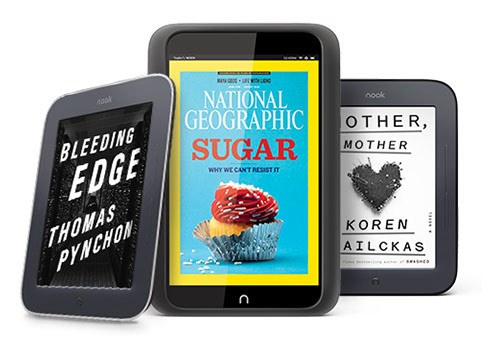
Since the nook color and HD plus have old hardware… I wonder if it matters … I only use to watch videos from SD cards.
I have the newest nook ereader and it had an update today.
I am so upset that I can no loanger use my original nook. It worked so well and it was easy to use. I have replaced it with a glow light 3. Not nearly as easy to use. Doesn’t let me set up shelves so I have over 300 books that are all mixed together. Read, favorites, new all a big mess. Very u nhappy and think you did this to make .money selling new additions. Shame on you. O wonder you are loosing business. Unfair to long term customers.
T
I completely agree. I’m very frustrated too. I recently moved and got my Nook out for the first time today. I wanted to buy a new book but it kept displaying the message about not being online. But it was showing it as connected to my wifi. I didn’t know about the update until I looked up on my phone and saw where they weren’t doing an update on the 1st editions. So now I can’t do anything on it but read old books. Just a scheme to get more money in my opinion
I just turned on my nook color for the first time in about a year. I was able to update it automatically. All you need to do is connect to your wifi sign in to your barnes and noble account from a different device. Leave your nook on and theu will send an automatic update within a half hour. I was able to download books again..
Can you help me my nook want connect to wifi
Am becoming aware in 2020.
I agree!
Me too! I did find the download on BN.com though. Now if I can just figure out what’s going on with Overdrive…
So Im just now trying my old Nooks in 2021–can my Nook color be ressurected?
Sharon, did you find out this answer? I have been using my phone to read 100s of books and was tired of running my phone dead so dug out my nook color, its not working.
Thank you so much for sharing this! I’m so glad I’m subscribed because B&N never sends emails out about updates that need to happen which is just strange.
I have a Glowlight Plus, even though it’s not on the list I decided to see if there was an update for it anyway, which there was. My version now says that it’s 4.9.2.24 I assume that the last numbers have to do with the latest software? I just wanted to throw this out there in case there are others with the Glowlight Plus
Well, I have a Nook Glow Light that I’ve have on in sleep mode for over 24 hours and no update. IPad user nowadays, so I guess I’ll be reading off my IPad from now on. Sad that I won’t always have a book with me since I don’t want to take my IPad everywhere, too bulky. Bye, bye Barnes & Nobles
I have the original Nook. It is claimed that can surf the net on a crude browser but I have never been able to access it despite the Youtube videos.
You first have to set a password in the wifi settings section, or wifi won’t work.
strange you have to do that but any simple 4 digit password you create will work. just remember to jot the password down.
I received the email. It says it must be updated before June 29.i don’t own a computer, so I called a local BN and was told I can come into a store and they will update it. FWIW, I have a glow light, simple touch, and original color. I’ve had the color turned off for years, but charged it up yesterday and books I bought in recent years loaded. I mostly use Kindle, but have over 1000 Nook books (3000+ are on Kindle). Btw, Free Friday nook books are mostly duds, imo.
If this is still of any interest to anyone: If you have a rooted Nook, the update will try to install with an active Wifi running (mostly on sundays) and will fail. There is a method to update and root afterwards again, which is detailed in https://forum.xda-developers.com/nook-touch/general/nst-nstg-fw-1-2-2-update-t3785566
I have an older Samsung tablet which I purchased from B&N a couple years ago. Today when I attempted to down load a book from the cloud I was unable to do so. After several fruitless attempts to find the problem. I finally found the “chat” feature on web page (not easy to find and NO phone numbers either). When I explained my problem I was shuttled off to another company to to help me with my problem. This company required credit card info and to sign up for services costing only $46 per month but of course you can stop anytime you wish…. heard that tale before???? Needless to say I did not take the opportunity to spend $500 per year for help. I finally found a help line on the corporate page and talked with some woman who really knew about as much as I do about computers (i.e. not much). At NO time did anyone mention the need to down load the new update. Out of shear frustration I took my NOOK to my almost local store and finally found a clerk. When I explained my problem she informed me that many people were having the same issue and told me about your web site. Problem easy to solve. I am so disgusted and angry at B&N for the way they handled this update and the high handed way their “tech” support people referred me to another web site. Obviously they had to know or at least suspect what the problem was but at no time did they ask or even mention update. I’m really good at my profession but I’m a novice computer user so thinking about update was not part of my thinking AND even had I thought that was the issue I would NOT have found the update info because update info is no where to be found at BN.com. Why can’t they be bothered to send emails or at least post a notice letting customers know what the problem is and how to fix it????? WORST CUSTOMER SERVICE EVER. WILL BE BUYING MY FUTURE BOOKS THRU AMAZON AND WHEN I NEED REPLACEMENT WILL MOVE TO KINDLE. Disgraceful treatment of a loyal customer.
I’ve just manually installed the “TLS 1.2 Compliance” according to the instructions on the B&B page, but I’d like to see something on my Nook HD which tells me the process has been completed! Any suggestions?
In “Settings” the “Current Software Version” is still listed as “2.2.1”.
The only difference I can SEE is when I use a file-management app on the Nook HD, and see that the “sdcard” folder now has a red, white, and blue icon and the date of that folder is shown as being a minute or so after I moved the “sideload_2_2_update.npk” from my computer’s downloads folder to “My Nook” (as shown on my computer).
I agree with you! I have tried twice to manually update my HD+ but continue to get the ignorant “Aw Snap” error when navigating between web pages. Getting fed up with B&N, if they don’t fix it when I take it to the store I’m buying a Kindle!! I hate to say that bc I’ve had a Nook since the original color version came out many years ago & have an extensive library built up.
Some type of update was pushed to our 1st edition nook today or recently that logged us out and no longer can get back on as it is after the June 30th date.
bye bye B&N and Nook
So I’m late to the game. Just discovered today that my first edition Nook is now useless unless I want to read my old books again. The least you could do is offer a discount on a newer model to the customers you screwed.
I totally agree with you. I haven’t down loaded any books for a couple years or more and just bought some through B&N and cannot get them on my NOOK due to no notification of updating before 6/30/18. I’m one irate customer right now. 😡😡😡
I’m late too, my Nook Simple’s wifi unstable now and also cannot buy more book 🙁
Didn’t see any mail or caution…
Have to buy new books with Amazon and this old Nook only for epub file…
It’s still stable and simple, I love my device, but B&N services are poor now…
June 30? What year?
July 29th, 2018 is when this happened
I just turned on my nook color for the first time in about a year and I was able to get an automatic update with the newest software. All you need to do is connect to your Barnes and noble account from a different device. Make sure ure you have your nook connected to your wifi. Once your signed in on the other device you should receive the latest version on your nook with in a half hour. Just leave it on and it will update. I was able to download books again no problem.
I have the old nook and it has frozen and won’t let me in do I throw it away and get another or what
I will never buy another Nook. I didn’t know about the update for my old Nook and my new Glowlight3 is so glitchy it almost doesn’t work. It doesn’t work properly – there are never any covers on the books, it is EXTREMELY slow, and I had to jerry-rig a way to get it to work with Adobe. I took it into the store and they didn’t know what to do. The employee told me she no longer recommends the Glowlight 3 because it is so bad. Very frustrated as I have quite a few books in my Nook library. I don’t want a Kindle but I don’t know what to replace my Nooks with.
I equally am upset with B & N as they are out to screw people. No intention to cont to purchase anything from this greedy company and plan to use my I pad and purchase books from kindle.
I am upset b/c I had no notification of an update for my Nook. I was able to buy two books which I can no longer download!!
My email address has changed since. I purchased my Nook.
Further, I am upset because the salesperson at my BN store never mentioned the need to update when I asked him why I was unable to download my book. What the heck?!
Hi….Read all your comments with interest. My problem is that I have not used my NOOK Touch Glowlight for a considerable time so no updates. I have spent 3 hours this afternoon trying to find the downloadable files so I can update from my laptop but with no success. Lots of info about auto updates but no actual files. Can anyone please help.
Unfortunately B&N doesn’t offer files for download. The only way to update is via WiFi and the device has to be registered with a B&N account. https://help.barnesandnoble.com/app/answers/detail/a_id/3697
Anyone have the problem like I’m having on my Nook HD+ where after connecting to my wireless router and tapping Continue with Setup, it displays the message “Network Problem” and then a message about lost connectivity and to press the Continue button, only to have it repeat this same process again? I’m unable to get to the Nook home screen because of this and it’s not downloading the TLS security update either, so I’m dead in the water unless there’s a workaround for it. Thanks for any help!
I had the exact problem you describe with a (UK) Nook simple touch, caught in a wi-fi loop with Network Problem that I couldn’t escape.
The answer that has worked perfectly for me is here:
https://heeed.net/resetting-a-nook-simple-touch/
See if the key-press sequence is similar for you.
To those who need to still download the update use this link.
https://help.barnesandnoble.com/app/answers/detail/a_id/4212/~/having-trouble-connecting-to-your-nook%3F
I use my Nook HD+ to monitor my security cameras with tinyCam Monitor Pro. I have the latest Nook HD+ update 2.2.1 but it won’t let me update my monitor app. The app isn’t running as good as it uses to and not able to take advantage of the new features of the app. Does anyone know about installing new app updates?
Have just tried to resurrect my Nook Simple Touch after a lengthy period of disuse.
Found the instructions to sort out the problem after a long search wondering what on earth was going on, followed them to the letter to download manually but simply can’t get it to work.
Have downloaded the update file onto my PC with the Nook connected in USB mode then disconnected as instructed but the Nook is simply not installing the update (after several attempts!). It’s as if it’s simply not recognising it!
Any ideas?
My NOOK Simple Touch works wonderfully well and I have always liked it. I was not aware until today that software updates to NOOKs were required prior to June 28, 2018 — how is one supposed to know that? In any event, I would like to transfer an ebook I just purchased (and which is on my Mac) to my Nook. The problem is that I’m not able to detect the presence of my Nook (which is connected to my Mac) on my Mac, so I don’t have a Nook location to which I can drag the icon of my new ebook. Does anyone have any ideas on how I can do this? I really hate the idea that my NOOK can no longer receive new books. Thanks in advance for any information you can provide!
In case you see this and still have the Nook, try downloading a Mac program called “Android File Transfer” from the Android website. You need that to connect to android devices such as the Nook. Once you have that, the instructions linked above for the update should work as well as they ever will.
I have an older nook…still in perfect condition.
What do I do throw it in the trash?
No longer supported
Try this website. I was able to download the software to my computer and transfer to my Nook.
https://help.barnesandnoble.com/app/answers/detail/a_id/4212#ManualDL
sounds like our only option. i just got mine out the other day to try to start using again only to find out I don’t have the 1.4.4 update and can’t seem to load it by connecting nook color to PC. Guess the time has run out to even get that update in order to do the other update. Sad. I really liked it.
Dawn, the instructions above should still work. I just did it for my Nook Color. What part failed for you? My Mac recognized the Nook immediately, and copying the file worked like a charm. If your PC doesn’t see the Nook, try a different USB cable.
You can download the software to a computer and transfer to your Nook using the link below. It took me a while to find it, but it worked!
https://help.barnesandnoble.com/app/answers/detail/a_id/4212#ManualDL
After turning on my nook for the first time in 2 years, the thing won’t connect to wifi. Turns out there was a critical update in June 2018 which B&N failed to send any email communication about. My device is registered, and I still use the email linked to the account. I was going through multiple surgeries and chemotherapy to treat 2 forms of cancer when this update needed to be done (clearly I’m okay now) but the device is useless. Garbage. Cannot download anything. I was going to give it to my friends teenaged daughter since I have an Amazon Kindle Fire HD Tablet, a far superior device with way better support. I would not be at all surprised to find out if there will be a class action against Barnes & Noble for failure to properly notify about the update. This was the worst purchase I ever made. Barnes & Noble is terrible, I wish the store Borders was still around. Not sure what to do with this piece of crap I have now. Recycle it?
Dan has been posting the instructions for manual download above. It’s here:
https://help.barnesandnoble.com/app/answers/detail/a_id/4212#ManualDL
(and work. I just did it today. You download the file. Either save it or drag it to “MyNook” without opening it. (It’s a zip file. It won’t open or extract.) Disconnect your device and just wait. It will recognize it, load and restart automatically.
My nook device doesn’t have a “my nook” folder, only lost.dir, my files and Screensaver. What directory does the zip file need to be in? Do I need to create a directory called “my nook” in the root directory?
I have a nook color that worked fine until the last few months. I mainly use it when traveling, not doing much of that now so not sure exactly when it stopped. My problem is that it will not download new books. It acts like it is going to but gets stuck at the “downloading” phase.
I have the 1.4.4 update and did the manual security update (at least I think I did – followed the directions) and it still won’t work. I’ve tried turning it all the way off and reopening.
Any ideas?
They’ve been having a lot of problems since their system got hacked. The Nook Color is so ancient anyway you’d be better off getting something newer. The battery probably isn’t going to last much longer anyway. 10 years for a tablet is a long time.
I am having the exact same issues. Even since the software update (which I didn’t even know i needed to do) I have been able to download and read free books and games until about a week ago. Now nothing will download at all. Guess I’ll have to try and update and hope it works.
Why does my wifi not work when i try to download games im on a nook color v.1.4.3
I thought my nook color was stolen in jan.2014.. ihad not had it lon.g l was totally new to internet. I was clueless what a browser o.r am app was. I found it and it is pretty well empty.no browser or apps. I would love to downloadd google browser and play store.But evidently i cant download anything.. says my tablet is unsupported. Can anyone help me ?
.
It is 2022 now im a kid no phone so that sucks. and i was wondering can you still do the other device update thingy because i can only use this and a laptop soo please get back to me thanks in advance.