The 9.7-inch Onyx Boox Note S is another new large-screen ereader and digital notepad from Onyx that is scheduled to get released soon.
Onyx recently added a description page for the Boox Note S on their website with a complete list of specs and a selling price of $389.
The price is quite a bit lower than the 10.3-inch Boox Note at $549, but the Note S comes with some significant downgrades.
It has half the storage space and RAM, it has a lower-grade Hanvon touchscreen instead of Wacom, it has a smaller battery, it’s about 75 grams heavier, and the screen resolution is considerably lower at 150 ppi.
On the positive side, the Note S has a quad-core CPU and it runs Android 6.0. They also added a flush front screen and a USB C port.
The overall design of the Note S is similar to the previous N96 models with the larger bezels and 9.7-inch screen, except they removed the page and menu buttons and the microSD card slot.
Unfortunately there’s no frontlight on this model as earlier reports suggested. Perhaps they’ll add a frontlit version later like they did with the N96, but that remains to be seen.
Onyx Boox Note S Specs
- Screen: 9.7″ Carta Screen with cover lens
- Resolution: 1200 x 825 Carta (150dpi)
- Touch: Hanvon digitzier with stylus + capacitive touch
- CPU: 1.6G Quad-core
- RAM: 1GB LPDDR3
- Storage: 16GB
- OS: Android 6.0
- Wireless: Wi-Fi + Bluetooth 4.1
- Slot: Type-C
- Keys: Power, Back
- Battery: 3000mAh Polymer Li-on
- Mic, Speakers
- Size: 249 x 177 x 8.2mm
- Weight: ≤ 410 grams

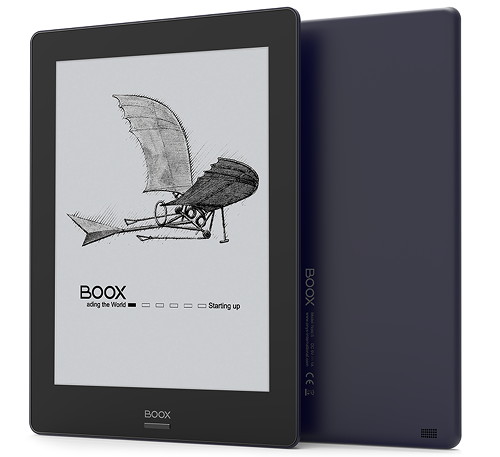
Now the price is getting down to something I may afford. Too bad they’re hobbling it with lower specs for a 9.7″ screen…No microSD card slot! Would be nice to see a video on it. Still Android 6.0 is nice to see coming out on these 🙂
This hit my price point. Any sign of how monitor mirror apps over USB will perform? I would think USB-c throughput would be fast enough combined with a2 mode. Any video evidence would be appreciated. I hacked up a Java desktop pngstreamer application that runs on the nook glowlight plus web browser over WiFi, radiation free would be preferred.
Do you think there’s any way to mirror the screen of a Macbook into Boox Note via USB-C?! If anybody knows the answer… If yes, what kind of cable or adaptor should I buy? And what apps to install? Thank you!
I’m back… just searched about that and got a solution. I’ve simply shared the screen with Skype (from Mac to Boox Note), it works quite well. There is only a lag of about one second with the trackpad (annoying if you need to use it a lot, but convenient for reading, writing…). I’ve also tried to mirror via USB with Splashtop xDisplay… same lag with the trackpad. Skype is the simplest solution. Just install an app like Rotation Control to set the screen to landscape mode, install Skype in both devices, make a video call, share the screen.. and that’s it.
Thanks Eddy. That’s a shame about USB, you would think with USB-c the transfer rate would be dramaticly faster. Nice to know there are work arounds. I’ve been waiting to have an eink Outlook reader, this one may be it.
I got to hand it to onyx, It seems like they release A new E reader every month. Talk about consistency and not letting your foot off the gas pedal. Amazon on the other hand …
For some 10 years now I have been waiting for an ereader that hits the right spots for me and makes me really eager to buy.
Just a 9 or 10 inch ereader for books and pdf’s.
No notebook functionality, no pen, no bluetooth, audio or whatever.
Just a good solid medium sized ereader.
A price around 300,- for something like that would seem very reasonable to me.
And what is this?
150 dpi? Is this a 2010 screen?
And still almost 400,-?
Thanks ereader industry, for disappointing me again.
No sd card slot ??
What were they thinking ? 🙁
Sd card slot is a must have