Onyx has started selling some new stylus tips for the Onyx Boox Note series and the Max2.
The tips supposedly offer a more paper-like writing experience than the original hard plastic stylus tips, and Onyx claims they won’t scratch the screen even when not using a screen protector.
The new Boox stylus tips are available at Amazon for $9.99 with free shipping.
The kit includes 5 replacement nibs and a tool to remove the tips.
They don’t give many details in the description (and you’ll find an error in the picture if you look hard enough) but Onyx posted this on their Facebook page:
“Replaceable stylus tips are provided for Note and Max2 series, which are softer than original and wouldn’t scratch Boox screen even without screen protector.”
I’m not sure if they’ll work with the Note S since it uses a different type of touchscreen. You’d think it would be included in the “Note series” but it’s not specified.
I ordered some of these new tips to try out with the original Onyx Note so stay tuned for a review.

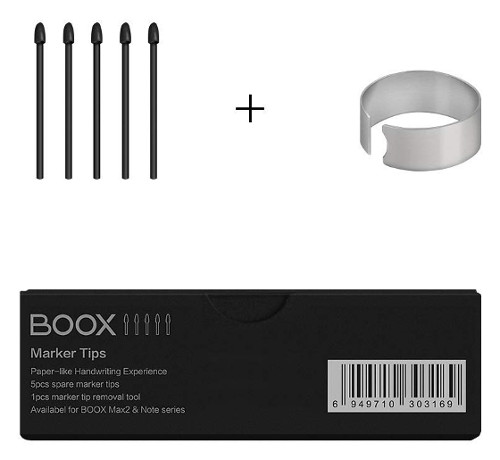
Eagerly awaiting.
Getting any clear info from Onyx is a mess.
Did I misunderstand this article. By stating that these tips won’t scratch the screen that is implying that the original tips do scratch the scree. Right?
I mean, no one would advertise that their new improved hamburger doesn’t give you the squirts. unless of course That was an improvement over their old hamburger.
I think what they’re saying is that even though it has a more pen and paper “feel”, that the textural feeling doesn’t translate into a rougher screen interaction.
I will stay tuned…
As I said, very hard to get precise infos from Onyx.
This is what they answered me
“Thank you for your email.
1. As you may know, our Note is equipped with plastic flexible eink screen, and due to different writting habits, it’s possible that it might has some scratches on the screen.
So even you use the soft nib, we still suggest you apply a screen protector to protect the screen;”
The tips being sold on amazon are hard plastic not the soft tip that that comes with the style of the note “pro”. Where can I find the original soft tips for the note pro?
They only sell one type of tips and they’re supposed to be the newer kind.