Amazon released the new waterproof Kindle Paperwhite earlier this month, and if you look closely on the product page you’ll find a link to a page with additional information about the Kindle Paperwhite’s waterproofing.
It’s basically the same exact thing they said about the Kindle Oasis 2 when it was released last year.
Waterproof is sort of a loose term; water-resistant would be a more accurate description.
The Kindle Paperwhite is IPX8 rated, meaning it can withstand being submerged in up to 2 meters of fresh water for up to 60 minutes.
You can’t actually use the Kindle Paperwhite 4 underwater or subject it to prolonged exposure to water. In fact Amazon recommends not even using it in steam rooms or other high humidity environments.
Here’s what Amazon suggests you do if your Kindle Paperwhite gets wet:
If your Kindle is splashed with water, wipe it off with a soft cloth and keep on reading. If your Kindle is immersed in water, remove its cover, make sure no cables are plugged into the device, and do not attempt to charge your Kindle until it is completely dry. If your Kindle is immersed in salt water, chlorinated water, soapy water, or liquids other than fresh water, make sure you rinse that liquid out of the device with fresh water such as cold tap water. Then dry your Kindle.
To dry your Kindle, they suggest setting it upright in a well-ventilated area and the letting the excess water drain out of the micro-USB port, gently tapping the side of the device as necessary.
Here’s the link to the help article for more info:

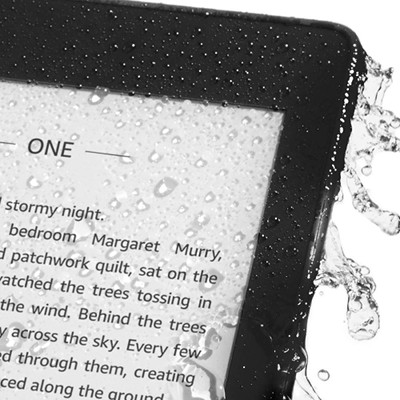
I don’t really see the problem. Nowhere, does it say dry completely before using. It says don’t charge it while wet, which goes for any electric thing. If there is water in the connections for charging while current is flowing through them you’ll get instant corrosion. This is to be expected. That’s why it needs to dry. You can keep using it if there’s some water on it. Just get it off the screen.
But it’s an electrically powered device, so if you are using it, current is flowing. Not just when you are charging it. Current for wifI, screen lighting, page turning etc.
The problem is not just corrosion, it’S short circuits. Presumably there is protection against that, but it would appear it is not totally water tight.
I mean current flowing across the part that is exposed which is the USB micro port. Let that part dry first before charging it. The stuff inside is sealed. You can use it wet. The screen just doesn’t work when wet because the touch screen can’t tell the difference between water and your finger. Kobos do the same thing. Just clean the water off the screen and your good to go.
It’s waterproof. You can use it wet.
Not really waterproof if it stops working. Can’t swipe, turn page, cant turn off. Not working! Left it to dry out. Used rice to absorb moistur. Nothing helped. I’m going to have to send it back to Amazon.
I have the paperwhite 4 (2018) since last Christmas, and today was the first time I actually took it to a bath.
I tested the water proofing step by step and because I didn’t noticed any problems, I submerged it completely. I flipped the devide underwater so the usb port was upwards, and I noticed that air bubles kept coming out of it. I took it out and when I shaked it I heard water inside the case. When I tried blowing inside the usb port, the case started to expand from the pressure. That is not normal, there should be a rubber seal preventing that or not? I can’t do the same with my waterproof phone. What is strange is that the kindle is still working.
ANYBODY having similar experience? I can’t find any topics, discussions or complaints like this on the web
There is no seal between the back cover and the device itself – all connections on the motherboard are sealed internally with some sort of glue, and the board seems to have some water repellant coating on it.
At least that’s what I’ve seen from the disassembly videos.
Does anyone know if there is a cover that would protect the charging ports if it got wet. Similar to lifeproof or otter box for a phone?
Kindle paperwhite 10th edition, marketed as being able to be submerged for up to a hour, only for me to take it in the shower a few times and the backlight stops working :/