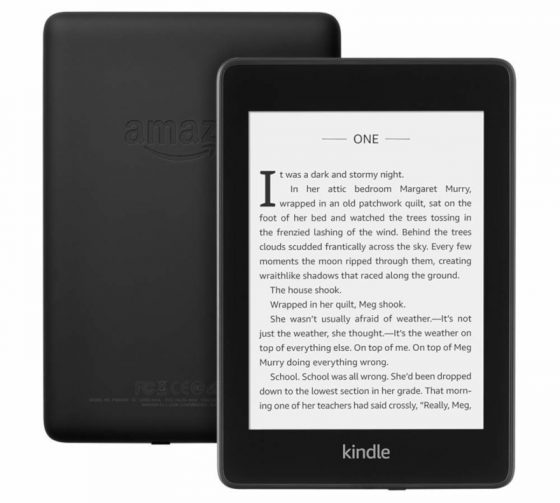If you got a new Kindle Paperwhite this holiday season and want to open up the software to install other reading apps and software tweaks, there’s a handy jailbreaking tutorial over at MobileRead with step-by-step directions on how to jailbreak the new Kindle Paperwhite 4.
The most important thing to do is to keep Wi-Fi turned off initially so that the Kindle doesn’t update the software before you install the jailbreak.
Apparently this method only works with the factory software that comes installed on the new Paperwhite.
You can check your Kindle’s software version by going to settings and then tap the three dots in the upper right corner and select Device info.
The factory jailbreak requires the device to be running firmware version 5.10.0.1 or 5.10.0.2. Other versions will not work.
Anyway, head over to MobileRead for more information.
You’d be surprised by how many people are interested in jailbreaking their Kindles.
Personally I’ve never done it. Every time I go to jailbreak a Kindle it turns out to be running some unbreakable software version that can only be jailbroken by taking the device apart and using the serial port method, and that’s just too complicated to be worth the time and trouble for most people, myself included.